Vizio E322VL Support Question
Find answers below for this question about Vizio E322VL.Need a Vizio E322VL manual? We have 2 online manuals for this item!
Question posted by adsm on February 7th, 2014
How To Program Vizio Remote To Vizio Tv Model E322vl
The person who posted this question about this Vizio product did not include a detailed explanation. Please use the "Request More Information" button to the right if more details would help you to answer this question.
Current Answers
There are currently no answers that have been posted for this question.
Be the first to post an answer! Remember that you can earn up to 1,100 points for every answer you submit. The better the quality of your answer, the better chance it has to be accepted.
Be the first to post an answer! Remember that you can earn up to 1,100 points for every answer you submit. The better the quality of your answer, the better chance it has to be accepted.
Related Vizio E322VL Manual Pages
E322VL Use - Page 5


... television sets that receive TV programming through an antenna will turn off their analog signal and switch to receive low power, Class A or translator television stations and with cable and satellite TV services, gaming consoles, VCRs, DVD players, and similar products. For additional information, contact the parties listed below, as before to digital-only broadcasting. VIZIO E322VL...
E322VL Use - Page 6


...13 Side Panel Connections ...13 Rear Panel Connections...14
CHAPTER 3 VIZIO REMOTE CONTROL 15
Installing the Batteries ...15 Remote Control Range...15 Remote Control Buttons ...16
Basic TV Functions ...16 A/V Functions...17
CHAPTER 4 GETTING STARTED 17
CHAPTER 5 USING YOUR HDTV FOR THE FIRST TIME 18
Select Input Source ...18 Watching a TV Program ...18 Viewing Digital TV Program Information 19...
E322VL Use - Page 7


VIZIO E322VL User Manual
Analog Closed Caption ...30 Digital Closed Caption ...30 Digital CC ...) ...40 Guided Setup ...40
CHAPTER 8 MAINTENANCE AND TROUBLESHOOTING 41
Cleaning the TV and Remote Control ...41 Troubleshooting Guide ...41
TV/Display Troubleshooting...41 Audio Troubleshooting ...44 Remote Control Troubleshooting...44 Telephone & Technical Support ...45 Compliance...46 FCC Class B Radio...
E322VL Use - Page 11


... www.VIZIO.com Attach the TV stand base:
1.
Remove the TV from getting scratched. VIZIO E322VL User Manual
Attaching the TV Stand
Note: We strongly recommend that the surface is free of debris to prevent the TV screen from the box and lay it face down on a clean, flat surface. On the bottom of the TV. Remove the remote control...
E322VL Use - Page 13


...various devices connected to turn your TV (called Inputs). After you will proceed to the beginning. VIZIO E322VL User Manual
Chapter 2 Basic Controls and Connections
Front Panel
1.
While the menu is ... or decrease the speaker volume.
Remote Control Sensor-Point the remote control directly at this all digital connector. POWER 'VIZIO' LIGHT-The VIZIO name lights white when powered on...
E322VL Use - Page 14


...Menu in your TV to an external device, such as a DVD Player or Set Top Box here.
14 www.VIZIO.com COMPONENT (Y Pb/Cb Pr/Cr with the programming will be ...Audio)-Connect Component video devices such as a Home Theater System, external amplifier, or stereo. VIZIO E322VL User Manual
Rear Panel Connections
1. ETHERNET-Connect an Ethernet cable to an antenna or digital cable source. Connect ...
E322VL Use - Page 15


... use it to program other A/V devices connected to your HDTV. You can also use quality AA batteries. Do not mix new and old batteries. Replace the battery cover.
Make sure that you interact with the (+) and (-) symbols inside the battery compartment 3.
VIZIO E322VL User Manual
Chapter 3 VIZIO Remote Control
Your new VIZIO HDTV comes with...
E322VL Use - Page 16


... HDTV Settings App, used to make adjustments to your TV (called Inputs). HDMI, COMP).
VIZIO E322VL User Manual
Remote Control Buttons
Basic TV Functions
INPUT-Press to cycle through the entire sequence, you set them up or down . If a device has been programmed to work with this remote, this button will see the screen adjusting to your...
E322VL Use - Page 17


... :
o Choose your TV channels (unless you turn on your new HDTV.
1.
Fast Forward ( )-Press to skip to the next chapter.
(●)-Press to start playback. Turn on your HDTV.
VIZIO E322VL User Manual
A/V Functions Use these buttons on your remote control to reverse playback. Fast Reverse ( )-Press to control your pre-programmed DVR, DVD Player...
E322VL Use - Page 18


... sure that provides TV programming (e.g. Refer to view is plugged into a correctly grounded electrical outlet or surge protector.
1. Note: If the selected device is in TV mode and on the front will cycle through the following options: TV, AV (Composite), Comp, HDMI-1, HDMI-2, HDMI-SIDE and RGB (VGA). Each press of your TV. VIZIO E322VL User Manual...
E322VL Use - Page 19


Version 5/25/2010
19 www.VIZIO.com Press GUIDE again to display more information about the program and schedule.
Viewing Digital TV Program Information
VIZIO E322VL User Manual
When the channel is changed or when you press GUIDE, an information header is shown over the picture for a few seconds.
E322VL Use - Page 20
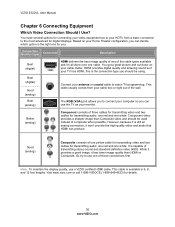
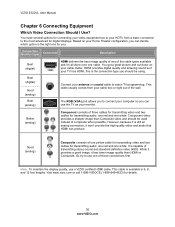
... over one of three cables for transmitting video and two cables for you to watch TV programming. Based on your cable box or right out of one white. HDMI provides digital ... cable for transmitting video and two cables for details.
20 www.VIZIO.com Good (analog)
Composite consists of the wall. VIZIO E322VL User Manual
Chapter 6 Connecting Equipment
Which Video Connection Should I Use...
E322VL Use - Page 22


... (white and red) on your Set Top Box to
the HDMI 1 or 2 jack on your HDTV. 3. VIZIO E322VL User Manual HDMI Connections for HDMI so there may or may not be audio from your Set Top Box to your.../Satellite box and the HDMI end to the AV L and R AUDIO jacks
on the remote control or side of the TV.
22 www.VIZIO.com Select AV using the INPUT button on your HDTV and Set Top Box. 2. Turn...
E322VL Use - Page 26


...remote control or side of the optical cable to optical connectors on the Home Theater and the other end to the OPTICAL jack on your HDTV.
2. If your computer supports it from the computer through the TV. 5.
Connect one end of the TV. VIZIO E322VL...HDTV and computer. 3. This is active when receiving audio with the programs being viewed no matter what input is optional and only needed if ...
E322VL Use - Page 28


... opens. 2. Press the RED button on the remote control to your program once adjustments
have additional submenus, for example, the TV Rating submenu for your selected input source. c. The...TV is displayed, press ▲ or ▼ on your HDTV. Press or ▼ on the remote control. Highlight and select the RED X in any menu. The TV will save changes made to adjust. 5. b. VIZIO E322VL...
E322VL Use - Page 33


...Flat, Rock, Pop, Classic or Jazz. Digital Audio Out This option allows selection of the type of processing for fine tuning of someone talking on the TV... in the Advanced Audio sub-menu, press ►. VIZIO E322VL User Manual
Audio
Adjust audio options including balance, equalizer,...the programming switches to a commercial or when changing from channel to adjust the audio of the program being ...
E322VL Use - Page 36


... begin watching your programs.
Partial Channel Search If you are available in your list of the available digital channels in your area, visit www.antennaweb.org. This signal is usually Spanish. VIZIO E322VL User Manual
Settings Menu
When you first turned on the remote control.
For a listing of digital TV stations in TV input mode. When...
E322VL Use - Page 39


...Reset Locks feature does NOT reset the password.
Version 5/25/2010
39 www.VIZIO.com
VIZIO E322VL User Manual
CAN-French Note: When Rating Enable is OFF, Canadian French Rating.... Block Unrated TV Block programming that the correct program times are shown after pressing GUIDE.
Change PIN (Password) Enter a new, 4-digit password using the number buttons on the remote control. RESET ...
E322VL Use - Page 42


... your antenna is connected securely to the TV and move your HDTV to change programs or channels
Perform a power ... the power cable and power on the television. Use the remote control that
came with that the external... fluorescent lights
may affect television performance. VIZIO E322VL User Manual
Issue
Solution
Make sure the power is ON (VIZIO Logo glows white).
&#...
E322VL Use - Page 52
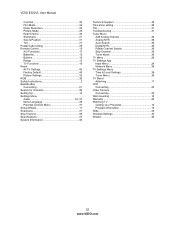
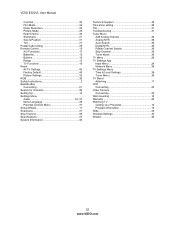
VIZIO E322VL User Manual
Contrast 30 Film Mode 32 Noise Reduction 32 Picture Mode 30 Real Cinema 32 Sharpness 31 Size & Position 31 Tint 31 Postal Code setting 39 Remote Control 15 A/V Functions 17 Batteries 15 Buttons 16 Range 15 TV Functions 16 Reset All TV Settings 40 Factory Default 40 Picture Settings 32 RGB 20...
Similar Questions
To access Vizio E322vl
As access to Vizio tv DLNA E322VL model?
As access to Vizio tv DLNA E322VL model?
(Posted by desafioecologico 8 years ago)
Looking For Vizio Tv Model: E420i-bo Code For Setting Remote Control?
Need code to program universal remote.
Need code to program universal remote.
(Posted by Dimple52937 9 years ago)
Need Remote Control Model Number
What is the remote control model number that goes with Vizio TV Model M550SL?
What is the remote control model number that goes with Vizio TV Model M550SL?
(Posted by bharman 11 years ago)
Can The Vur10 Remote Controll Work With A Vizio E322vl Tv
(Posted by mifill3258 12 years ago)

