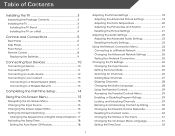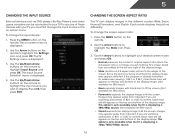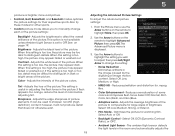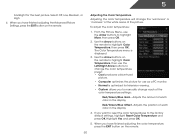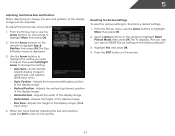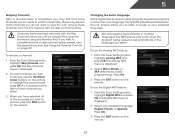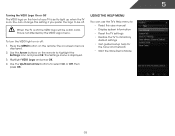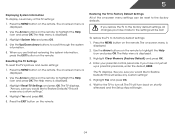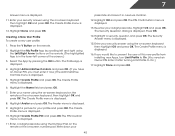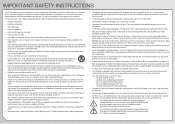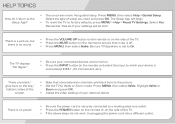Vizio E322AR Support Question
Find answers below for this question about Vizio E322AR.Need a Vizio E322AR manual? We have 3 online manuals for this item!
Question posted by marypoppinschimneysweep on August 18th, 2014
After Power Outage, No Picture, Scrolling Compressed Menue, No Sound
Looking for the problem and fix for vizio e322ar. After a power outage during a electrical storm. Tv went out. Later powered up, back light is on, logo comes on then ethier picture or the menue comes on compressed and scrolling. There is no sound.
Current Answers
Related Vizio E322AR Manual Pages
Similar Questions
Vizio Vw22lhdtv10t. Tv's Power Light Comes On But No Sound Or Picture. The Tv
worked fine last night. Please help. Thank you.
worked fine last night. Please help. Thank you.
(Posted by blueeyebelle919 7 years ago)
Vizio E322ar Want Turn No Sound, Picture, Or Power. What's Wrong?
Come home after a thunder storm and tryed to turn the vizio on and there was nothing. no sound, pctu...
Come home after a thunder storm and tryed to turn the vizio on and there was nothing. no sound, pctu...
(Posted by homesteader8145 9 years ago)
Vizio E322ar Picture Goes Out
Anywhere from a few seconds to a few minutes after powering up the video goes out but sound remains....
Anywhere from a few seconds to a few minutes after powering up the video goes out but sound remains....
(Posted by alleghenybuiltit 10 years ago)
Why Does Screen Have Double Image
screen has double print,menu box is across whole screen instead of on left side as normal
screen has double print,menu box is across whole screen instead of on left side as normal
(Posted by skeeter033166 11 years ago)
Vizio Vw22lhdtv10t. Tv's Power Light Comes On But No Sound Or Picture.
(Posted by donohued4 11 years ago)