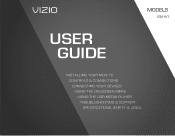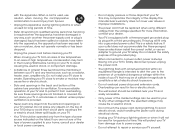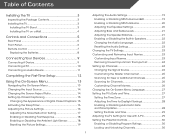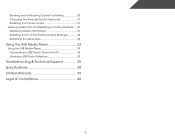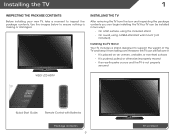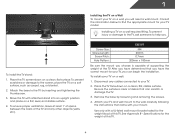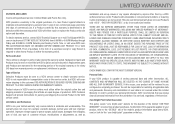Vizio E321VT Support Question
Find answers below for this question about Vizio E321VT.Need a Vizio E321VT manual? We have 3 online manuals for this item!
Question posted by crazypamie on December 18th, 2012
32 Inch Slim Led Model E321vt
tv plays fine all day the suddenly picture get distorted
Current Answers
Related Vizio E321VT Manual Pages
Similar Questions
How To Adjust Color And Contrast On Vizio Model E321vt
(Posted by mearljrica 9 years ago)
How To Replace Coaxial Antenna Socket On A Visio E321vt Tv.
(Posted by g5borglum 10 years ago)
have a Lcd Model E321vt And For Me Out The patalla Al Revez
No Passing Out ??For Me Screen At Revez O Is That No Longer Serve The Led Tv O Que Le I can Make
No Passing Out ??For Me Screen At Revez O Is That No Longer Serve The Led Tv O Que Le I can Make
(Posted by vicenteleon376 10 years ago)
Vizio 32 Inch Hdtv
I just came into a vizio 32 inch hdtv it is a very nice televison. The problem is when i plug it in ...
I just came into a vizio 32 inch hdtv it is a very nice televison. The problem is when i plug it in ...
(Posted by smatthews92 11 years ago)
Vizio E321mv 32 Inch Class Edge Lit Razor Led Lcd Hdtv
I bought this set yesterday and as soon as the scan for cox cable channels finnished I started to se...
I bought this set yesterday and as soon as the scan for cox cable channels finnished I started to se...
(Posted by slow48 12 years ago)