Vizio E320VA Support Question
Find answers below for this question about Vizio E320VA.Need a Vizio E320VA manual? We have 2 online manuals for this item!
Question posted by jjkolar12 on March 19th, 2014
Model # E320va. My Screen Is Blacked Out
Model # E320VA. My screen is blacked out, sound still works. How do I fix it? Thanks
Current Answers
There are currently no answers that have been posted for this question.
Be the first to post an answer! Remember that you can earn up to 1,100 points for every answer you submit. The better the quality of your answer, the better chance it has to be accepted.
Be the first to post an answer! Remember that you can earn up to 1,100 points for every answer you submit. The better the quality of your answer, the better chance it has to be accepted.
Related Vizio E320VA Manual Pages
E321VA User Manual - Page 1


...SRS Labs, Inc. Thank you for Energy Star rating. For assistance, please call (877) 698-8462 or visit us to qualify for your new VIZIO High Definition LCD Television purchase. Visit our ...be achieved.
Version 3/16/2010
1 www.VIZIO.com This User Manual covers E320VA, E321VA, E370VA and E420VA 60HZ series models, for your registration card and mail it in your VIZIO LCD HDTV, please...
E321VA User Manual - Page 4
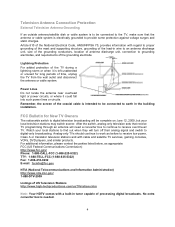
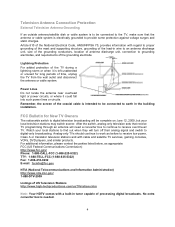
...some protection against voltage surges and static charges. Watch your local television stations may switch sooner. Remember, the screen of the coaxial cable is intended to be connected to earth... in tuner capable of processing digital broadcasts. Analog-only TVs should continue to work as appropriate: FCC (...
E321VA User Manual - Page 5


...Mounting Your HDTV ...8 Chapter 2 Basic Controls and Connections ...10 Front Panel...10 Side Panel Controls...10 Rear and Side Panel Connections ...11 Remote Control Buttons ...13 Programming the Remote Control...14 ...Setting Up to Watch Television ...27 Basic LCD HDTV Start Up ...27 Selecting Inputs ...29 Using the INFO Guide ...31 Watching a TV Program ...32 Using the On-Screen Display (OSD) ...32...
E321VA User Manual - Page 6
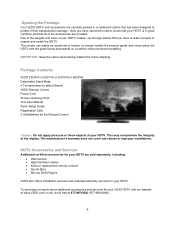
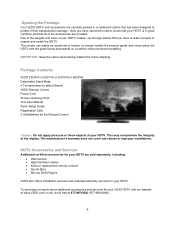
... Definition cables • Extra or replacement remote controls • Sound Bars • Blu-ray DVD Players
VIZIO also offers installation services.... Due to the weights and sizes of your HDTV models, we strongly advise that all of the display.
This...VIZIO E320VA or E321VA or E370VA or E420VA Detachable Stand Base 4 Thumbscrews (to attach Stand) VIZIO Remote Control Power Cord Screen Cleaning ...
E321VA User Manual - Page 7
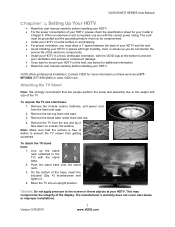
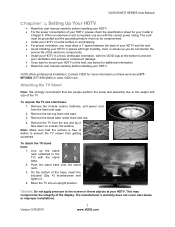
...
Line up the stand neck (attached to prevent the TV screen from getting scratched. On the bottom of debris to the TV... HDTV on the wall, see below for more information on a flat surface to the weight and size of the display.
VIZIO offers ... consumption of your HDTV, please check the specification sheet for your model in a level, landscape orientation, with high humidity, dust, or...
E321VA User Manual - Page 8
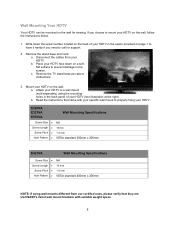
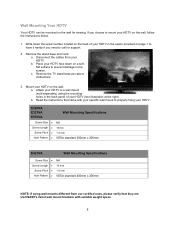
Remove the stand base and neck: a. c. b.
E320VA E321VA E370VA
Screw Size • Screw Length •
Screw Pitch • Hole Pattern •
... in the back panel of your HDTV. If you need to mount your HDTV (see illustration at the right). Attach your HDTV to the screen. Remove the TV stand base per above instructions.
3. Write down on a soft, flat surface to prevent ...
E321VA User Manual - Page 9


... securely to a mount (sold separately) by utilizing the mounting holes in the center of the back panel of the TV. Please make sure to read the instructions of your specific mount to properly hang your...the wall for viewing. The TV can either be kept on the stand base or mounted on a soft and flat
surface (blanket, foam, cloth, etc) to prevent any damage to the TV. 7. To remove the base stand...
E321VA User Manual - Page 10


... feature selectable through which
all
of the menu.
Additionally, when the OSD is active,
these buttons to power the TV off .
Side Panel Controls
( ) - Use these buttons function as up or down controls in the following sequence: DTV/TV, AV, COMPONENT, HDMI1, ... be adjusted or takes the user to the speaker
volume.
This button activates the On Screen Display (OSD).
E321VA User Manual - Page 14


... to the previous level or out of the On Screen Menu completely.
-
Press and release the key matching...for the different codes to select viewing of the sound. Searching Automatically for the Codes
If the device ... properly. If it means that your specific model.
2. Press and release PLAY key, the... 4 times and it down on and off a working code has been found . It allows skipping back ...
E321VA User Manual - Page 16


...and an audio and/or video monitor, such as a digital television (DTV), over SVideo takes advantage of the High Definition content... match up the audio connectors (R and L) for the sound. This is an interface port designed to connect storage devices...video signal (yellow connector) into three signals, one containing the black-and-white information and the other two containing the color information....
E321VA User Manual - Page 26


...using the INPUT button on the power to the RGB PC
Audio input at 60Hz (E321VA, E370VA and E420VA model) . Refer to your personal computer to the LCD HDTV and Computer.
5.
Note: •
• ... through RGB PC, set your pc computer and the
other end to VESA either 1360x768 at 60Hz (E320VA model) or 1920x1080 at the rear of the LCD HDTV.
3. A RGB (VGA) cable and stereo mini...
E321VA User Manual - Page 27


... back to select your choice. Then connect the other end into a power outlet.
3. The Mode Setting screen opens. If Retail Mode is selected by mistake; Press OK to save energy. Press the OK button to Watch Television
Basic LCD HDTV Start Up
1. VIZIO 60HZ E SERIES User Manual
Chapter 4 Setting Up to confirm...
E321VA User Manual - Page 33


... are the choices and features provided for this selection: Ratings Locks, Channel Locks, Front Panel Lock, Change PIN and Reset Locks. This option is the default choice when the OSD...TV to the input being used as the signal source. Wide: To select how the picture displays on the screen select this selection are the choices. Picture: This option will take you could set to OFF as it easier...
E321VA User Manual - Page 37


...to fill the TV screen.
If you are watching a widescreen (1.85:1 or 2.35:1 source) program or movie, there will still be black bars at the top and bottom of the screen. Wide Mode When watching...The original 4:3 aspect ratio (1.33:1 source) is preserved, so black bars are added to the left and right sides to fill the TV screen. When watching a widescreen (1.78:1 source) program or movie, ...
E321VA User Manual - Page 40


...result in the picture. Backlight adjusts the overall brilliance of the picture. This option adjusts the black levels in a higher Average Picture Level (APL) and the overall picture will help the overall ...reset any detail in the bright parts of moving images, the settings being displayed on the screen.
7. It does not produce detail that otherwise does not exist. This option diminishes picture...
E321VA User Manual - Page 50


... sure batteries are inserted correctly
work .
Make sure the power button is black.
If the screen is ON (VIZIO Logo glows...
Make sure AC power cord is supplying power. No sound. work .
There appears to perform as expected, contact the VIZIO...power outlet to verify that MUTE disappears from the screen
Check your digital flat panel TV has video that is selected, audio may...
E321VA User Manual - Page 54
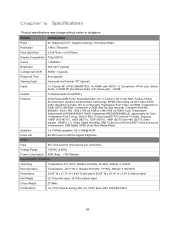
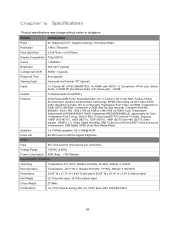
... TruSurround HD and SRS TruVolume sound enhancement, USB Digital (JPEG photo files) Media Player
Speakers
2 x 10Watts speakers, '82 +/-3dB@1m/W
Panel Life
60,000 hours to half... HDTV) , 1080i (HDTV) , 720P (HDTV) , 480P (EDTV) and 480i (SDTV) video signals. E320VA
Specifications
Panel
32" Diagonal (31.51" Diagonal viewing), 16:9 Aspect Ratio
Resolution
1366 x 768 pixels
Pixel (Dot) Pitch...
E321VA User Manual - Page 58
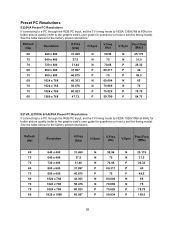
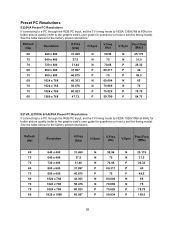
....476
N
70.069
N
75
75
1024 x 768
60.023
P
75.026
P
78.75
60
1920 x 1080
66.587
P
59.934
P
138.5
58
Preset PC Resolutions
E320VA Preset PC Resolutions
If connecting to a PC through the RGB PC input, set the TV timing mode to VESA 1920x1080 at 60Hz for better picture...
E321VA Quick Start Guide - Page 1


E320VA / E321VA / E370VA / E371VA / E420VA E421VA / E470VA / E550VA LCD HDTV
1 BEFORE YOU BEGIN
What's In the Box
• VIZIO HDTV • VIZIO Remote Control (including 2 AA batteries) • Power Cord • User Manual (read Safety Guidelines) • Registration Card • Quickstart Guide • Screen...such as the Sound Bar with HDMI...
Turn on a soft, flat surface. 2. Insert the base...
E321VA Quick Start Guide - Page 2


...black bars to the TV TUNER MENU. For more information, please contact your product today and receive the latest VIZIO news and special offers. Select your digital flat panel TV has video that is securely connected to insert the batteries in -depth descriptions or more info on -screen....
3.
If this does not work, try plugging the TV directly into the wall. E320VA / E321VA / E370VA / E371VA...
Similar Questions
Vizio Vo47l Tv; White Light Always Stays On, Black Screen, No Sound
I have a VIZIO VO47L FHDTV30A that stopped working. When you connect it to the power outlet all you ...
I have a VIZIO VO47L FHDTV30A that stopped working. When you connect it to the power outlet all you ...
(Posted by edy4321 8 years ago)
Looking For A Stand Neck For Vizio E320va Tv
looking for a stand neck for Vizio E320VA tv
looking for a stand neck for Vizio E320VA tv
(Posted by danlinda1986 8 years ago)
Headphone Setup
Can I hook up wireless headphones to my Vizio model E320VA TV
Can I hook up wireless headphones to my Vizio model E320VA TV
(Posted by hpinansky 9 years ago)
Tv Turns On, But Stays At Black Screen, Disconnects For 2 Sec. And Reconnects Tv
(Posted by hidrosistems 10 years ago)
Dvd Player Only Has Bright Green Screen And Sound. No Picture.
No picture on the dvd player...just a bright green screen. Sound is good. Help please.
No picture on the dvd player...just a bright green screen. Sound is good. Help please.
(Posted by hinderliterk 11 years ago)

