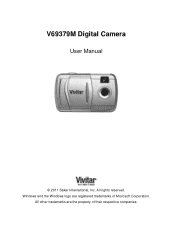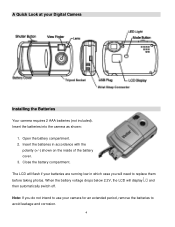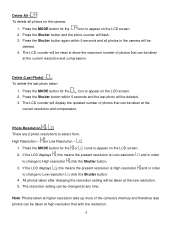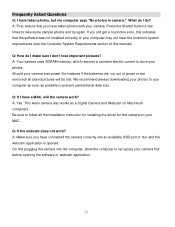Vivitar V69379 Support Question
Find answers below for this question about Vivitar V69379.Need a Vivitar V69379 manual? We have 2 online manuals for this item!
Current Answers
Answer #1: Posted by tintinb on February 26th, 2013 10:52 PM
http://www.helpowl.com/manuals/Vivitar/V69379/176230
If you have more questions, please don't hesitate to ask here at HelpOwl. Experts here are always willing to answer your questions to the best of our knowledge and expertise.
Regards,
Tintin
Related Vivitar V69379 Manual Pages
Similar Questions
New camera, new batteries insrted correctly Will not turn on why. Thanks.
buenos dias, a mi hijo le han regalado una camara vivitar 3 in 1 V69379 el cd software se ha da&ntil...
My son received this camera as a gift. We downloaded the software. When we tried to plug the camera ...