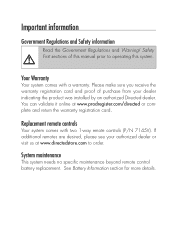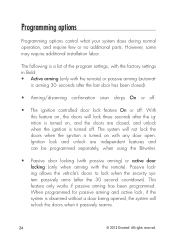Viper 3105V Support Question
Find answers below for this question about Viper 3105V.Need a Viper 3105V manual? We have 1 online manual for this item!
Question posted by Anonymous-167845 on February 23rd, 2021
Programming Remote
When I bought my viper 3105 v I did not get the manual with it so how do I go about programming unlocking my doors when I put in park or locking it when I'm in drive
Current Answers
Answer #1: Posted by waelsaidani1 on February 24th, 2021 7:48 AM
Hello here is a video guide on how to program this key: https://www.youtube.com/watch?v=YUoSJwzy9M8
Related Viper 3105V Manual Pages
Similar Questions
Drivers Door
Viper 3105V good alarm but when I turn the ignition off the drivers door opens how to fix the proble...
Viper 3105V good alarm but when I turn the ignition off the drivers door opens how to fix the proble...
(Posted by markdehaven53 3 years ago)
I Have The Viper 3105v And Having Issues With Arming
So I arm my truck and it sets with the (1) chirp as being armed. Then about a few seconds later it c...
So I arm my truck and it sets with the (1) chirp as being armed. Then about a few seconds later it c...
(Posted by goblinsnet 8 years ago)
Viper Car Alarm
my remote will not /unlock the door or enable the ignition
my remote will not /unlock the door or enable the ignition
(Posted by jbggkm 9 years ago)
I Need The Wiring Diagram To A Viper 560xv Remote Start Alarm System
(Posted by dquinones1 10 years ago)
Silent Mode
is there a way to put my 3105v viper car alarm in silent mode when arming my system
is there a way to put my 3105v viper car alarm in silent mode when arming my system
(Posted by maldi20s 10 years ago)