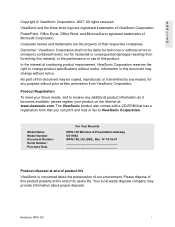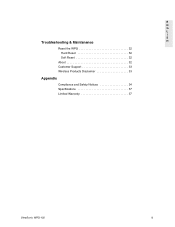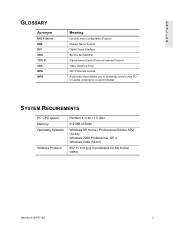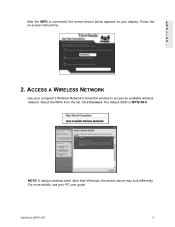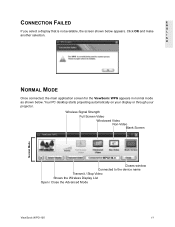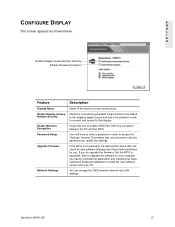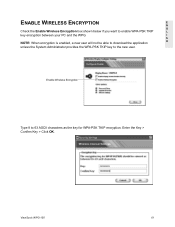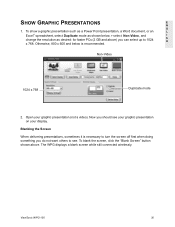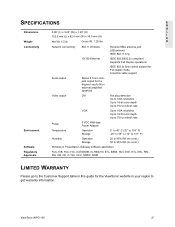ViewSonic WPG-150 Support Question
Find answers below for this question about ViewSonic WPG-150 - Wireless Video Extender.Need a ViewSonic WPG-150 manual? We have 10 online manuals for this item!
Question posted by martindillw on March 14th, 2012
Remoteapp1501.exe Not Found
When starting WPG-150 we get a window with the message "Cannot find RemoteApp1501.exe not found" Everything works okay, just wondering why this message appears.
Current Answers
Related ViewSonic WPG-150 Manual Pages
Similar Questions
Wpg-360 App Ipad
Hi, does anybody know any application for ipad? I have a viewer wpg 360 and i need the app for ipad.
Hi, does anybody know any application for ipad? I have a viewer wpg 360 and i need the app for ipad.
(Posted by Lgfarmer 11 years ago)
Wireless Led Do Not Light
Hi, I have a problem with my ViewSonic WPG-360. The device is still working last month,but now the w...
Hi, I have a problem with my ViewSonic WPG-360. The device is still working last month,but now the w...
(Posted by dvlorido 12 years ago)
Trying To Show Full Screen Video W/ Projector. It Projects A Black Screen.help!
When I connect to my projector to show a full screen video, the projector shows a black screen. I am...
When I connect to my projector to show a full screen video, the projector shows a black screen. I am...
(Posted by rollinsm3 12 years ago)
I Changed Computers From A Windows Xp Pro Os To Windows 7.no Access To Wpg-150
(Posted by rburgessjr 12 years ago)