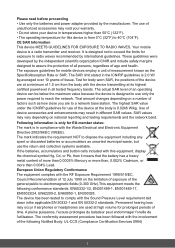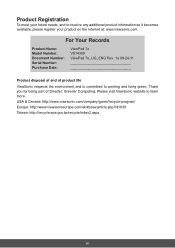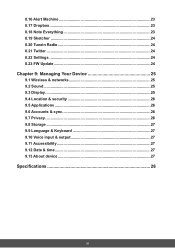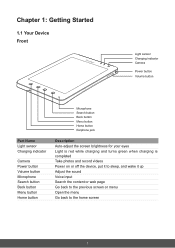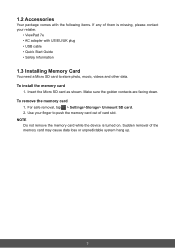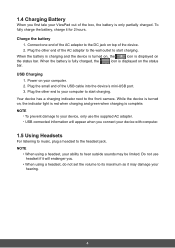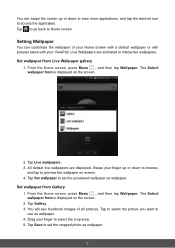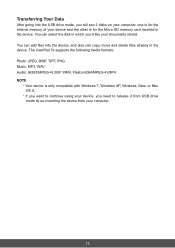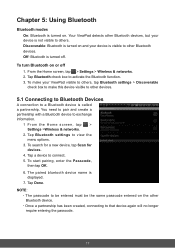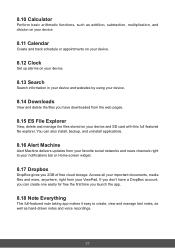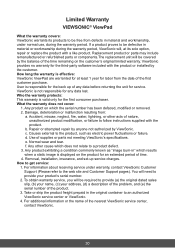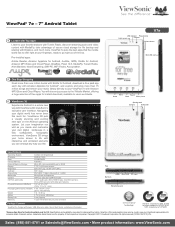ViewSonic ViewPad 7e Support Question
Find answers below for this question about ViewSonic ViewPad 7e.Need a ViewSonic ViewPad 7e manual? We have 3 online manuals for this item!
Question posted by jorgetijero on August 27th, 2012
No Sound On My Tablet
Started my tablet today an no sound comes out. Viewsonic Viewpad 7e
Current Answers
Related ViewSonic ViewPad 7e Manual Pages
Similar Questions
My Viewsonic 7e Tablet Will Not Charge. I Have Been Using The Plug Beside The..
HDMI plug because my other charger broke. it as working for a few months..now it just stopped. what ...
HDMI plug because my other charger broke. it as working for a few months..now it just stopped. what ...
(Posted by hollyscott95 11 years ago)
I Forgot The Pattern On My View Sonic 7e Tablet
i forgot the pattern on my viewsonic 7e tablet
i forgot the pattern on my viewsonic 7e tablet
(Posted by Anonymous-55528 12 years ago)
Wont Turn On
I just got the tablet today. was working fine for a while. I left it for a bit and when I tried to t...
I just got the tablet today. was working fine for a while. I left it for a bit and when I tried to t...
(Posted by mrh12834 12 years ago)
Cannot Connect Viewpad 7e To Internet.
Bought the ViewPad from Shopping Channel before Xmas. Following it's instructions got it to recognis...
Bought the ViewPad from Shopping Channel before Xmas. Following it's instructions got it to recognis...
(Posted by terryhadleigh 12 years ago)
Frozen Viewsonic Viewpad 7e
Hi Please can you assist me. I have bought a viewpad 7e from Ideal World shopping channel and it ar...
Hi Please can you assist me. I have bought a viewpad 7e from Ideal World shopping channel and it ar...
(Posted by ellies121 12 years ago)