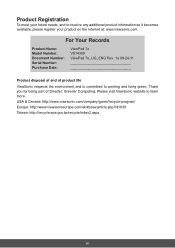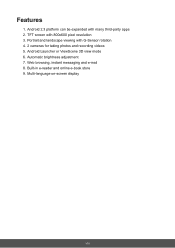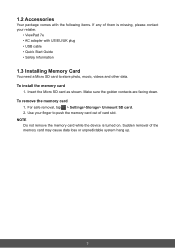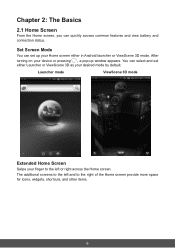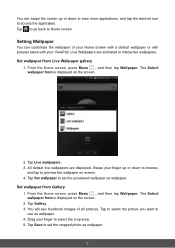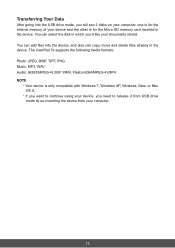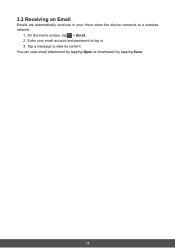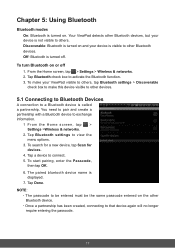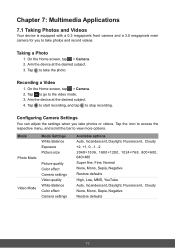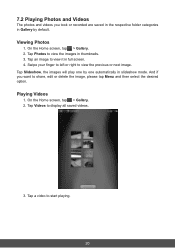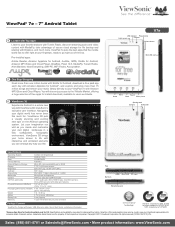ViewSonic ViewPad 7e Support Question
Find answers below for this question about ViewSonic ViewPad 7e.Need a ViewSonic ViewPad 7e manual? We have 3 online manuals for this item!
Question posted by Anonymous-55528 on April 2nd, 2012
I Forgot The Pattern On My View Sonic 7e Tablet
i forgot the pattern on my viewsonic 7e tablet
Current Answers
Related ViewSonic ViewPad 7e Manual Pages
Similar Questions
It Won't Turn On
Hi u doing my view sonic e7. It keeps going on and off it won't turn on
Hi u doing my view sonic e7. It keeps going on and off it won't turn on
(Posted by silvaalbert8310 9 years ago)
Unblock The View Sonic View Pad 7
I forgot my pattern to log in. I don't have the email address anymore so I can't receive the pattern...
I forgot my pattern to log in. I don't have the email address anymore so I can't receive the pattern...
(Posted by almatorres9929 11 years ago)
My Viewsonic 7e Tablet Will Not Charge. I Have Been Using The Plug Beside The..
HDMI plug because my other charger broke. it as working for a few months..now it just stopped. what ...
HDMI plug because my other charger broke. it as working for a few months..now it just stopped. what ...
(Posted by hollyscott95 11 years ago)
I Have A Problem! Mc View Sonic Tablet Can't Connect With My Laptop. And I Only
see the screen except input method. I can't start using it.
see the screen except input method. I can't start using it.
(Posted by kymakks 11 years ago)
View Sonic View Pad 7 Hang-up
Pleased help me resolved my problem on my view sonic view pad7. Icannot used because of hang up.
Pleased help me resolved my problem on my view sonic view pad7. Icannot used because of hang up.
(Posted by chaozmohawk24 12 years ago)