ViewSonic ViewPad 7 Support Question
Find answers below for this question about ViewSonic ViewPad 7.Need a ViewSonic ViewPad 7 manual? We have 8 online manuals for this item!
Question posted by jennifermessenger on August 20th, 2012
How Do I Connect To The Internet
How do I connect to the internet on my view sonic device?
Current Answers
There are currently no answers that have been posted for this question.
Be the first to post an answer! Remember that you can earn up to 1,100 points for every answer you submit. The better the quality of your answer, the better chance it has to be accepted.
Be the first to post an answer! Remember that you can earn up to 1,100 points for every answer you submit. The better the quality of your answer, the better chance it has to be accepted.
Related ViewSonic ViewPad 7 Manual Pages
How to use Android on ViewPad (English, US) - Page 11
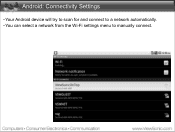
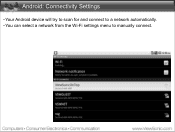
Android: Connectivity Settings
• Your Android device will try to scan for and connect to a network automatically. • You can select a network from the Wi-Fi settings menu to manually connect.
How to use Android on ViewPad (English, US) - Page 12


Android: Connectivity Settings
• Your Android device will try to scan for and connect to a network automatically. • You can select a network from the Wi-Fi settings menu to manually connect. • Tap the network name and then tap Connect to network.
ViewPad 7 User Guide (English) - Page 7


... sure that do not support hot-plug.
15. DO NOT insert any sharp object to dirty or dusty environments.
3. DO NOT expose the ViewPad to install or remove external devices that the power adapter complies with ambient temperatures between -15°C (5°F) and 55°C(131°F).
8. If needed, dampen the cloth...
ViewPad 7 User Guide (English) - Page 11


...and Memory Card 3
A SIM card & memory card 3 1.4 Charging the Battery 3 1.5 Using Headphones 4 1.6 Turning the Device On or Off 4 1.7 Unlocking the Screen 5 1.8 Turning the Sound On or Off 5
Chapter 2: The Basics 6
2.1... the Internet 17
5.1 Connecting to Internet 17 Wi-Fi ...17 Cellular Data Network 19 Starting a Data Connection 19 Quick search on your ViewPad and the web 20
ViewSonic...
ViewPad 7 User Guide (English) - Page 15


... cable • Headphones • Leatherette Cover • Quick Start Guide
ViewSonic ViewPad 7
2
Chapter 1: Getting Started
MIC
Mini-USB port:
• Connect USB cable to PC as a modem /USB mass storage.
• Connect USB cable and the AC adapter to temporarily turn the device on or off .
• To save battery, quick press to charge the...
ViewPad 7 User Guide (English) - Page 21


...mail notification Alarm Task notification Missed call notification
ViewSonic ViewPad 7
8
Icon
Description
New text message notification
Bluetooth connection is active. HSDPA data connection is connected to PC via USB connector.
Device is active. Icon
Description
WiFi is connected.
Chapter 2: The Basics
Connection icon
The following icons may appear on the notification...
ViewPad 7 User Guide (English) - Page 30


... ViewPad 7
17
To connect to the next step. The device scans for Wi-Fi signals. 3. Turn Wi-Fi on or off . Otherwise, proceed to a Wi-Fi network 1. If you select an unsecured network, the connection is automatically established.
5. Tap a network connection then tap
Connect. 4. Chapter 5: Using Internet
Chapter 5: Using the Internet
5.1 Connecting to Internet
This device connects...
ViewPad 7 User Guide (English) - Page 31


...Wireless & networks. 2.
Tap OK to store settings. Connecting to a secured network will prompt for IP address, gateway, netmask, and DNS.
ViewSonic ViewPad 7
18 Tap Wi-Fi settings. 3. A new ... IP settings as required.
3. Enter the password, then tap Connect. Tap Application Drawer > Settings > Wireless & networks. 2. Chapter 5: Using Internet
6.
In Wi-Fi networks, tap Add Wi-Fi network. ...
ViewPad 7 User Guide (English) - Page 32


...Point Names. Chapter 5: Using Internet
Cellular Data Network
Check the availability of these connections with your settings or tap ...connections, select the connection you set up a wireless data connection 1. Tap Name to enter a name for the connection, then tap OK. 5. ViewSonic ViewPad 7
19
Starting a Data Connection
Data connection is automatically activated when the device...
ViewPad 7 User Guide (English) - Page 33


... button to use. Tap Google Search widget. 2. Enter the text you want to select the connection
you are searching in the Quick Search Box. 3.
A list of connections will be displayed. Tap Search. Quick search on your ViewPad and the web
From the Home Screen, you can search information on the web with Google...
ViewPad 7 User Guide (English) - Page 34


... Tap Application Drawer > Settings > Wireless & networks. 2. If you connect with audio device which only supports HSP/HFP, "Connected to exchange information.
1. ViewSonic ViewPad 7
21 Tap Bluetooth settings to connect. 5. To search for a new device, tap Scan for devices.
4. Tap the device to view the menu options.
3. NOTE: PIN of the device must be displayed on the other Bluetooth...
ViewPad 7 User Guide (English) - Page 57


Browse and double click Setup.exe.
4. Turn on -screen instructions to complete the driver installation. Follow the on your ViewPad, and connect it to sync this device with a computer.
10.1 Using the PC Tools Application
Installing the driver
1.
From the Windows desktop, double click on My Computer and locate the CD
drive. 3. Chapter 10: Using...
ViewPad 7 User Guide (English) - Page 60


...download 28
B Battery
Charge 3 Bluetooth 21
connecting 21
C Camcorder 28 Camera
settings 23
D device
settings menu 33 Display
backlight 41 brightness 41...44
H Headset 4 Home screen 6
I Icons
Battery 7 Connection 8 Notification 8 Phone Network 7 Status Bar 6 volume 7
ViewSonic ViewPad 7
Input method 14 Internet 15, 17
connecting 15, 16, 17 data connection 19
K Keyboard
on-screen 13
M Market 31 Menu
...
ViewPad Tablet PRG Hi Res (English, US) - Page 1


... ViewSonic.com. All rights reserved. [15570-00B-03/11] ViewSonic® ViewPad® Tablets
Award-winning. Dependable. ViewSonic brings you can work, play, connect - Innovative. Selection, offers and programs may vary by country; Corporate names, trademarks stated herein are the property of tablets from compact portables to models designed for complete details.
ViewSonic.com...
ViewPad Tablet PRG Low Res (English, US) - Page 1


... complete details. ViewSonic brings you can work, play, connect - Product Model Number Screen Size Screen Resolution Touch Wireless Operating System App Store eBook Reader CPU Memory (RAM) Storage Capacity Expandable Storage Webcam Video Support Input/Output Battery Life Sensors Weight
Included Software
3G Tablet
ViewPad 7
VPAD7 7"
800x400 Capacitive Multi-Touch Wi-Fi, 3G...
VPAD7 FAQ 03172011 (English, US) - Page 2


...view your How do I lock my device... to set up the device. data? Connect your combination twice to unlock .... However, you don't want to sync your PC by USB cable and run on the home screen...ViewPad browser supports Adobe Flash content. See http://www.adobe.com/products/flashplayer/systemreqs/ for my tablet? In the meantime, you can use the File Manager app to browse content on the device...
VPAD7 FAQ 03172011 (English, US) - Page 3


...PC the first time you can also add other mail service and then import them to my Outlook? You also can I synchronize my device... icon next to
How do I view pictures in the File Browser, Documents...read e-books?
You may export your tablet by -
In GMail, tap the ... download. ViewPad 7 Frequently Asked Questions
ANSWERS
The installed Aldiko e-reader app allows you first connect, the...
VPAD7 FAQ 03172011 (English, US) - Page 4


...by Wi-Fi to your ViewPad to share your laptop, desktop or other devices can I share my internet with other devices. It's an easy way to a computer, please connect your choice.
Wi-Fi tethering means sharing your files. Your other Bluetooth device?
Connectivity Connectivity Connectivity Connectivity
To share your internet to share your internet connection with a supplied USB cable...
VPAD7 FAQ 03172011 (English, US) - Page 5


...Viewpad will recognize the tablet as moving your card. If you to control your computer with a second(or you attempt to view details about the current connection. On your local ViewSonic Authorized Service Center. Your PC will automatically connect...card down a page.
If the device gets too hot and you feel hot when charging the battery, surfing the internet or making a call? Contact a ...
VPAD7 FAQ 03172011 (English, US) - Page 7


... tablet....Device Options menu. How to your ViewPad. Press the VOLUME DOWN button on my SIM? If possible, place yourself in with a 360-degree view... of the micro SD card and name it vibrates. ViewPad7 does not support saving your PC...phone and have trouble connecting to assign a ...
Similar Questions
Viewpad 10pi Won't Connect To Bluetooth Keyboard
(Posted by AvivDFVERA 9 years ago)
What Are Setting In View Pad7 Tablet Pc
I Am Balu, My Tablet Pc internet Connection Is Not Connecting , Of Airtel Sim, Pls Let Me Now About ...
I Am Balu, My Tablet Pc internet Connection Is Not Connecting , Of Airtel Sim, Pls Let Me Now About ...
(Posted by balukalai2007 11 years ago)
How To Reset To Factory Reset Tablet Viewsonic Vpad Tablet Pc 10s
how can i reset the viewsonic viewpad tablet pc 10s to factory reset? i cannot find the solution. w...
how can i reset the viewsonic viewpad tablet pc 10s to factory reset? i cannot find the solution. w...
(Posted by view 12 years ago)

