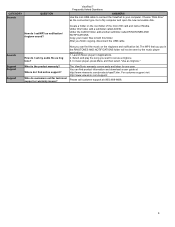ViewSonic ViewPad 7 Support Question
Find answers below for this question about ViewSonic ViewPad 7.Need a ViewSonic ViewPad 7 manual? We have 8 online manuals for this item!
Question posted by steinTJthe on June 28th, 2014
My Viewpad Won't Connect Usb
The person who posted this question about this ViewSonic product did not include a detailed explanation. Please use the "Request More Information" button to the right if more details would help you to answer this question.
Current Answers
Related ViewSonic ViewPad 7 Manual Pages
Similar Questions
What Are Setting In View Pad7 Tablet Pc
I Am Balu, My Tablet Pc internet Connection Is Not Connecting , Of Airtel Sim, Pls Let Me Now About ...
I Am Balu, My Tablet Pc internet Connection Is Not Connecting , Of Airtel Sim, Pls Let Me Now About ...
(Posted by balukalai2007 10 years ago)
Connect To Pc
when i connect usb cable to pc i acan access to the storages bat i cant access to the device,because...
when i connect usb cable to pc i acan access to the storages bat i cant access to the device,because...
(Posted by ssoltanifar 11 years ago)
How To Reset To Factory Reset Tablet Viewsonic Vpad Tablet Pc 10s
how can i reset the viewsonic viewpad tablet pc 10s to factory reset? i cannot find the solution. w...
how can i reset the viewsonic viewpad tablet pc 10s to factory reset? i cannot find the solution. w...
(Posted by view 12 years ago)