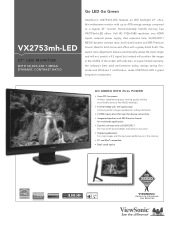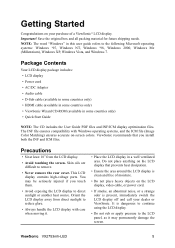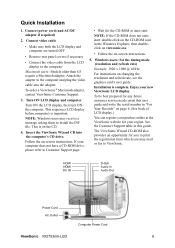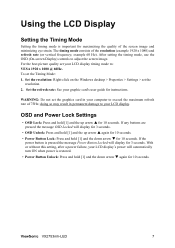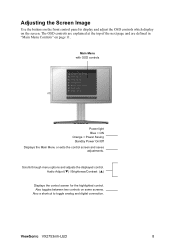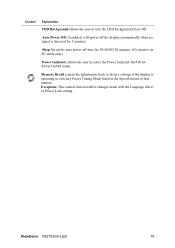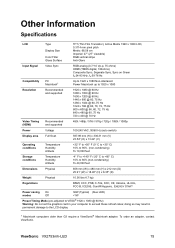ViewSonic VX2753mh-LED Support Question
Find answers below for this question about ViewSonic VX2753mh-LED.Need a ViewSonic VX2753mh-LED manual? We have 4 online manuals for this item!
Question posted by michellef39 on October 6th, 2012
Setting The Correct Gamut And Color Controls
I am having problems with the gamut and color settings on my monitors. I have two viewsonic vx2753 27" and both keep showing a few shades of color being different with the same settings. Anyone know what the correct settings should be so they will both be the same?
Thanks in advance
Michelle
Current Answers
Related ViewSonic VX2753mh-LED Manual Pages
Similar Questions
Where Can I Get A Power Adapter & Cable For The Viewsonic Vx2753 Led Monitor ?
(Posted by alieharris1989 9 years ago)
Monitor Settings
The contrast brightness setting on the monitor is stuck on the screen, and will not go away when you...
The contrast brightness setting on the monitor is stuck on the screen, and will not go away when you...
(Posted by doglover2596 11 years ago)
Contast/brightness Control Not Working
I can't get the contrast/brightness controls to respond. The up/down or plus/minus works in other pa...
I can't get the contrast/brightness controls to respond. The up/down or plus/minus works in other pa...
(Posted by jlskauai 12 years ago)