ViewSonic VX2753mh-LED Support Question
Find answers below for this question about ViewSonic VX2753mh-LED.Need a ViewSonic VX2753mh-LED manual? We have 4 online manuals for this item!
Current Answers
There are currently no answers that have been posted for this question.
Be the first to post an answer! Remember that you can earn up to 1,100 points for every answer you submit. The better the quality of your answer, the better chance it has to be accepted.
Be the first to post an answer! Remember that you can earn up to 1,100 points for every answer you submit. The better the quality of your answer, the better chance it has to be accepted.
Related ViewSonic VX2753mh-LED Manual Pages
LCD Product Comparison Guide - Page 1


... (typ) Video Response (ms) Viewing Angle (H/V) Optimum Resolution Interface AutoTune® Function Portrait/Landscape Pivot* OnView® Menu Control Integrated Speakers Ergonomic Adjustments VESA® Wall Mount Option Net Weight (lb.) Physical Dimensions (in display technology. Yes
Yes
Yes
Yes
Height, swivel, tilt
Height, swivel, tilt
Yes
Yes
13.2
11.1
15.2 x 18...
LCD Product Comparison Guide - Page 2


....1 x 17.1 x 9.1
35 Integrated Black-and-silver
17 Integrated
Black
OptiSync®, widescreen,
RoHS
LED backlight for energy savings, ENERGY STAR® 5.0, EPEAT Silver certified
19
VA1932wm 19.0
Windows 7/Vista...Landscape Pivot* OnView® Menu Control Integrated Speakers
Ergonomic Adjustments VESA® Wall Mount Option Net Weight (lb.) Physical Dimensions (in .) Windows® Certified...
LCD Product Comparison Guide - Page 3


...Portrait/Landscape Pivot* OnView® Menu Control Integrated Speakers Ergonomic Adjustments VESA® Wall Mount Option Net Weight (lb.) Physical Dimensions (in .) Windows® Certified Brightness-nits...-watts (typ) Power Supply Cabinet Color
Special Features
19"
X Series VX1932wm-LED
19.0 Windows 7
250 1000:1 static 10,000,000:1 Mega Dynamic Contrast Ratio
5 170°/160° 1440x900...
LCD Product Comparison Guide - Page 4


...resolution,
surround sound
OptiSync®, Eco-mode for energy saving
22"
VX Series
VX2233wm VX2250wm-LED
VX2265wm
21.5
21.5
22.0
Windows 7
Windows 7/Vista
Windows 7
300
250
300
1000...Portrait/Landscape Pivot* OnView® Menu Control Integrated Speakers
Ergonomic Adjustments
VESA® Wall Mount Option Net Weight (lb.) Physical Dimensions (in .) Windows® Certified Brightness-...
LCD Product Comparison Guide - Page 5


...[14798-02B-05/10]
page 5 of their respective companies. AutoTune® Function Portrait/Landscape Pivot* OnView® Menu Control Integrated Speakers
Ergonomic Adjustments
VESA® Wall Mount Option Net Weight (lb.) Physical Dimensions (in .) Windows® Certified Brightness-nits (typ)
Contrast Ratio (typ)
VX2433wm
Video Response (ms)
Viewing Angle (H/V) Optimum Resolution
Interface...
LCD Product Comparison Guide - Page 6


... specifications visit ViewSonic.com.*Software included for PC only. AutoTune® Function Portrait/Landscape Pivot* OnView® Menu Control Integrated Speakers
Ergonomic Adjustments
VESA® Wall Mount Option Net Weight (lb.) Physical Dimensions (in .) Windows® Certified Brightness-nits (typ)
Contrast Ratio (typ)
VP2655wb
Video Response (ms) Viewing Angle (H/V) Optimum Resolution...
VX2753mh-LED Datasheet Low Res (English, US) - Page 1


...LED Go Green
ViewSonic's VX2753mh-LED features an LED backlight 27" ultrathin widescreen monitor with SRS Premium Sound
for multimedia applications > Dynamic contrast ratio at 30,000,000:1
For true-to a regular 27" monitor...pixel performance policy, energy saving Ecomode and Windows 7 certification, make VX2753mh-LED a great long term investment. Ideal for diverse connectivity > Integrated ...
VX2753mh-LED Datasheet Low Res (English, US) - Page 2


..., 5400K, default, user color - ViewSonic Corporation's QMS & EMS have been registered to change without notice. Copyright © 2011 ViewSonic Corporation. VX2753mh-LED
27" LED MONITOR WITH 30,000,000:1 MEGA DYNAMIC CONTRAST RATIO
LED
Type
Display Area
Optimum Resolution
Contrast Ratio
Viewing Angles
Response Time
Light Source
Brightness
Panel Surface
VIDEO INPUT Analog
Digital...
VX2753mh-LED Datasheet Hi Res (English, US) - Page 1
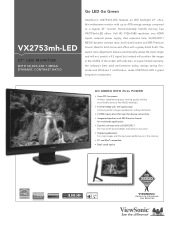
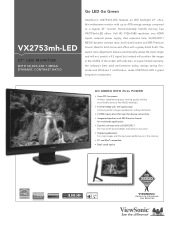
... reproduction without distortion.
> 2 HDMI inputs plus VGA input for multimedia applications > Dynamic contrast ratio at 30,000,000:1
For true-to a regular 27" monitor. Environmentally friendly mercury free VX2753mh-LED offers Full HD 1920x1080 resolution, two HDMI inputs, external power supply, 2ms response time, 30,000,000:1 MEGA dynamic contrast ratio, book stand...
VX2753mh-LED Datasheet Hi Res (English, US) - Page 2


...; ViewSonic.com
*Adapter may vary by TUV NORD. All rights reserved. [15373-00B-12/10] VX2753mh-LED
For more product information, visit us on parts, labor and backlight. VX2753mh-LED
27" LED MONITOR WITH 30,000,000:1 MEGA DYNAMIC CONTRAST RATIO
LED
Type
Display Area
Optimum Resolution
Contrast Ratio
Viewing Angles
Response Time
Light Source
Brightness
Panel...
VX2753MH-LED User Guide (English) - Page 1
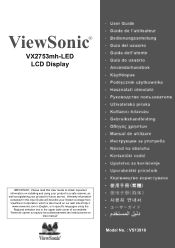
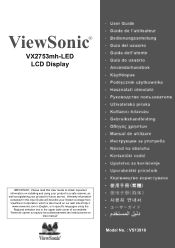
ViewSonic®
VX2753mh-LED LCD Display
IMPORTANT: Please read this User Guide will describe your limited coverage from ViewSonic Corporation, which is also found on installing and using the ...
VX2753MH-LED User Guide (English) - Page 2


...
Package Contents 5 Precautions 5 Quick Installation 6 Wall Mounting (Optional 7
Using the LCD Display
Setting the Timing Mode 8 OSD and Power Lock Settings 8 Adjusting the Screen Image 9 Main Menu Controls 11
Other Information
Specifications 14 Troubleshooting 15 Customer Support 16 Cleaning the LCD Display 17 Limited Warranty 18 Mexico Limited Warranty 20
ViewSonic VX2753mh-LED
VX2753MH-LED User Guide (English) - Page 3


... radio frequency energy, and if not installed and used in compliance with the instructions, may cause undesired operation. Warning: You are designed to correct the interference ...but use the return and collection systems according to comply with Canadian ICES-003. ViewSonic VX2753mh-LED
1
CE Conformity for a Class B digital device, pursuant to radio communications. For ...
VX2753MH-LED User Guide (English) - Page 4
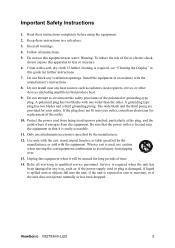
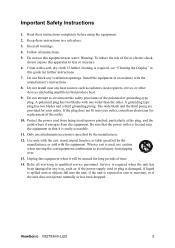
... equipment. Do not use caution when moving the cart/equipment combination to qualified service personnel. Clean with the equipment. Keep these instructions completely before using the equipment.
2. ViewSonic VX2753mh-LED
2 Heed all instructions.
5. If further cleaning is used, use this guide for your outlet, consult an electrician for long periods of fire or electric...
VX2753MH-LED User Guide (English) - Page 8
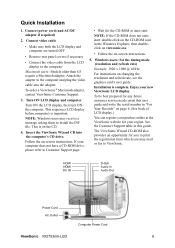
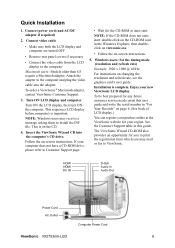
...Explorer, then doubleclick on viewsonic.exe.
• Follow the on -screen instructions.
Quick Installation
1.
For instructions on page 4. (See back of LCD display.)
You can register your ... DC IN
D-Sub Audio In Audio Out
Power Cord AC Outlet
Computer Power Cord
ViewSonic VX2753mh-LED
6 The ViewSonic Wizard CD-ROM also provides an opportunity for your region. This sequence ...
VX2753MH-LED User Guide (English) - Page 9
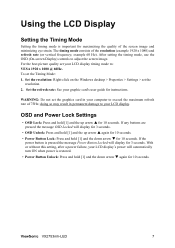
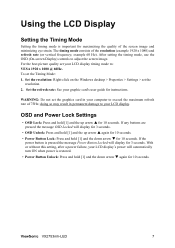
...8226; Power Button Unlock: Press and hold [1] and the down arrow for instructions. For the best picture quality set the Timing Mode: 1. WARNING: Do not set..., after a power failure, your LCD display timing mode to exceed the maximum refresh rate of 75Hz; ViewSonic VX2753mh-LED
7 Set the refresh rate: See your LCD display. Set the resolution: Right-click on the Windows desktop...
VX2753MH-LED User Guide (English) - Page 11


... video signal to the LCD display. (Look for instructions on "changing the refresh rate" in the setup menu. 2. A control screen like the one shown
below appears.
The line at the bottom of the screen shows the current functions of the LCD display.)
ViewSonic VX2753mh-LED
9 The following to scroll up or down...
VX2753MH-LED User Guide (English) - Page 14


... the clarity and focus of the screen image. Manual Image Adjust displays the Manual Image Adjust menu.
ViewSonic VX2753mh-LED
12
NOTE: Try Auto Image Adjust first. See your graphics card's user guide for instructions on changing the resolution and refresh rate (vertical frequency).
Size (Horizontal Size) adjusts the width of the screen...
VX2753MH-LED User Guide (English) - Page 21
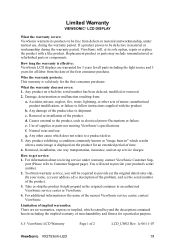
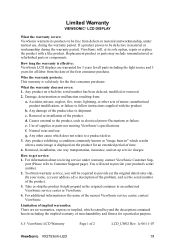
...parts not meeting ViewSonic's specifications. d. Use of the product.
g. How to follow instructions supplied with a like product. For information about receiving service under normal use, during... the problem, and (e) the serial number of 2
LCD_LW02 Rev. 1e 06-11-07
ViewSonic VX2753mh-LED
19 Any product on the product for the first consumer purchaser. Any damage of nature, unauthorized...
VX2753MH-LED User Guide (English) - Page 23
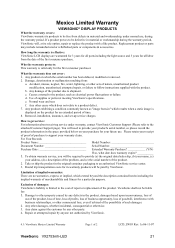
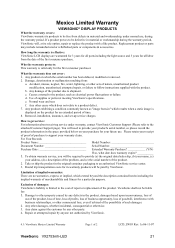
... Please retain your receipt of proof of 2
LCD_LW03 Rev. 1a 06-11-07
ViewSonic VX2753mh-LED
21 Limitation of implied warranties: There are warranted for 3 years for all parts including ....
2. If a product proves to be defective in " which does not relate to follow instructions supplied with a like product. b. d. Any product exhibiting a condition commonly known as electrical ...
Similar Questions
Vesa Wall Mount
hey ! can i mount ViewSonic VX2753mh-LED to the wall ???
hey ! can i mount ViewSonic VX2753mh-LED to the wall ???
(Posted by ronetreial 12 years ago)

