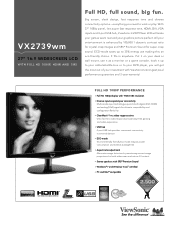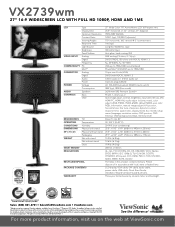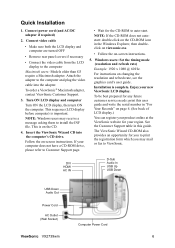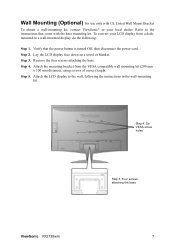ViewSonic VX2739wm Support Question
Find answers below for this question about ViewSonic VX2739wm.Need a ViewSonic VX2739wm manual? We have 4 online manuals for this item!
Question posted by adefmp on February 8th, 2012
Accessories?
Is it possible to buy a new stand for this monitor?
Current Answers
Related ViewSonic VX2739wm Manual Pages
Similar Questions
My New Computer Has An Hdmi Connection For The Monitor. My Monitor Is Va2226. W
The monitor appears to have a 15-pin cable. How can I use this monitor with this computer?
The monitor appears to have a 15-pin cable. How can I use this monitor with this computer?
(Posted by joemarker2 1 year ago)
Power On, New Hdmi, No Display On Monitor - Help!
Relatively new monitor, new HDMI cable, no display on screen. Updated the driver and tried both port...
Relatively new monitor, new HDMI cable, no display on screen. Updated the driver and tried both port...
(Posted by bobtaar 2 years ago)
Green Screen
Hello,Please could you me help me with this situation. I have just plugged the two cables into the m...
Hello,Please could you me help me with this situation. I have just plugged the two cables into the m...
(Posted by jobinreji78 7 years ago)
Where Can I Buy Funny Pages For The V Tec Write And Learn Board
(Posted by karenmainardi 12 years ago)
Vx2739wm Monitor Display Settings In Windows Xp
Two computers, the XP and Toshiba laptop, the display appears to be missing red. Screen is either gr...
Two computers, the XP and Toshiba laptop, the display appears to be missing red. Screen is either gr...
(Posted by jimwilliam033127 12 years ago)