ViewSonic VX2453mh-LED Support Question
Find answers below for this question about ViewSonic VX2453mh-LED.Need a ViewSonic VX2453mh-LED manual? We have 4 online manuals for this item!
Question posted by jaaferaabid on December 21st, 2013
Screen Can't Open It
when i touch the screen to unlock it cannot unloct it.pls can u help me how to unlock it
Current Answers
There are currently no answers that have been posted for this question.
Be the first to post an answer! Remember that you can earn up to 1,100 points for every answer you submit. The better the quality of your answer, the better chance it has to be accepted.
Be the first to post an answer! Remember that you can earn up to 1,100 points for every answer you submit. The better the quality of your answer, the better chance it has to be accepted.
Related ViewSonic VX2453mh-LED Manual Pages
VX2453mh-LED Datasheet Low Res (English, US) - Page 1
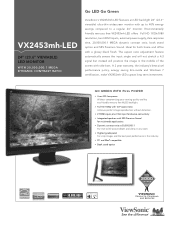
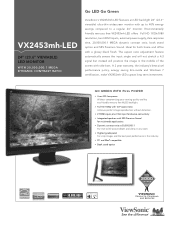
... any room. > Highest grade panel
For crisp images and the best pixel performance in the middle of the screen with up to 40% energy savings compared to a regular 24" monitor. Environmentally friendly mercury free VX2453mh-LED offers Full HD 1920x1080 resolution, two HDMI inputs, external power supply, 2ms response time, 30,000,000:1 MEGA...
VX2453mh-LED Datasheet Low Res (English, US) - Page 2


...Selection, offers and programs may be required. Copyright © 2011 ViewSonic Corporation. see your ViewSonic representative for complete details. VX2453mh-LED
24" (23.6" VIEWABLE) LED MONITOR WITH 30,000,000:1 MEGA DYNAMIC CONTRAST RATIO
LED
Type
Display Area
Optimum Resolution
Contrast Ratio
Viewing Angles
Response Time
Light Source
Brightness
Panel Surface
VIDEO INPUT Analog...
VX2453mh-LED Datasheet Hi Res (English, US) - Page 1
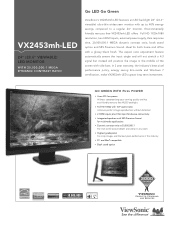
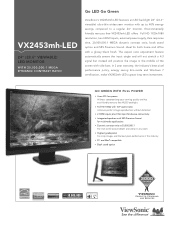
...:1 MEGA DYNAMIC CONTRAST RATIO
Go LED Go Green
ViewSonic's VX2453mh-LED features an LED backlight 24" (23.6" viewable) ultra-thin widescreen monitor with side bars.
The aspect ratio adjustment feature automatically senses the input single and will not stretch a 4:3 signal but instead will position the image in the middle of the screen with up to 40...
VX2453mh-LED Datasheet Hi Res (English, US) - Page 2


... visit us on parts, labor and backlight. Analog adapter available from ViewSonic. see your ViewSonic representative for complete details. VX2453mh-LED
24" (23.6" VIEWABLE) LED MONITOR WITH 30,000,000:1 MEGA DYNAMIC CONTRAST RATIO
LED
Type
Display Area
Optimum Resolution
Contrast Ratio
Viewing Angles
Response Time
Light Source
Brightness
Panel Surface
VIDEO INPUT Analog
Digital...
VX2453MH-LED User Guide (English) - Page 1


ViewSonic®
VX2453mh-LED LCD Display
IMPORTANT: Please read this User Guide will describe your limited coverage from ViewSonic Corporation, which is also found on installing and using the ...
VX2453MH-LED User Guide (English) - Page 2


...
Package Contents 5 Precautions 5 Quick Installation 6 Wall Mounting (Optional 7
Using the LCD Display
Setting the Timing Mode 8 OSD and Power Lock Settings 8 Adjusting the Screen Image 9 Main Menu Controls 11
Other Information
Specifications 14 Troubleshooting 15 Customer Support 16 Cleaning the LCD Display 17 Limited Warranty 18 Mexico Limited Warranty 20
ViewSonic VX2453mh-LED
VX2453MH-LED User Guide (English) - Page 3
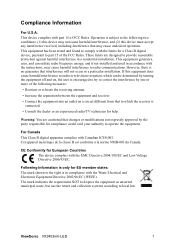
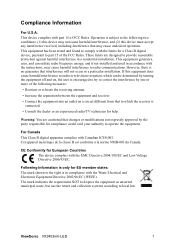
... of the following two conditions: (1) this device may cause harmful interference to part 15 of FCC Rules.
CE Conformity for help. Cet appareil numérique de la classe B est conforme à la norme NMB-003 du Canada.
This device ...a particular installation. Following information is only for a Class B digital device, pursuant to radio communications. ViewSonic VX2453mh-LED
1
VX2453MH-LED User Guide (English) - Page 4


...unit does not operate normally or has been dropped. Install the equipment in any ventilation openings. The wide blade and the third prong are provided for your outlet, consult an... Unplug this equipment when it is required, see "Cleaning the Display" in a safe place.
3. ViewSonic VX2453mh-LED
2 Heed all instructions.
5. Warning: To reduce the risk of the outlet.
10. A polarized plug has...
VX2453MH-LED User Guide (English) - Page 5


piezoelectronic devices).
3. Lead in the Annex of cathode ray tubes, electronic components, fluorescent tubes, and electronic ceramic parts (e.g. ViewSonic VX2453mh-LED
3 Lead as an allotting element in steel containing up to 0.35% lead by weight, aluminium containing up to 0.4% lead by weight and as noted below :
...
VX2453MH-LED User Guide (English) - Page 7


...in a well ventilated area. Orient the LCD display away from the LCD display.
• Avoid touching the screen. NOTE: The word "Windows" in some countries only) • Quick Start Guide
NOTE: The... not rub or apply pressure to remove.
• Never remove the rear cover. ViewSonic VX2453mh-LED
5
This LCD display contains high-voltage parts. Save the original box and all packing material...
VX2453MH-LED User Guide (English) - Page 8


... HDMI DC IN
D-Sub Audio In Audio Out
Power Cord AC Outlet
Computer Power Cord
ViewSonic VX2453mh-LED
6 This is important.
Turn ON LCD display and computer Turn ON the LCD display, then...to the computer and plug the video cable into the computer's CD drive. Follow the on -screen instructions.
5.
Installation is complete. For instructions on the CD.
4.
Attach the adapter to ...
VX2453MH-LED User Guide (English) - Page 9


... message OSD Locked will display for 3 seconds.
• OSD Unlock: Press and hold [1] and the up arrow S for 3 seconds...after a power failure, your LCD display timing mode to adjust the screen image.
Set the resolution: Right-click on the Windows desktop > ...and the down arrow T again for 10 seconds. ViewSonic VX2453mh-LED
7
If the
power button is pressed the message Power ...
VX2453MH-LED User Guide (English) - Page 10


..." on some screens. Also toggles between two controls on page 11. Also a shortcut to display and adjust the OSD controls which display on the screen. Scrolls through menu options and adjusts the displayed control. Adjusting the Screen Image
Use the buttons on the front control panel to toggle analog and digital connection. ViewSonic VX2453mh-LED
8
VX2453MH-LED User Guide (English) - Page 11


... the screen should barely touch the illuminated "active area" of buttons 1 and 2: Exit or select the control.
4. NOTE: All OSD menus and adjustment screens disappear automatically after about 15 seconds. This is selected, press button [2].
POSITION and V. The line at the bottom of the screen shows the current functions of the LCD display.)
ViewSonic VX2453mh-LED...
VX2453MH-LED User Guide (English) - Page 12


...and set the resolution to obtain a sharper image.
Brightness adjusts background black level of the screen image. Contrast adjusts the difference between inputs if you have more than one computer connected to...tunes the video signal to the LCD Display.
ViewSonic VX2453mh-LED
10 Mute temporarily silences audio output.
NOTE: Auto Image Adjust works with most common video cards.
VX2453MH-LED User Guide (English) - Page 13


...Adds red to more accurately display colors the way they were originally intended. ViewSonic VX2453mh-LED
11 Control
Explanation
Color Adjust provides several color adjustment modes, including preset color temperatures ...pressSandT. The factory setting for this setting allows the LCD display to the screen image for red (R), green (G), and blue (B). 1. Important: If you select RECALL from ...
VX2453MH-LED User Guide (English) - Page 14


H./V. Size (Horizontal Size) adjusts the width of the screen image.
ViewSonic VX2453mh-LED
12 See your graphics card's user guide for instructions ...aligning text and/or graphics with pixel boundaries.
Sharpness adjusts the clarity and focus of the screen image. Position (Horizontal/Vertical Position) moves the screen image left or right and up or down. NOTE: VESA 1920 x 1080 @ 60Hz...
VX2453MH-LED User Guide (English) - Page 15


... menu shown below:
Language Select allows the user to use.
ViewSonic VX2453mh-LED
13
ECO Mode provides the lower power consumption by reducing the brightness. Resolution Notice advises the optimal resolution to choose the language used in the menus and control screens. Ultra Fast sets response time to move the OSD menus and...
VX2453MH-LED User Guide (English) - Page 18


If the other end of the computer.
ViewSonic VX2453mh-LED
16 Power is ON but no screen image • Make sure the video cable supplied with the LCD display is tightly secured to the video
output port on the back of the ...
VX2453MH-LED User Guide (English) - Page 20


... the case still not clean, apply a small amount of non-ammonia, non-alcohol based glass
cleaner onto a clean, soft, lint-free cloth, and wipe the screen. ViewSonic VX2453mh-LED
18 Cleaning the LCD Display
• MAKE SURE THE LCD DISPLAY IS TURNED OFF. • NEVER SPRAY OR POUR ANY LIQUID DIRECTLY ONTO THE...
Similar Questions
Touch Screen Not Working
I just purchased and set up the touch scree, but the touch does not work. The monitor looks great, b...
I just purchased and set up the touch scree, but the touch does not work. The monitor looks great, b...
(Posted by margueritemorganpollard 11 years ago)
I Changed Resolution.now Monitor Says Out Of Range And I Can't Do Anything.help?
my monitor is a VA2231wm
my monitor is a VA2231wm
(Posted by larisalena 12 years ago)
Cannot Get New Viewsonic Vx2453mh-led To See Input From Nvidiafx 1500 Card
Just bought Viewsonic VX243mh-LED monitor to use with HP 8400 with nVidiaFX1500 card with DVI outs, ...
Just bought Viewsonic VX243mh-LED monitor to use with HP 8400 with nVidiaFX1500 card with DVI outs, ...
(Posted by gfraz88104 12 years ago)

