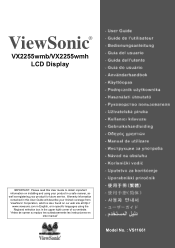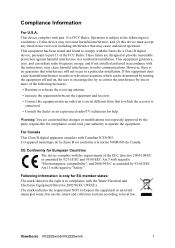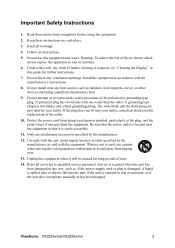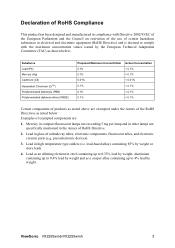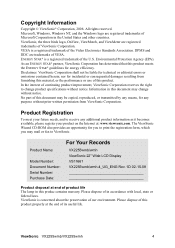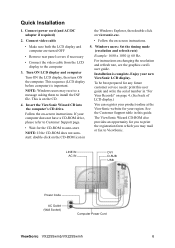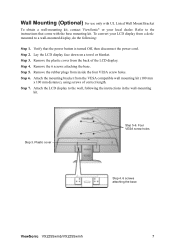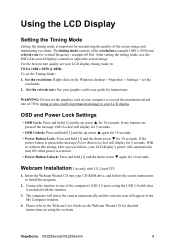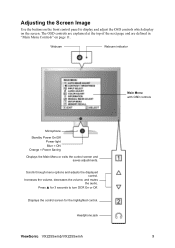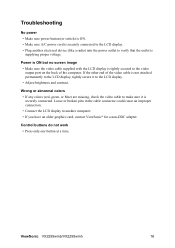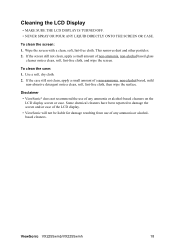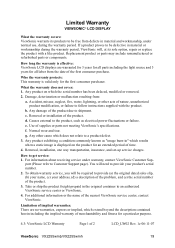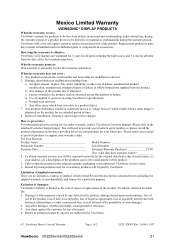ViewSonic VX2255WMB Support Question
Find answers below for this question about ViewSonic VX2255WMB - 22" LCD Monitor.Need a ViewSonic VX2255WMB manual? We have 1 online manual for this item!
Question posted by jhonyg93 on June 14th, 2010
Doesnt Power On
The person who posted this question about this ViewSonic product did not include a detailed explanation. Please use the "Request More Information" button to the right if more details would help you to answer this question.
Current Answers
Related ViewSonic VX2255WMB Manual Pages
Similar Questions
Viewsonic Vg2021m - 20.1' Lcd Monitor Nothing Appears On Screen.
Hello. My ViewSonic VG2021M - 20.1" LCD Monitor has this kind of problem. When I turn it on nothing ...
Hello. My ViewSonic VG2021M - 20.1" LCD Monitor has this kind of problem. When I turn it on nothing ...
(Posted by rajarasa5 2 years ago)
Where Can I Get A Video Cable For Vg 700 17' Lcd Monitor?
Where can I get a video cable for VG 700? G 700 17' LCD Monitor?
Where can I get a video cable for VG 700? G 700 17' LCD Monitor?
(Posted by bobgalacy 8 years ago)
Constant Flicker With Vx2255wmb-3eu Monitor
How can I correct this problem?
How can I correct this problem?
(Posted by JasonWhitman 10 years ago)
Monitor With Macbook Pro
I was using my ViewSonic VX2255wmb with my MacBook Pro and then had to reload the OS and now I can't...
I was using my ViewSonic VX2255wmb with my MacBook Pro and then had to reload the OS and now I can't...
(Posted by Markprice291 11 years ago)