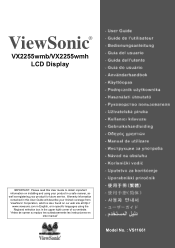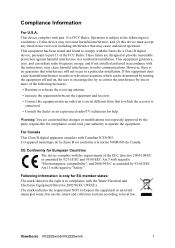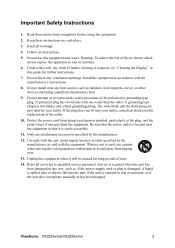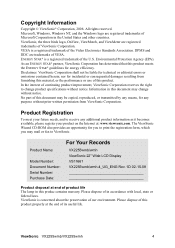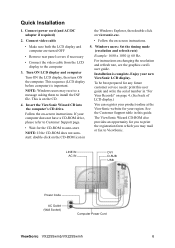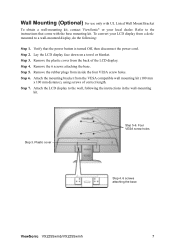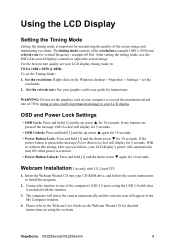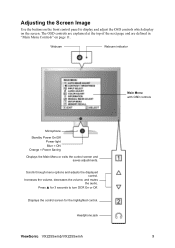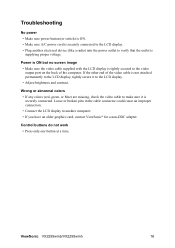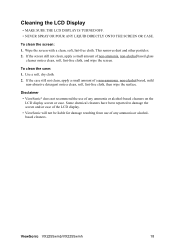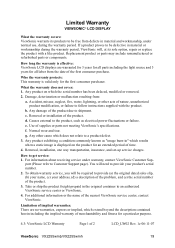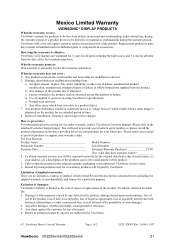ViewSonic VX2255WMB Support Question
Find answers below for this question about ViewSonic VX2255WMB - 22" LCD Monitor.Need a ViewSonic VX2255WMB manual? We have 1 online manual for this item!
Question posted by intervenantsama on February 9th, 2021
Turn On Camera
I cannot turn on my camera on my Viewsonic VX2255WMB
Current Answers
Answer #1: Posted by waelsaidani1 on February 10th, 2021 1:15 AM
There is a utility bar, on the desktop where the webcam is located. But here is a video guide on how to use the webcam: https://www.youtube.com/watch?v=5xCpm-a707E
Related ViewSonic VX2255WMB Manual Pages
Similar Questions
Viewsonic Vg2021m - 20.1' Lcd Monitor Nothing Appears On Screen.
Hello. My ViewSonic VG2021M - 20.1" LCD Monitor has this kind of problem. When I turn it on nothing ...
Hello. My ViewSonic VG2021M - 20.1" LCD Monitor has this kind of problem. When I turn it on nothing ...
(Posted by rajarasa5 2 years ago)
Where Can I Get A Video Cable For Vg 700 17' Lcd Monitor?
Where can I get a video cable for VG 700? G 700 17' LCD Monitor?
Where can I get a video cable for VG 700? G 700 17' LCD Monitor?
(Posted by bobgalacy 8 years ago)
Constant Flicker With Vx2255wmb-3eu Monitor
How can I correct this problem?
How can I correct this problem?
(Posted by JasonWhitman 10 years ago)
Monitor With Macbook Pro
I was using my ViewSonic VX2255wmb with my MacBook Pro and then had to reload the OS and now I can't...
I was using my ViewSonic VX2255wmb with my MacBook Pro and then had to reload the OS and now I can't...
(Posted by Markprice291 11 years ago)