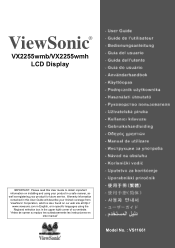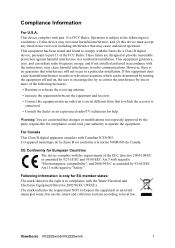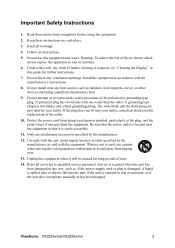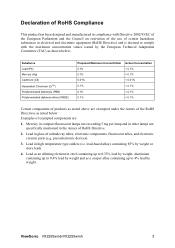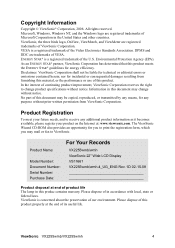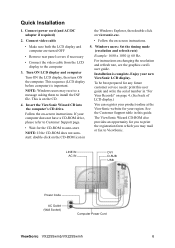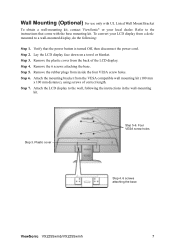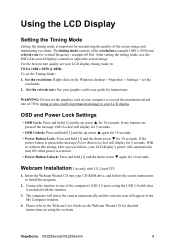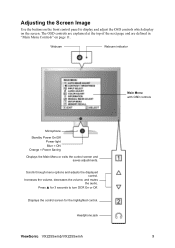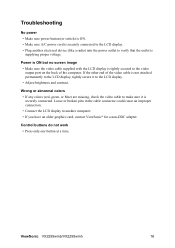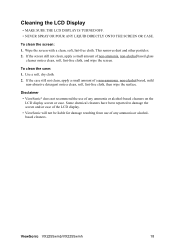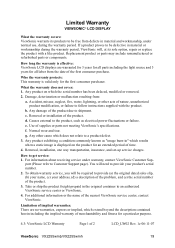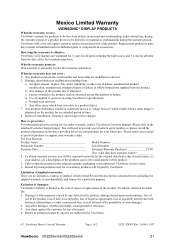ViewSonic VX2255WMB Support Question
Find answers below for this question about ViewSonic VX2255WMB - 22" LCD Monitor.Need a ViewSonic VX2255WMB manual? We have 1 online manual for this item!
Question posted by ngo0712 on February 7th, 2013
Webcam On Viewsonic Vz2255wmb-2 Build In
Current Answers
Answer #1: Posted by tintinb on February 8th, 2013 12:12 AM
If you have more questions, please don't hesitate to ask here at HelpOwl.
Experts here are always willing to answer your questions to the best of our
knowledge and expertise.
Regards,
Tintin
Related ViewSonic VX2255WMB Manual Pages
Similar Questions
Hello. My ViewSonic VG2021M - 20.1" LCD Monitor has this kind of problem. When I turn it on nothing ...
Where can I get a video cable for VG 700? G 700 17' LCD Monitor?
I was using my ViewSonic VX2255wmb with my MacBook Pro and then had to reload the OS and now I can't...