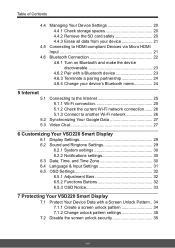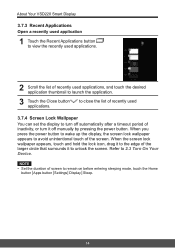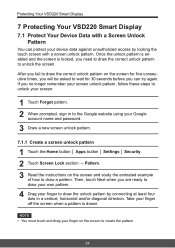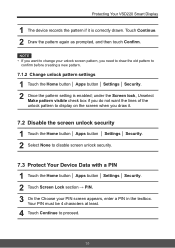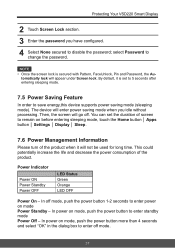ViewSonic VSD220 Support Question
Find answers below for this question about ViewSonic VSD220.Need a ViewSonic VSD220 manual? We have 2 online manuals for this item!
Question posted by raigaxealas on April 4th, 2015
The Lock Screen On Vsd220 Wont Unlock?
This is a bran new Viewsonic VSD220 and the lock screen loads up and I try to swipe the lock icon to the right and it does nothing most of the time and sometimes the circle around the icon will be there for a second, then disappear.
Current Answers
Answer #1: Posted by TechSupport101 on April 5th, 2015 8:38 AM
If the product will not respond though operated as per the manual here http://www.helpowl.com/manuals/ViewSonic/VSD220/182440 then you will have to visit your retailer for a replacement under manufacturer warranty.
Related ViewSonic VSD220 Manual Pages
Similar Questions
Viewsonic Touchscreen Vsd220
leider kann ich nur deutsch.Ich brauche die firmware für den Touchscreen.Weiss jemand wo es die...
leider kann ich nur deutsch.Ich brauche die firmware für den Touchscreen.Weiss jemand wo es die...
(Posted by walter182 7 months ago)
Viewsonic Vsd220
como reseteo una tablet viewsonic vsd220 si me olvide la contraseña
como reseteo una tablet viewsonic vsd220 si me olvide la contraseña
(Posted by nicolasgarcia10 6 years ago)
Locked Screen
A vsd231 that had no previous password set up suddenly began requesting a password that I never set ...
A vsd231 that had no previous password set up suddenly began requesting a password that I never set ...
(Posted by Zcliftonz 7 years ago)
Vsd220 Tildado
, enciende pero no inicia el sistema.como lo reseteo de fabrica? o hago un reset mediante el boton.
, enciende pero no inicia el sistema.como lo reseteo de fabrica? o hago un reset mediante el boton.
(Posted by francoshoft 7 years ago)
Viewsonic Vsd220 They Not Showing My Pilipino Channel
(Posted by melbertalvizo 9 years ago)