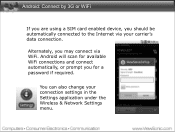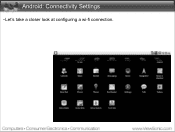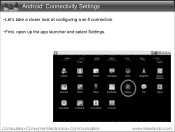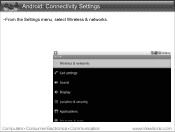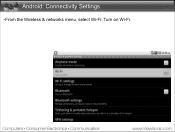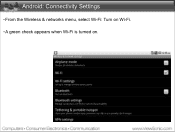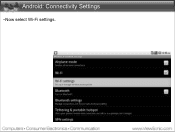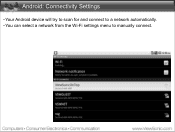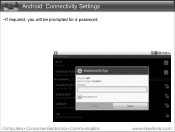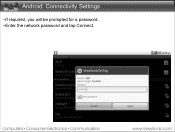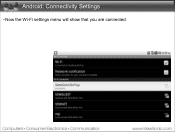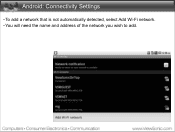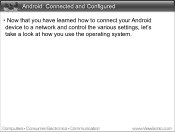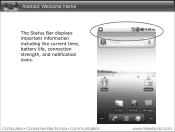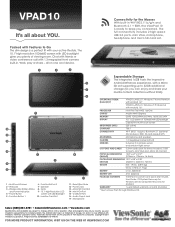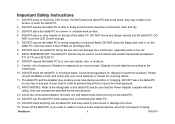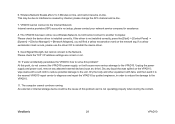ViewSonic VPAD10 Support Question
Find answers below for this question about ViewSonic VPAD10.Need a ViewSonic VPAD10 manual? We have 4 online manuals for this item!
Question posted by Jayygagne on September 11th, 2012
My Internet Connection Had An Big Red X On It So I Can't Connect On Internet
I can't connect to internet because my connection logo in right bottom is with a big X .. Can u help me?
Current Answers
Related ViewSonic VPAD10 Manual Pages
Similar Questions
What Are Setting In View Pad7 Tablet Pc
I Am Balu, My Tablet Pc internet Connection Is Not Connecting , Of Airtel Sim, Pls Let Me Now About ...
I Am Balu, My Tablet Pc internet Connection Is Not Connecting , Of Airtel Sim, Pls Let Me Now About ...
(Posted by balukalai2007 10 years ago)
What Is Configuring Setting In View Pad7 Tablet
I Am Balu, My Tablet Pc internet Connection Is Not Connecting , Of Airtel Sim, Pls Let Me Now About ...
I Am Balu, My Tablet Pc internet Connection Is Not Connecting , Of Airtel Sim, Pls Let Me Now About ...
(Posted by balukalai2007 10 years ago)
Can't Connect To My Wifi
Hi I can't connect to WiFi so my Viewpad right now is useless. I see my internal space is 19.67MB . ...
Hi I can't connect to WiFi so my Viewpad right now is useless. I see my internal space is 19.67MB . ...
(Posted by annriley 11 years ago)
Restoration Of Operating Systems On Viewpad 10.
I need to get detailed step by step instructions on how to restore android 1.6 and maybe windows 7 ...
I need to get detailed step by step instructions on how to restore android 1.6 and maybe windows 7 ...
(Posted by jbeers1 12 years ago)