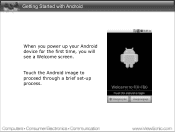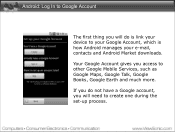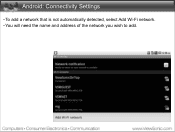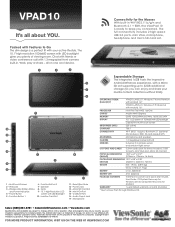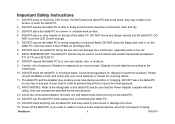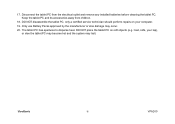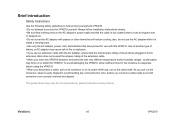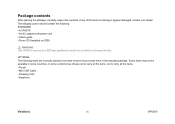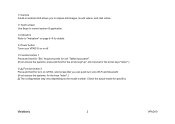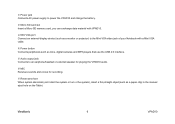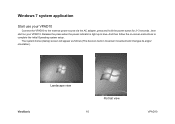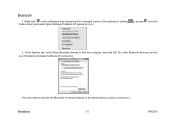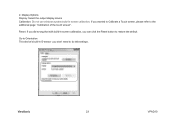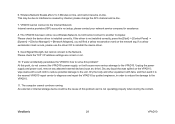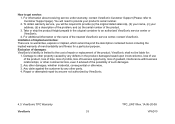ViewSonic VPAD10 Support Question
Find answers below for this question about ViewSonic VPAD10.Need a ViewSonic VPAD10 manual? We have 4 online manuals for this item!
Question posted by rfiumara on July 10th, 2012
I Need A Replacement Power Cord For Viewpad 10pro
The person who posted this question about this ViewSonic product did not include a detailed explanation. Please use the "Request More Information" button to the right if more details would help you to answer this question.
Current Answers
Related ViewSonic VPAD10 Manual Pages
Similar Questions
Where Can Download System Software For My Viewpad 10pro
my software is gone away, and i need to download software to reinstal my pad, help please
my software is gone away, and i need to download software to reinstal my pad, help please
(Posted by npecic 11 years ago)
How Can I Restore My Viewpad 10pro Back To Factory Defaults?
I am missing the bluestack file and cannot figure out how to restore my tablet. Please help
I am missing the bluestack file and cannot figure out how to restore my tablet. Please help
(Posted by alofamoni 11 years ago)
Restoration Of Operating Systems On Viewpad 10.
I need to get detailed step by step instructions on how to restore android 1.6 and maybe windows 7 ...
I need to get detailed step by step instructions on how to restore android 1.6 and maybe windows 7 ...
(Posted by jbeers1 12 years ago)