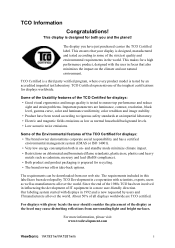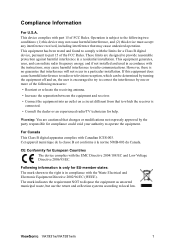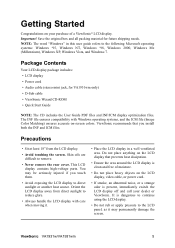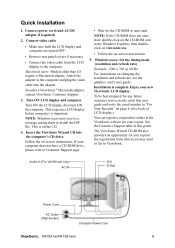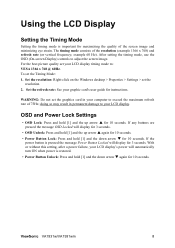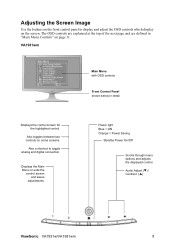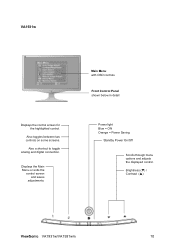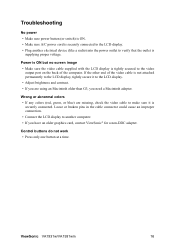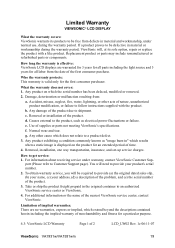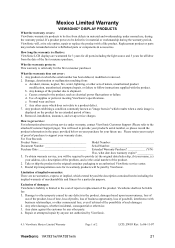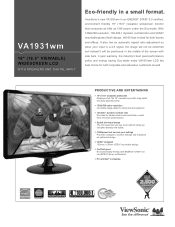ViewSonic VA1931wm Support Question
Find answers below for this question about ViewSonic VA1931wm.Need a ViewSonic VA1931wm manual? We have 6 online manuals for this item!
Question posted by dorisj on August 19th, 2011
Viewsonic Does Not Show Computer Image
Current Answers
Answer #1: Posted by kcmjr on August 19th, 2011 12:09 PM
First the monitor my be trying to use the digital port. Sounds like you are using an analog cable (3 rows of pins). Use the on-screen menu to select the analog input.
Sometimes you must select the video output on the PC/laptop. If this is a desktop PC and you use an add-on card you should disable the onboard video in the system BIOS. If it's a laptop use the F keys to switch to external video.
Try another cable also and if you can try it on a second PC do that.
Licenses & Certifications: Microsoft, Cisco, VMware, Novell, FCC RF & Amateur Radio licensed.
Related ViewSonic VA1931wm Manual Pages
Similar Questions
my vewsonic Va1931 has no power when i turn on blue light is turn on and few second turn off no stan...
The monitor works perfectly for 30mins after boot up. Comp signal remains stable but monitor image d...
I am unable to get any audio response from my viewsonic monitor that has inbuilt audio.the sound dri...
why my viewsonic VA 1931 wma LED monitor is vibrate & decrease brightness & contrast sometim...