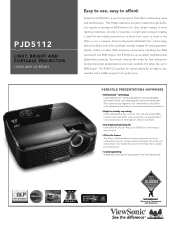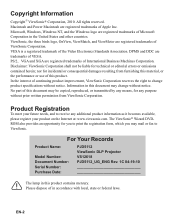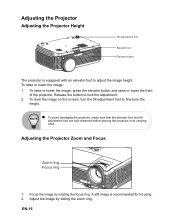ViewSonic PJD5112 Support Question
Find answers below for this question about ViewSonic PJD5112 - s SVGA DLP Projector.Need a ViewSonic PJD5112 manual? We have 3 online manuals for this item!
Question posted by epagan on October 26th, 2011
When I Turn It On There Are 2 Thick Horizontal Stripes On The View
The person who posted this question about this ViewSonic product did not include a detailed explanation. Please use the "Request More Information" button to the right if more details would help you to answer this question.
Current Answers
Related ViewSonic PJD5112 Manual Pages
Similar Questions
View Sonic Pjd6211 Dlp Projector
how to get light to come on, the power is on but nothing happens?
how to get light to come on, the power is on but nothing happens?
(Posted by drbrucedwoods 9 years ago)
Where Can I Buy A 800x600 Dlp Chip For This Projector?
Where can I buy a 800x600 replacement DLP chip for our Viewsonic PjD5112 projector?
Where can I buy a 800x600 replacement DLP chip for our Viewsonic PjD5112 projector?
(Posted by stlentz64 10 years ago)
Projector Does Not Turn On With The Remote Control, It Only Turn Projector Off
Projector does not turn on with the remote control, it only turn projector off
Projector does not turn on with the remote control, it only turn projector off
(Posted by rauldiazf 11 years ago)
Projector Does Not Turn On And The Blue Power Light Is Off, No Indications
Projector does not turn on and the blue power light is off, no indications. the device is "dead" yet...
Projector does not turn on and the blue power light is off, no indications. the device is "dead" yet...
(Posted by tonyg 12 years ago)
Viewsonic Dlp Projector Pj402d
(Posted by 12350178 12 years ago)