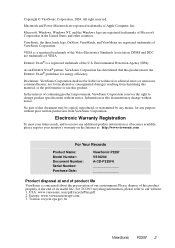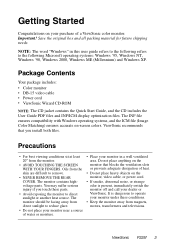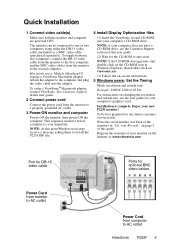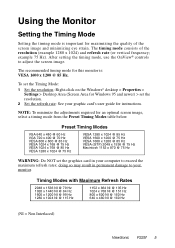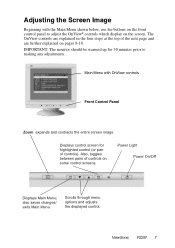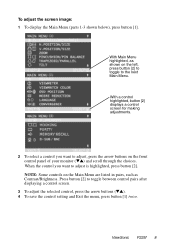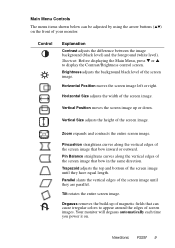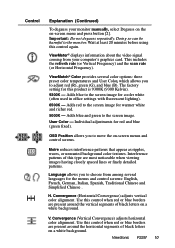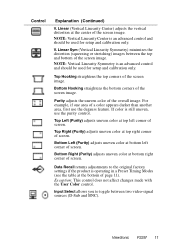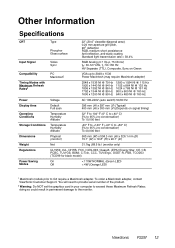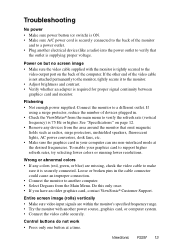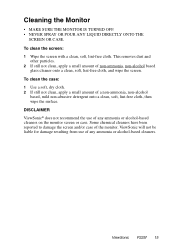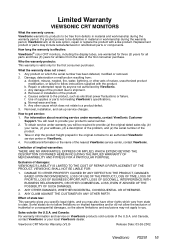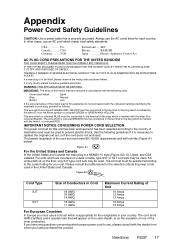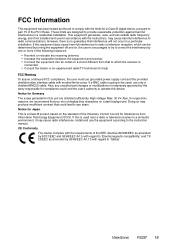ViewSonic P225f Support Question
Find answers below for this question about ViewSonic P225f - 22" CRT Display.Need a ViewSonic P225f manual? We have 1 online manual for this item!
Question posted by wwwvovorelu on June 14th, 2011
How Do I Resolve The Problem 'osd Lock' ?
The person who posted this question about this ViewSonic product did not include a detailed explanation. Please use the "Request More Information" button to the right if more details would help you to answer this question.
Current Answers
Related ViewSonic P225f Manual Pages
Similar Questions
My A91f+ Monitor Says 'osd Lock' So How Do I Unlock It?
After I adjusted the settings for brightness and contrast I tried to make another adjustment and it ...
After I adjusted the settings for brightness and contrast I tried to make another adjustment and it ...
(Posted by VanessaD 10 years ago)
I Often Get Problem Of Display Monitor Giving Trouble In Display
(Posted by ghaisasshreepad 11 years ago)