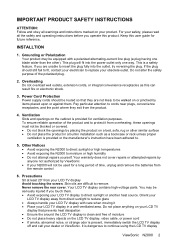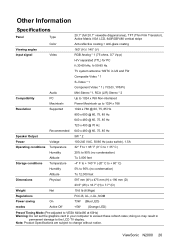ViewSonic N2000 Support Question
Find answers below for this question about ViewSonic N2000.Need a ViewSonic N2000 manual? We have 2 online manuals for this item!
Question posted by misuraelectronic on November 10th, 2014
Lcd Viewsonic , Model N2060w1-e
Current Answers
Answer #1: Posted by Brainerd on November 10th, 2014 6:53 AM
To get rid of the power button enable you need to either press and hold the power button on the tv ( not on the remote control pad) for approx 15 seconds or if that does not work do the same using the source button.
Or refer here:
http://www.fixya.com/support/t644437-power_lock_enable
I hope this helps you!
Please press accept to reward my effort or post again with more details if not satisfied.
Regards, Brainerd
Related ViewSonic N2000 Manual Pages
Similar Questions
VP2130B Power light comes on briefly, screen flashes from black to dark blue consistently, I can get...
Hello. My ViewSonic VG2021M - 20.1" LCD Monitor has this kind of problem. When I turn it on nothing ...
I have a 17" ViewSonic 70fB monitor and want to connect it to a blue and white Power Mac G3- I will ...
I replaced a capacitor.(680mf 150v) Now the power stays on but the display blinks. What component sh...
When plugged in, power button starts at blue then turns on and off while screen shows a lot of noise...