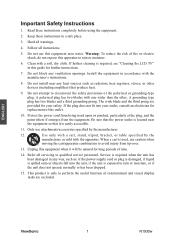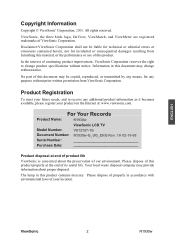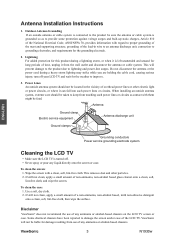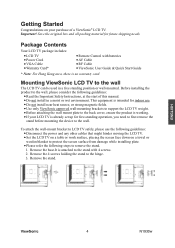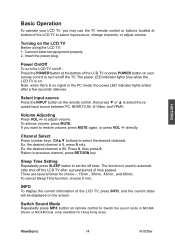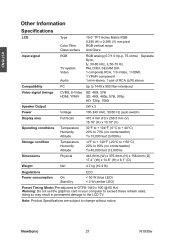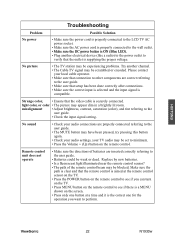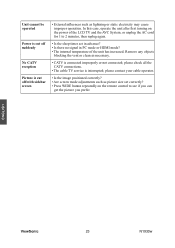ViewSonic N1930W Support Question
Find answers below for this question about ViewSonic N1930W - 19" LCD TV.Need a ViewSonic N1930W manual? We have 4 online manuals for this item!
Question posted by Anonymous-63754 on June 22nd, 2012
How To Turn Off Menu Lock
The person who posted this question about this ViewSonic product did not include a detailed explanation. Please use the "Request More Information" button to the right if more details would help you to answer this question.
Current Answers
Related ViewSonic N1930W Manual Pages
Similar Questions
Menu Locked
how to unlocked menu function key on a viewsonic model vt2645
how to unlocked menu function key on a viewsonic model vt2645
(Posted by jonathanmateorios 9 years ago)
Viewsonic N1930w-2m Brightness Always Fades In And Out, Can I Turn This Off?
The brightness on my ViewSonic N1930W-2M is always fading all the way to black and then brightens ag...
The brightness on my ViewSonic N1930W-2M is always fading all the way to black and then brightens ag...
(Posted by mwilson827 10 years ago)
The Colors On My Viewsonic N1930 Are Fubar. How Do I Fix Them? Menu Is No Help
the "normal" setting is all blue with shadows. the warm and cool settings are viewable, but the colo...
the "normal" setting is all blue with shadows. the warm and cool settings are viewable, but the colo...
(Posted by robertadrians66 11 years ago)
How Do I Unlock The Osd Lock On My Tv?
(Posted by Anonymous-30430 12 years ago)
My Viewsonic N1930w Lcd Tv, The Tv Will Not Work At All. Is It Firmware?
(Posted by trish3308 13 years ago)