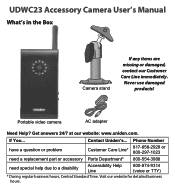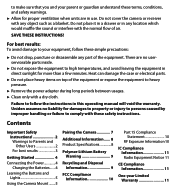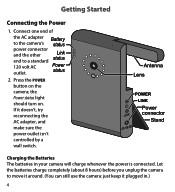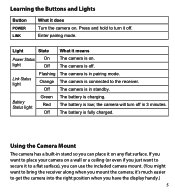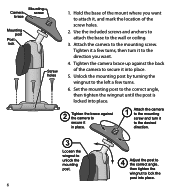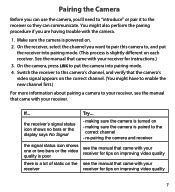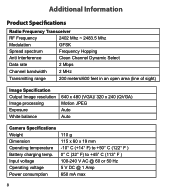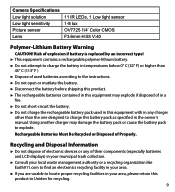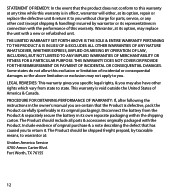Uniden UDWC23 Support Question
Find answers below for this question about Uniden UDWC23.Need a Uniden UDWC23 manual? We have 1 online manual for this item!
Current Answers
Answer #1: Posted by TommyKervz on October 2nd, 2019 6:34 AM
Hello
Follow the instructions on page 7 of the user manual. See manual on this link https://www.manualslib.com/manual/184563/Uniden-Udwc23.html?page=7#manual
Related Uniden UDWC23 Manual Pages
Similar Questions
Can I View My Udwc23 Camera On My Android Phone?
Do I need software?
Do I need software?
(Posted by bradgrasmick 4 years ago)
How To Pair My Uniden Udwc23 To My Android Smartphone
how to pair my Uniden model udwc23 to my Android smartphone Samsung Galaxy J-1
how to pair my Uniden model udwc23 to my Android smartphone Samsung Galaxy J-1
(Posted by roofermike82 7 years ago)
I Returned My Security Camera And Monitor On 6/26 And Have Not Heard Anything On
alma Rhodes
alma Rhodes
(Posted by almarhodes 8 years ago)
Can I Pair The Uniden Udwc23 With A Psvita Or A Apple Mini Ipad
have only the UDWC23. i dont have any software abd was just wondering if i coukd pair it with my son...
have only the UDWC23. i dont have any software abd was just wondering if i coukd pair it with my son...
(Posted by cmj67 9 years ago)
Uniden Security Cameras
i bought the uniden security cameras and cant get the program to record for more than 45 minutes, ho...
i bought the uniden security cameras and cant get the program to record for more than 45 minutes, ho...
(Posted by standridger 11 years ago)