Uniden UDS655 Support Question
Find answers below for this question about Uniden UDS655.Need a Uniden UDS655 manual? We have 3 online manuals for this item!
Question posted by sgrbee on October 15th, 2014
How To Connect To Remote Access And Portal Account
how to view from i-phone
Current Answers
There are currently no answers that have been posted for this question.
Be the first to post an answer! Remember that you can earn up to 1,100 points for every answer you submit. The better the quality of your answer, the better chance it has to be accepted.
Be the first to post an answer! Remember that you can earn up to 1,100 points for every answer you submit. The better the quality of your answer, the better chance it has to be accepted.
Related Uniden UDS655 Manual Pages
English Owner's Manual - Page 3
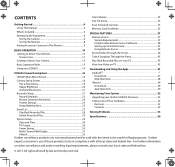
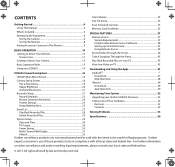
... Remote Service Software 38 Setting up a Portal Account 41 Using Remote Access 44 Record Video Through the Portal 44 Take A Snapshot Through the Portal 45 Play Back Recorded Files on Your PC 45 View Live Video on video surveillance and audio recording legal requirements, please consult your Uniden UDS655 Firmware 52 Taking Care of Your Hardware 52
Receiver 52 Cameras...
English Owner's Manual - Page 4
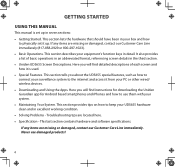
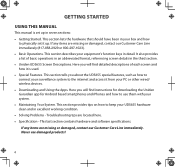
...Started. Here you about the UDS655 special features, such as how to connect your surveillance system to keep ...your PC or other wired/ wireless devices. •• Downloading and Using the Apps. This section provides tips on how to the internet and access it from your UDS655 hardware clean and in the third section. •• Uniden UDS655...
English Owner's Manual - Page 8
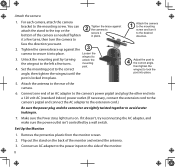
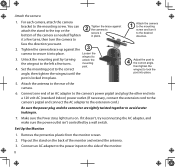
... monitor and extend the antenna.
3. Unlock the mounting post by a wall switch. Connect an AC adapter to the left a few turns, then turn the camera to
2 Tighten the brace against the
camera to lock the post into place.
1 Attach the camera to the mounting screw and turn it to the desired direction.
4 Adjust the...
English Owner's Manual - Page 9
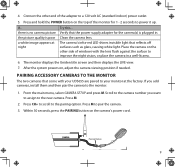
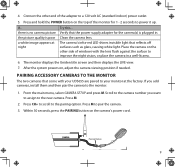
... top of windows with your UDS655 are paired to the new camera. After the system powers on the camera's power cord. If... a white image appears at the factory. Connect the other side of the monitor for the camera(s) is poor Clean the camera lens. Pairing Accessory Cameras to The Monitor
The two cameras that reflects off surfaces such...
English Owner's Manual - Page 13
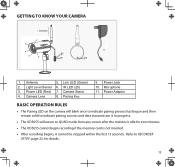
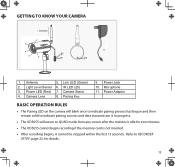
... to indicate pairing process has begun and then remain solid to indicate pairing success and data transmission is in progress.
•• The UDS655 will return to Know Your Camera
1
2 3
4
5
6
11
8
9
10
1. Getting to QUAD mode from any screen after the monitor is idle for details.
13 Antenna
5. Power LED (Red) 7. Refer...
English Owner's Manual - Page 14
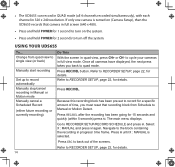
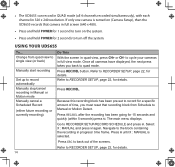
... record for 15 seconds and quickly (within 5 seconds) press M. Go to quad mode. Press M until X : MANual is turned on (Camera Setup), then the UDS655 records that recording block from quad view to single view (or back)
Manually start recording
Set up to turn on the system.
•• Press and hold power for details...
English Owner's Manual - Page 16
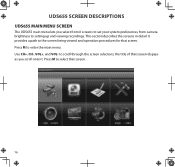
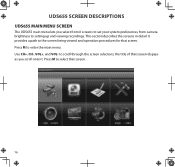
... to the screen being viewed and operation procedures for that screen dispays as you select from 8 screens to set your system preferences, from camera brightness to select that screen.
16 to enter the main menu. This section describes the screens in detail. the title of that screen. UDS655 Screen Descriptions
UDS655 Main Menu Screen...
English Owner's Manual - Page 22
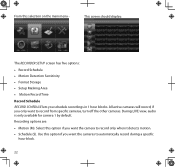
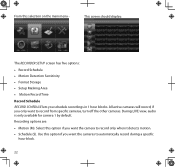
... option if you want the cameras to record only when it detects motion. •• Schedule (S). Recording options are: •• Motion (M). Use this selection on the main menu - From this option if you want the camera to automatically record during a specific
hour block.
22 During LIVE view, audio is only available for...
English Owner's Manual - Page 37
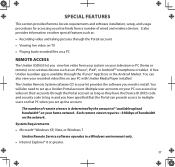
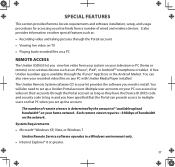
... access live video on their accounts through the Portal account as long as they have specified that PC when you set up the account. System Requirements •• Microsoft® Windows XP, Vista, or Windows 7
Uniden Remote Service software operates in and you have the Device ID (DID) code and security code to set up a Uniden Portal account.
Each remote...
English Owner's Manual - Page 38
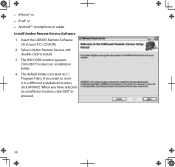
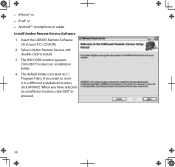
Click Next to install. 3. Select Uniden Remote Service and
double-click to select an installation folder. 4. If you have selected an installation location...8226; iPhone® or •• iPad® or •• AndroidTM smartphone or tablet Install Uniden Remote Service Software 1. Insert the UDS655 Remote Software
CD in a different installation location, click Browse.
English Owner's Manual - Page 39


The Confirm Installation screen displays. otherwise, select Just me.
5. A progress bar displays.
39 Click Next to access the video feed, select Everyone; If the computer has more than one user account that needs to begin installing the software.
English Owner's Manual - Page 40
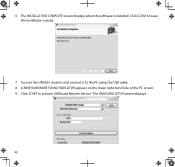
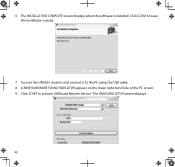
A New Hardware Found indicator appears on the UDS655 monitor and connect it to the PC using the USB cable. 8. The Installation Complete screen displays when the software is installed. Click Close to activate OMGuard Remote Service. Turn on the lower right-hand side of the PC screen. 9. The OMGuard Setup screen displays.
40 Click Start to leave the Installation wizard.
7. 6.
English Owner's Manual - Page 41
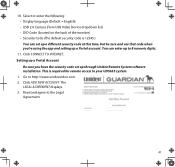
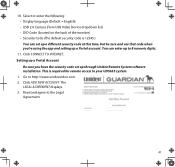
...: • Display language (Default = English). • USB 2.0 Camera (from USB Video Device dropdown list) • DID Code (located on the back of the monitor) • Security Code (The default security code is required for remote access to your UDS655 system. 1. The Legal Agreement displays. 3. You can set up a Portal account. This is 12345.) You can enter up to...
English Owner's Manual - Page 43
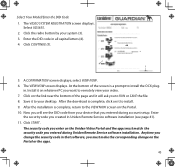
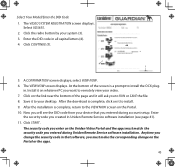
... UDS655. 2. At the bottom of the page and it on whatever PC you want to the View Now screen on the Portal or the apps.
43 Install it will see page 41). 11. After the installation is complete, return to remotely view your device that software, you entered during account setup. Anytime you change the security code...
English Owner's Manual - Page 44
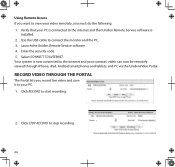
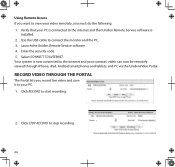
.... Click Record to view your cameras' video can now be remotely viewed through iPhone, iPad, Android smartphones and tablets, and PC via the UnidenVideo Portal. Verify that your PC is connected to the internet and that Uniden Remote Service software is now connected to the internet and your video remotely, you must do the following: 1. Using Remote Access If you want...
English Owner's Manual - Page 47
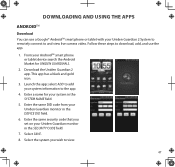
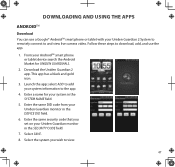
... from your Uniden Guardian monitor in the Security Code field.
7. Select Save. 8. Select...security code that you wish to and view live camera video. From your AndroidTM smart phone or tablet device search the Android Market for your system information to download, add, and use a Google® AndroidTM smart phone or tablet with your Uniden Guardian 2 System to remotely connect to view...
English Owner's Manual - Page 48
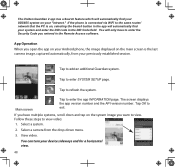
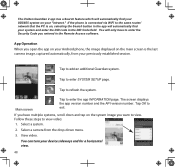
... DID code in the Remote Access software.
Main screen
Tap to enter the Security Code you entered in the DID Code field. Tap OK to view video: 1. You can turn your previously established session.
Follow these steps to exit. View video. App Operation
When you open the app on your Android phone, the image displayed on...
English Owner's Manual - Page 49


...®app
Store and search for your Uniden Guardian System to remotely connect to theapp. 4. Download the Uniden Guardian 2 app. This app...to the Android smart phone, you set it up to add your Uniden Guardian
monitor in the Security Code field. 7. Tap... view camera videos. select Settings then ADD to work with your Uniden
Guardian monitor in the DID field. 6. Enter the same security...
English Owner's Manual - Page 50
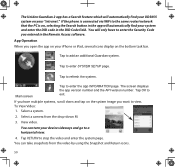
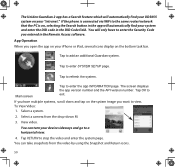
... is connected via WiFi to view. Tap Return to enter the app Information page. View video. You can turn your iPhone or iPad, several icons display on your device sideways and go to enter the Security Code you open the app on the bottom task bar.
App Operation When you entered in the Remote Access software...
English Owner's Manual - Page 54
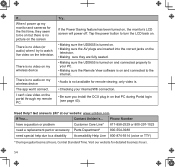
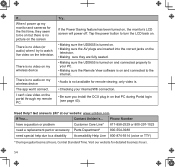
... the portal through my remote PC. If You... When I power up my monitor and cameras for the first time, they are fully seated. • Making sure the UDS655 is not available for detailed business hours.
54
If the Power Saving feature has been turned on my wireless device The app won't connect. I try to a disability Accessibility...
Similar Questions
I Live In Trinidad ,my Country Is Not Listed To Register What Can I Do
need to setup a portal account
need to setup a portal account
(Posted by raffiquediaz 7 years ago)
Set Up Portal
I cant figure ou to set up my portal account can you help?
I cant figure ou to set up my portal account can you help?
(Posted by loisgrosslg 9 years ago)
How To Connect A Smartphone To Uniden Security Camera Udw155
(Posted by cwillkeyl 9 years ago)
I Have A Uniden Guardian Uds655 -will Not Connect 2 Cameras That Came With It. B
(Posted by margareticallejas 10 years ago)
Uniden Security Cameras
i bought the uniden security cameras and cant get the program to record for more than 45 minutes, ho...
i bought the uniden security cameras and cant get the program to record for more than 45 minutes, ho...
(Posted by standridger 11 years ago)

