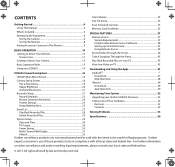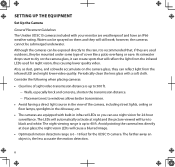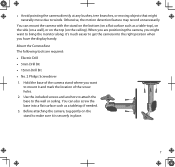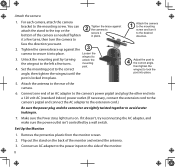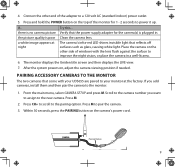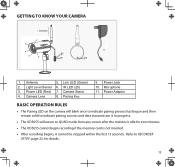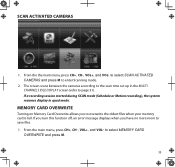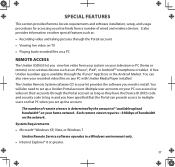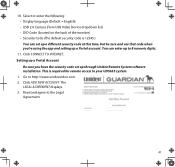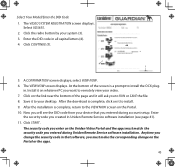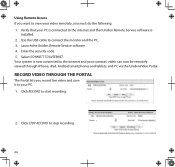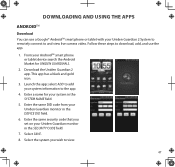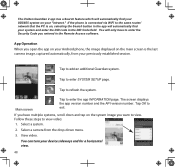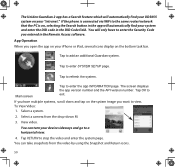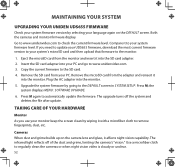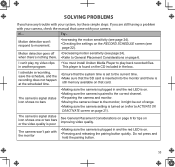Uniden UDS655 Support Question
Find answers below for this question about Uniden UDS655.Need a Uniden UDS655 manual? We have 3 online manuals for this item!
Question posted by jsilvia1 on August 13th, 2017
I Have Bought A Security System Thru A Liquadiators Store The Monitor Was Alrea
i have a used security system and i am trying to set up on my phone and is asking for a security code i have no idea what it is how do i change it . i bought this at a liquidators store so it was already used
Current Answers
Answer #1: Posted by Odin on August 13th, 2017 7:37 AM
From what you say, you may be up a creek (sorry), because if the previous owner set the security code, you must use that code. Otherwise, you can use the default code of 12345.
Hope this is useful. Please don't forget to click the Accept This Answer button if you do accept it. My aim is to provide reliable helpful answers, not just a lot of them. See https://www.helpowl.com/profile/Odin.
Related Uniden UDS655 Manual Pages
Similar Questions
Security Code For App
I'm hooking up my phone to my monitor and on the app it asks for DID code witch I have but I can't f...
I'm hooking up my phone to my monitor and on the app it asks for DID code witch I have but I can't f...
(Posted by Hickson420 6 years ago)
Appcam23 Says 'wrong Security Code'
NEW APPCam23 upon initial set up always says "Wrong Security Code" regardless of code I enter. I tri...
NEW APPCam23 upon initial set up always says "Wrong Security Code" regardless of code I enter. I tri...
(Posted by pride89052 7 years ago)
How Do I Get My Security Code Or Change It? Uds655
how do I get my security code or change it? uds655
how do I get my security code or change it? uds655
(Posted by tanfue100 8 years ago)
Where's The Security Code?
i am trying to find the security code to put it at the phone ,but i have problem to find it. i reall...
i am trying to find the security code to put it at the phone ,but i have problem to find it. i reall...
(Posted by larryball1928 9 years ago)