Uniden TRU8860 Support Question
Find answers below for this question about Uniden TRU8860.Need a Uniden TRU8860 manual? We have 1 online manual for this item!
Question posted by 888mpro888 on February 1st, 2012
Can Not Call Out With 'out Of Range'
my Uniden TRU 8860 5.8 GHz Twin 1-Line Cordless Phone cannot call out and with message "out of rang"
Current Answers
There are currently no answers that have been posted for this question.
Be the first to post an answer! Remember that you can earn up to 1,100 points for every answer you submit. The better the quality of your answer, the better chance it has to be accepted.
Be the first to post an answer! Remember that you can earn up to 1,100 points for every answer you submit. The better the quality of your answer, the better chance it has to be accepted.
Related Uniden TRU8860 Manual Pages
English Owners Manual - Page 3
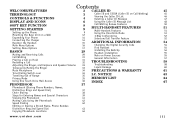
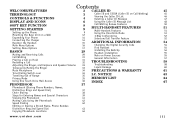
...42
Editing or Erasing a Stored Name, Phone Number,
Distinctive Ring and Speed Dial
43
Copying Phonebook Locations
44
www.uniden.com
45
45 46 47 48 50...Earpiece and Speaker Volume 33
Temporarily Muting the Ringer
33
Using the Caller ID Message List Call Waiting Deluxe Features
MULTI-HANDSET FEATURES
Multi-Handset Features Using the ...Range Privacy Mode
34 PRECAUTIONS & WARRANTY
34 35
I.C.
English Owners Manual - Page 4
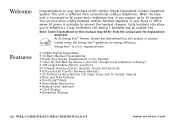
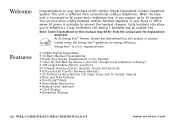
Extra handsets also allow you to AC power and a telephone line, it can now place a fully-featured cordless handset anywhere in your purchase of this Uniden Digital Expandable Cordless Telephone System!
This unit is a U.S. You can support up to 10 handsets. Note: Some illustrations in the Handset • Caller ID/Call Waiting Deluxe (subscribe ...
English Owners Manual - Page 5
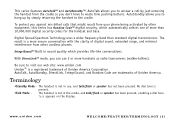
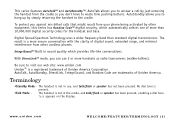
...one of digital sound, extended range, and minimal interference from other...With DirectLink mode, you to hang up by other cordless phones. This series features AutoTalk and AutoStandby.
No dial...result is a registered trademark of Uniden America.
The handset is present.
•Talk Mode - WELCOME/ FEATURES/
www.uniden.com
WELCOME/FEATURES/TERMINOLOGY [3] ...
English Owners Manual - Page 8


...appears when the handset speaker phone is turned on the battery status (empty, low, medium and full).
DIS PL AY A ND IC ONS
[6] DISPLAY AND ICONS
www.uniden.com Talk
The Privacy icon... appears when the Privacy Mode is used. This icon changes depending on . Display and Icons
Example of new Caller ID calls received (If there are no new Caller ID messages...
English Owners Manual - Page 9


... The handsets have a variety of Range
1WV1H4CPIG
Unavailable
7PCXCKNCDNG
Low Battery
.QY$CVVGT[
4'&+#.
/'07
4'&+#.
/'07
DISPL AY A ND ICON S
www.uniden.com
DISPLAY AND ICONS [7] Find Handset/Paging the Handset
2CIKPI
Also, the animation display changes depending on the phone
9GNEQOG
2NGCUG9CKV
Hanging up the phone
'PF
Confirmation (Done!)
&QPG...
English Owners Manual - Page 10


...change function during the operation of the last three numbers dialed from the handset - Redial one of the phone. Access the main menu - Access stored Caller ID messages - Complete information on each soft key is charging. When the handset is in talk mode, pressing ...Soft key 1 Soft key 2 Soft key 3
Soft key 1 Soft key 2 Soft key 3
SOFT KEY FUNCTION
[8] SOFT KEY FUNCTION
www.uniden.com
English Owners Manual - Page 11
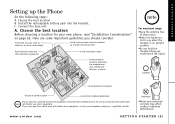
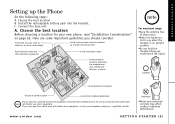
... such as a window by a street with heavy traffic
Avoid television sets and other cordless telephones
If your home has specially wired alarm equipment connected to the telephone line, be sure that installing the system does note not disable your new phone, read "Installation Considerations" on page 62.
Connect the base unit
A.
Incorrect
•...
English Owners Manual - Page 12
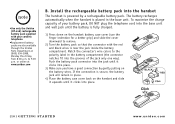
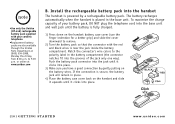
..., the battery jack will remain in the battery compartment (the connector notches fit into the grooves of your cordless telephone.
•Replacement battery packs are also available through the Uniden Parts Department at www.uniden.com
B. or online at (800) 554-3988, Monday thru Friday from 8:00 a.m. Match the connector's wire colors to...
English Owners Manual - Page 13
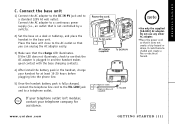
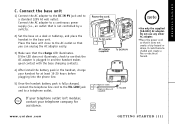
... charge LED illuminates.
If your telephone outlet isn't modular, contact your handset for assistance. www.uniden.com
note
•Use only the supplied [AD-800] AC adapter. Connect the base unit
...in the handset, charge your telephone company for at least 15-20 hours before plugging into the phone line.
5) Once the handset battery pack is plugged in and the handset makes good contact with ...
English Owners Manual - Page 14


.... 6) Plug the telephone line cord into the telephone outlet. Then push in and down until the phone is firmly seated.
[12... mounting
This phone can be mounted on any standard wall plate.
1) Make the AC adapter and the telephone line cord through ...the hole on the wall mount adapter.
2) Plug the AC adapter into the DC IN 9V jack. 3) Plug the telephone line cord into the TEL LINE...
English Owners Manual - Page 16
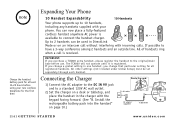
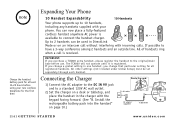
..., and place the handset in the charger with your new cordless telephone for the first time. If you change that particular ...phone supports up to have a 3-way conference among 2 handsets and an outside line. All other settings (not included under Global Setup) must be used in one handset, you change a global setting in DirectLink Mode or on page 10.)
[14] GETTING STARTED
www.uniden...
English Owners Manual - Page 18


However, there are within range of all the phone features.
Function
Edit Voice Mail Ringer Tone Distinctive Ring Auto Talk Anykey Answer Banner Language (LCD... people use and the handsets are a number of options you must make sure the line is provided on /CWDX off
None Tone On
[16] GETTING STARTED
www.uniden.com You may not need to take full advantage of the base.
•Main ...
English Owners Manual - Page 37


This works only when the phone is on. Privacy Mode Off appears.
6CNM
2TKXCE[/QFG1P
/76'
24+8#%; BASICS
www.uniden.com
BASICS [35] Press the PRIVACY soft key on the...handsets. Privacy Mode On and appear in use.
If you pass the range limits of Range on the handset during talk mode. Travelling Out of Range
During a call, as you will hear a beep and see Out ...
English Owners Manual - Page 54


...can place an outside line.
1) Initiate the call completely, all other handsets will be paged. The conference call on the initiating handset.
[52] MULTI-HANDSET FEATURES
www.uniden.com Intercom
1) In...busy or out of range, the handset returns to talk with within 30
6QKPVGTEQO
seconds.
If you want to standby mode.
3-Way Conferencing
The phone permits 3-way conversations ...
English Owners Manual - Page 56
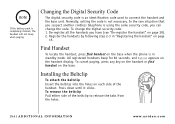
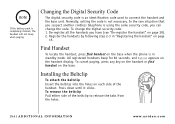
...R M AT I O N
[54] ADDITIONAL INFORMATION
www.uniden.com Register the handsets by following step 2-3 in "Registering the handset" on the base when the phone is in standby mode. Installing the Beltclip
To attach the ...or find handset on page
15. In the rare situation that you suspect another cordless telephone is completely drained, the handset will not beep when paging. Normally, ...
English Owners Manual - Page 59
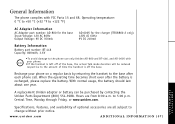
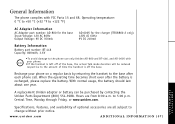
... the battery is recharged, please replace the battery. General Information
The phone complies with your phone on a regular basis by contacting the Uniden Parts Department (800) 554-3988. Hours are all subject to the... Voltage: 120 AC 60Hz Output Voltage: 9V DC 350mA
AD-0005 for the charger (TRU8860-2 only) 120V AC 60Hz 9V DC 210mA
Battery Information Battery part number: BT-446 Capacity: 800mAh,...
English Owners Manual - Page 62
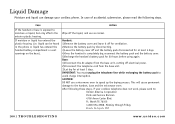
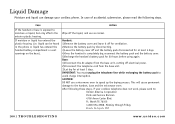
...In case of accidental submersion, please read the following these steps, if your cordless phone.
IMPORTANT: You must unplug the telephone line while recharging the battery pack to the handset, base and the microwave oven...Blvd. CAUTION: DO NOT use as normal. Ft. CST
[60] TROUBLESHOOTING
www.uniden.com to moisture or liquid, but only affects the exterior plastic housing.
Case
...
English Owners Manual - Page 63


...of power supply to your home, consult your household wiringand damage any charger other range claims.
www.uniden.com
PRECAUTIONS & WARRANTY [61] Privacy of radio frequency energy various products may ... provided for example, near or over a radiator or heat register. We have rated this phone to : • coin-operated systems • most electronic key telephone systems
This device ...
English Owners Manual - Page 64


...strain on the bottom of the base. WARRANTOR: UNIDEN AMERICA CORPORATION ("Uniden") ELEMENTS OF WARRANTY: Uniden warrants, for interference. STATEMENT OF REMEDY: In ...line. Because of the inherent physical properties of radio waves, your communications can be receiving radio signals from another cordless telephone or other rights which does not have modular phone jacks, contact your cordless...
Similar Questions
How Do You Undelete A Phone Message That Was Deleted
(Posted by Fulton73792 3 years ago)
How To Erase Phone Messages. What Does Stand By Mean? Where Is 'delete'
DECT1480 -3
DECT1480 -3
(Posted by dota128 12 years ago)
How To Change My Phone Message On My Dect1480 Cordless Phone
(Posted by gabby003 12 years ago)
How To Register A Tru8860 Handset To A Tru8888 Base Station
most instructions read place the tru8860 handset on the base and registering will take place automat...
most instructions read place the tru8860 handset on the base and registering will take place automat...
(Posted by Moleman123 12 years ago)
Phone Message
How do I put a message on my Uniden Dect 5 after the caller has listened to 4 rings?
How do I put a message on my Uniden Dect 5 after the caller has listened to 4 rings?
(Posted by brunkel 12 years ago)


