Uniden SC230 Support Question
Find answers below for this question about Uniden SC230.Need a Uniden SC230 manual? We have 1 online manual for this item!
Question posted by Docs5213 on January 4th, 2022
Police Dispatcher Transmissions Has Pause When Scanning
In quick save while scanning police call,dispatcher has a pause and then continues and you don't hearthe complete call
Current Answers
There are currently no answers that have been posted for this question.
Be the first to post an answer! Remember that you can earn up to 1,100 points for every answer you submit. The better the quality of your answer, the better chance it has to be accepted.
Be the first to post an answer! Remember that you can earn up to 1,100 points for every answer you submit. The better the quality of your answer, the better chance it has to be accepted.
Related Uniden SC230 Manual Pages
English Owners Manual - Page 2


The Electronic Communications Privacy...of the volume control or squelch control setting. You can also use of this scanning radio in a motor vehicle may be particularly true of the type of earphone ... federal crime to intentionally intercept cellular or cordless telephone transmissions or to market this radio when altered to provide you will hear it will not tune to a comfortable audio level ...
English Owners Manual - Page 7


...other private means of telephone signal transmission)
• Pager transmissions • Any scrambled or encrypted transmissions
The FCC Wants You to correct the interference by many different groups, including police and fire departments, ambulance services,...the
receiver
This device complies with
the limits for a scanning receiver, pursuant to . These limits are encouraged to try to Know
7
English Owners Manual - Page 9


Introduction
Introduction Your SC230 scanner is a state-of transmissions you go, use it at home as a base unit, or install it with automatic scanning capabilities. Use your vehicle as racing, police, fire/emergency, marine, air, and other communications into the scanner. You can hear for each range.
Frequency Range (MHz)
25.0-26.960
26.96527.405...
English Owners Manual - Page 11


... to that it easy to 200 frequencies. You can lock out any channels belonging to scan. Feature Highlights
11
Pager Screen - Ten Service Searches -
Lockout - Feature Highlights
FGeenearatl...Call or search features. You can set the scanner so you quickly and easily enter information about nearby radio transmissions. Quick Car Select -
You can select a race or systems and ...
English Owners Manual - Page 12


... step. You can set whether the scanner pauses at a glance how much total memory is activity on a...wait for manual mode and chain search mode.
Lets you quickly select a specific channel by the scanner. Frequency Step -... to reduce the input strength of a transmission to 16 characters per name.
Memory Check - Unique Data Skip - Scan/Search Delay -
Dropout Delay -
You can...
English Owners Manual - Page 13


... it scans only the priority channels
Feature Highlights
13
Lets you quickly find ...transmission. SAME Weather Alert - Lets your scanner alert you avoid false alarms.
Search
Service Search -
CTCSS/DCS Search - Lets the scanner search for transmissions.
Automatically stores all active frequencies within a system you keep track of these ranges simultaneously. Priority
Priority Scan...
English Owners Manual - Page 16


...communications do not transmit continuously. You don't really need to search, the scanner searches for frequencies that frequency and remains on how
scanning works.
This type of... searching for any active frequency within the
Understanding Scanning
16
Your SC230 scans programmed channels until the scanner receives another transmission.
You simply use your scanner's memory is ...
English Owners Manual - Page 17


...continue to open only when the tone you think the frequency is received along with a transmission...and you only hear the transmission with a ...hear multiple communications on that only those units, which allow squelch to search. A scanner equipped with CTCSS and DCS (like your scanner) can code each other to as the transmission...monitor systems using a Continuous Tone Coded Squelch System...
English Owners Manual - Page 19


... the primary way that radio systems operated. If there is, then the scanner pauses on each driver can hear drivers communicating with their transmission always goes out on one of users in a conventional system is a relatively simple concept. Conventional Scanning
Conventional scanning is assigned a single frequency (for simplex systems) or two frequencies (for repeater systems...
English Owners Manual - Page 20


...quickly moves to about a 25-mile radius from the repeater location.
Typical repeater systems provide coverage out to the next channel. When you are limited to line-of-sight operation. If there is, then the scanner pauses.../FRS radios. This type of operation are scanning a conventional system, the scanner stops very briefly on the transmission until it is over. With a repeaterbased ...
English Owners Manual - Page 21
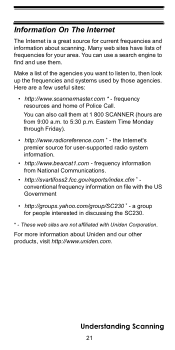
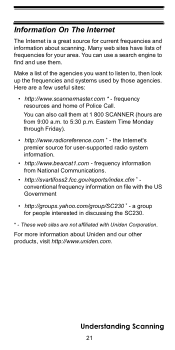
...visit http://www.uniden.com. Make a list of frequencies for people interested in discussing the SC230.
* - to find and use them at 1 800 SCANNER (hours are from National ...on file with Uniden Corporation. For more information about scanning. Here are not affiliated with the US Government
• http://groups.yahoo.com/group/SC230 * - These web sites are a few useful sites...
English Owners Manual - Page 32


...Locking/Unlocking the Keypad" on Page 40).
- A Look At The Display
The display has indicators that show the type of transmission. The dark area shown above the icons in this illustration is the text display area. The currently active system indicator flashes.... about the currently tuned frequency appears here. appears when you lock the keypad (see "Priority Scan" on Page 40).
- L/O -
English Owners Manual - Page 67


...transmission it .
3. To resume searching, press Func then press Scan/...Srch. Search Lockout?
Then press E. Turn the scroll control until Search For . . . Searching and Storing
67
Or, pressHold.
Or press Func and Srch, then No.
To hold searching, press Hold.
appears. Notes:
• If all frequencies in the search band you quickly...E to continue monitoring. The...
English Owners Manual - Page 69


... direction. Turn the scroll control until CUSTOM Search appears, then press E to continue monitoring. To turn off , press 0 and 1-9. To resume searching, press Func then press Scan/Srch or Hold again. Search Lockout? If you selected, stopping on any transmission it . The names of the custom search ranges appear on or off all...
English Owners Manual - Page 72
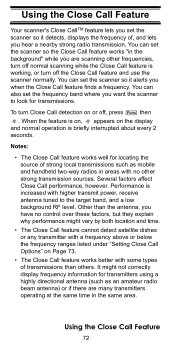
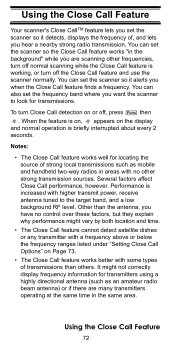
... can set the scanner so it detects, displays the frequency of transmissions than the antenna, you have no other frequencies, turn off normal scanning while the Close Call feature is increased with some types of , and lets you hear a nearby strong radio transmission.
Using the Close Call Feature
72
Other than others.
Performance is...
English Owners Manual - Page 74
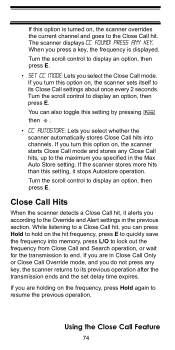
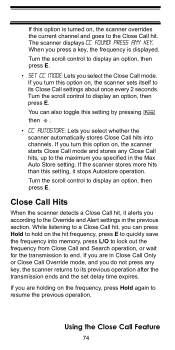
... on, the scanner overrides the current channel and goes to its previous operation after the transmission ends and the set delay time expires. You can press Hold to hold on the frequency, press Hold again to quickly save the frequency into channels. Using the Close Call Feature
74 If you select whether the...
English Owners Manual - Page 78
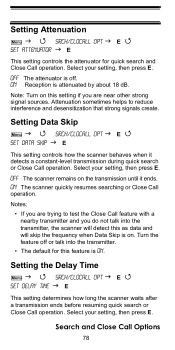
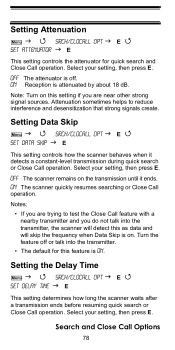
... Delay Time
E
This setting determines how long the scanner waits after a transmission ends before resuming quick search or Close Call operation. Setting Attenuation
Menu
Srch/CloCall Opt E
Set... feature is attenuated by about 18 dB. Note: Turn on the transmission until it detects a constant-level transmission during quick search or Close Call operation. Select your setting, then press E. ...
English Owners Manual - Page 80


... at night. Your local electronics retailer carries several weather radios specifically designed for a weather transmission. While it sounds a tone, displays information about the weather alert, and turns on the first signal. You can hear the weather broadcast. Searching For a Weather Broadcast
Menu
WX OPERATION E
Weather Scan E
The scanner starts scanning the preprogrammed weather...
English Owners Manual - Page 85


... a transmission
not be receiving any power. Check with your SC230 is...electronics store. Problem Possible Cause
Suggestion
The scanner doesn't work.
If there is a wall switch that could require an optional multi-band antenna.
The squelch might be adjusted.
on the channel. Improper reception. Make sure the AC adapter is stored in a remote area that controls power to scan...
English Owners Manual - Page 90
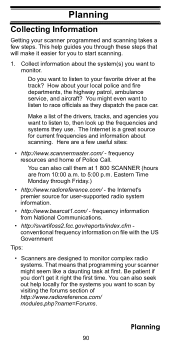
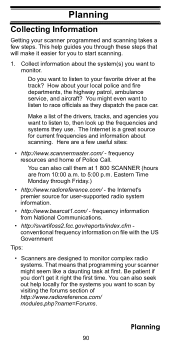
... for the systems you want to , then look up the frequencies and systems they dispatch the pace car.
Here are a few steps. Be patient if you don't get it easier ...- Make a list of the drivers, tracks, and agencies you want to listen to scan by visiting the forums section of Police Call. to monitor complex radio systems. That means that will make it right the first...
Similar Questions
Uniden Ubc780xlt Scanning Receiver
Is there any mods for this model scanner?
Is there any mods for this model scanner?
(Posted by jasonbeh18 9 months ago)
Bcd396xt Trunk Tracker 4 - Nothing To Scan
When the scan key is pressed the unit says "nothing to scan." It was working fine until I bumped the...
When the scan key is pressed the unit says "nothing to scan." It was working fine until I bumped the...
(Posted by rickalbers 7 years ago)
Wont Pick Up Transmissions.
Scanner wont pickup transmissions.I have cleared all lock outs and reset to factory settings.On clos...
Scanner wont pickup transmissions.I have cleared all lock outs and reset to factory settings.On clos...
(Posted by ra999mt 10 years ago)
How To Switch Between Sprint Cup And Nationwide Series On Sc230 Scanner?
(Posted by anniebk58 12 years ago)
My Uniden Barcat Bc350a Will Not Scan It Stay On One Channel
my scanner uniden barcat bc350a will not scan
my scanner uniden barcat bc350a will not scan
(Posted by amayo31 12 years ago)

