Uniden SC150B Support Question
Find answers below for this question about Uniden SC150B.Need a Uniden SC150B manual? We have 1 online manual for this item!
Question posted by akjr962 on April 24th, 2011
The Keypad Lock Will Not Release
how can i release the keypad lock or reset my scanner?
Current Answers
There are currently no answers that have been posted for this question.
Be the first to post an answer! Remember that you can earn up to 1,100 points for every answer you submit. The better the quality of your answer, the better chance it has to be accepted.
Be the first to post an answer! Remember that you can earn up to 1,100 points for every answer you submit. The better the quality of your answer, the better chance it has to be accepted.
Related Uniden SC150B Manual Pages
English Owners Manual - Page 1
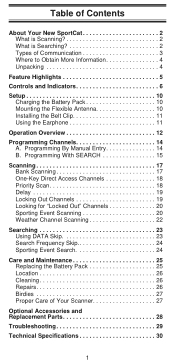
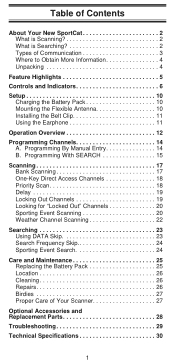
...is Searching 2 Types of Your Scanner 27
Optional Accessories and Replacement Parts 28
Troubleshooting ...29
Technical Specifications 30
1 Programming By Manual Entry 14 B. Programming With SEARCH 15
Scanning 17 Bank Scanning 17 One-Key Direct Access Channels 18 Priority Scan 18 Delay 19 Locking Out Channels 19 Looking for "Locked...
English Owners Manual - Page 2
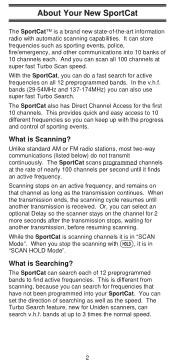
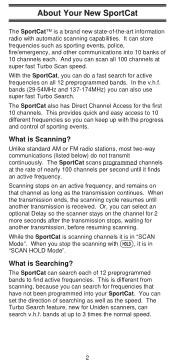
... programmed channels at super fast Turbo Scan speed. With the SportCat, you can select an optional Delay so the scanner stays on that have not been programmed into 10 banks of 10 channels each of sporting events. H While the...The SportCat™ is in
"SCAN HOLD Mode". The Turbo Search feature, new for Uniden scanners, can search for another transmission is in "SCAN
Mode".
English Owners Manual - Page 3
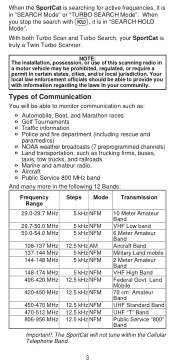
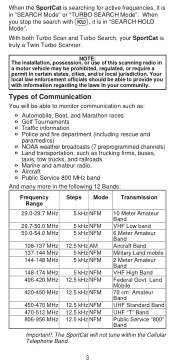
... information regarding the laws in certain states, cities, and/or local jurisdiction. When the SportCat is searching for active frequencies, it is truly a Twin Turbo Scanner.
When
you with
, it is
H in "SEARCH HOLD
Mode". Your local law enforcement officials should be prohibited, regulated, or require a permit in your SportCat is...
English Owners Manual - Page 4
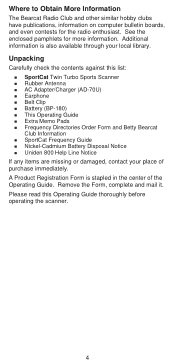
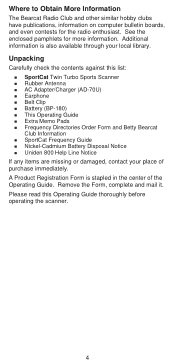
... check the contents against this Operating Guide thoroughly before operating the scanner.
4 A Product Registration Form is also available through your place... information on computer bulletin boards, and even contests for more information. Please read this list: n SportCat Twin Turbo Sports Scanner n Rubber Antenna n AC Adapter/Charger (AD-70U) n Earphone n Belt Clip n Battery (BP-180) n This...
English Owners Manual - Page 6
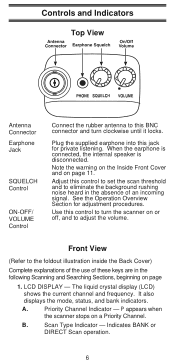
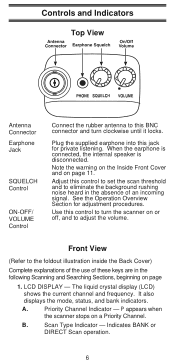
...the use of an incoming signal.
Use this control to turn clockwise until it locks. B. Note the warning on the Inside Front Cover and on a Priority Channel.
P appears when
the scanner stops on page 11. When the earphone is connected, the internal speaker is ... Control
ON-OFF/ VOLUME Control
Connect the rubber antenna to this BNC connector and turn the scanner on page
1. A.
English Owners Manual - Page 7
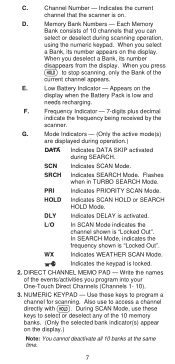
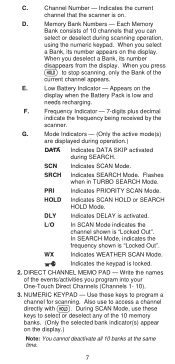
...with
.
Frequency Indicator - 7-digits plus decimal indicate the frequency being received by the scanner. SCN Indicates SCAN Mode. HOLD Indicates SCAN HOLD or SEARCH HOLD Mode.
DIRECT ...SRCH Indicates SEARCH Mode.
L/O
In SCAN Mode indicates the
channel shown is locked.
2. WX
Indicates WEATHER SCAN Mode. NUMERIC KEYPAD - During SCAN Mode, use to stop scanning, only the Bank of ...
English Owners Manual - Page 8


...keypad and prevents any
accidental key entries. To enable the keypad, press
and hold
until appears on the display.
7.
H GO TO - Use the numeric keypad...128;9
81 - 90
€ 10
91 - 100
H 4. There are not locked out. (SCAN moves across the
display during scanning or searching for active
frequencies. (In... or SEARCH Mode, press
to stop the scanner, press
again to turn the light OFF....
English Owners Manual - Page 9
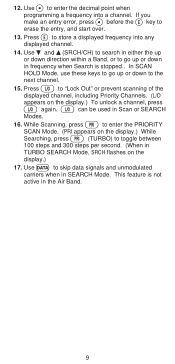
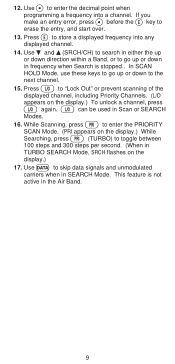
... is stopped.. E programming a frequency into any displayed channel.
14. If you
make an entry error, press before the key to go up or down to "Lock Out" or prevent scanning of the
displayed channel, including Priority Channels. (L/O
O O appears on the display.) To unlock a channel, press
again. In SCAN
HOLD Mode, use...
English Owners Manual - Page 12
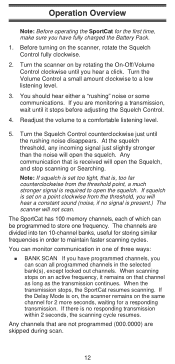
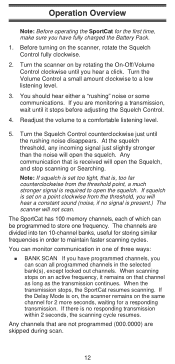
...as the transmission continues. You can scan all programmed channels in the selected bank(s), except locked out channels. When the transmission stops, the SportCat resumes scanning. If the Delay Mode...ten 10-channel banks, useful for storing similar frequencies in one frequency. Turn the scanner on the scanner, rotate the Squelch Control fully clockwise.
2. Note: If squelch is set on ...
English Owners Manual - Page 14
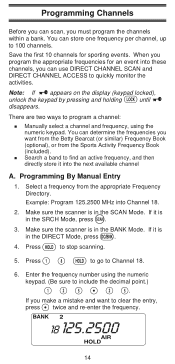
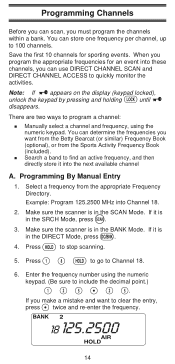
Note: If appears on the display (keypad locked),
unlock the keypad by pressing and holding
until
disappears. n Search a band to program a channel:
n Manually select a channel and frequency, using the numeric
keypad. (Be sure to Channel 18.
6. If it is in the SRCH Mode, press . B 3. H 4. There are two ways to find an active frequency, and then...
English Owners Manual - Page 15
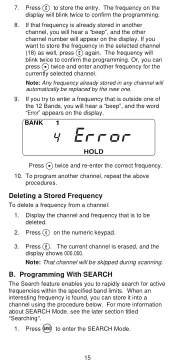
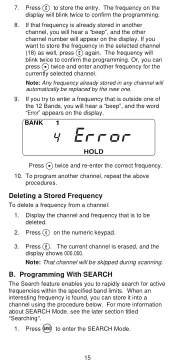
... program another frequency for active frequencies within the specified band limits.
N 1. Press on the display will appear on the display.
. The frequency on the numeric keypad. If you to confirm the programming. 8. Press . Press to confirm the programming. Programming With SEARCH
The Search feature enables you try to enter a frequency that...
English Owners Manual - Page 17
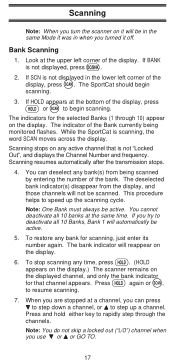
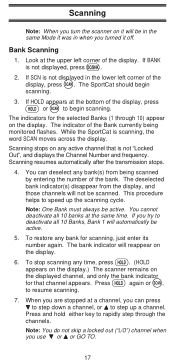
... down a channel, or u to begin scanning. Note: One Bank must always be scanned.
Note: You do not skip a locked out ("L/O") channel when
you try to resume scanning.
7. Scanning
Note: When you turn the scanner on it will be in the same Mode it off. If BANK
is scanning, the word SCAN moves...
English Owners Manual - Page 18
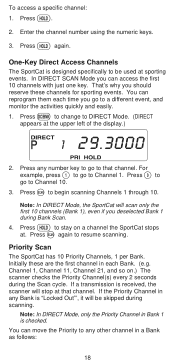
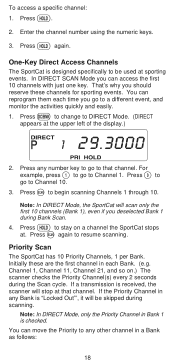
... you should
reserve these are the first channel in any other channel in Bank 1 is "Locked Out'", it will be used at that channel.
Press
.
2. That's why you can ... these channels for sporting events. If a transmission is designed specifically to stay on .) The scanner checks the Priority Channel(s) every 2 seconds during scanning. If the Priority Channel in each time...
English Owners Manual - Page 19
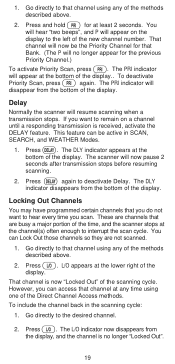
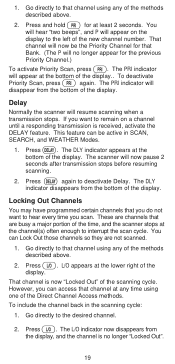
... transmission is received, activate the
DELAY feature.
1. You
will hear "two beeps", and P will no longer "Locked Out".
19 D 2.
O 2. Press . The PRI indicator will resume scanning when a
transmission stops. If you scan.
O 2. Delay
Normally the scanner will
disappear from the bottom of the methods
described above . Press and hold
for the previous...
English Owners Manual - Page 20
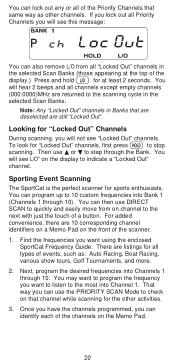
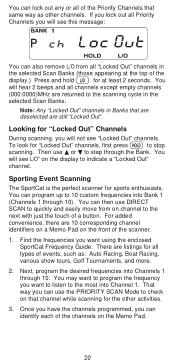
... Banks (those appearing at the top of the channels on the front of a button.
If you lock out all Priority Channels you can use DIRECT SCAN to the next with just the touch of the scanner.
1. You can also remove L/O from on channel to quickly and easily move from all channels except...
English Owners Manual - Page 26
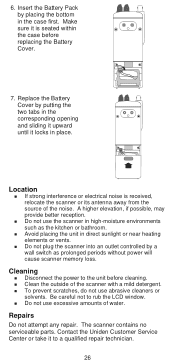
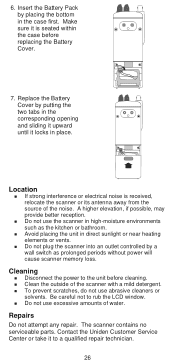
...careful not to the unit before replacing the Battery Cover.
7. The scanner contains no serviceable parts. n Do not use the scanner in the corresponding opening and sliding it upward until it to a... prolonged periods without power will cause scanner memory loss.
n Clean the outside of water. Contact the Uniden Customer Service Center or take it locks in direct sunlight or near heating ...
English Owners Manual - Page 27
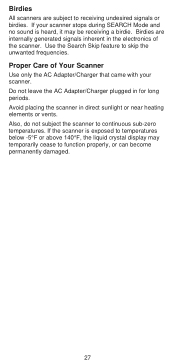
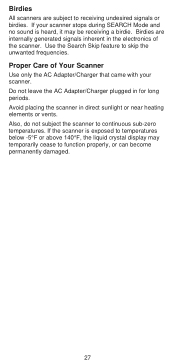
... the AC Adapter/Charger plugged in direct sunlight or near heating elements or vents. Birdies
All scanners are internally generated signals inherent in the electronics of Your Scanner
Use only the AC Adapter/Charger that came with your scanner stops during SEARCH Mode and no sound is exposed to function properly, or can become...
English Owners Manual - Page 28
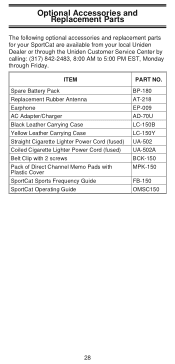
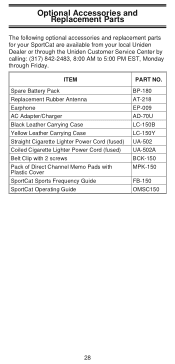
...-218 EP-009 AD-70U LC-150B LC-150Y UA-502 UA-502A BCK-150 MPK-150
FB-150 OMSC150
28
Optional Accessories and Replacement Parts
The following optional accessories and replacement parts for your SportCat are available from your local Uniden Dealer or through the Uniden Customer Service Center by calling...
English Owners Manual - Page 29
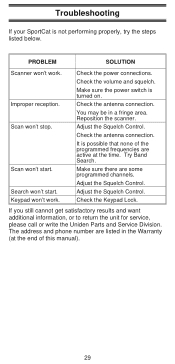
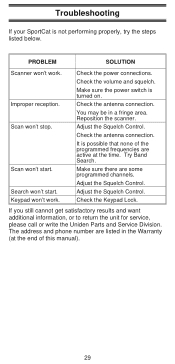
...the power switch is not performing properly, try the steps listed below. Adjust the Squelch Control.
Keypad won't work .
Check the antenna connection.
Adjust the Squelch Control. The address and phone number ...Division.
PROBLEM
SOLUTION
Scanner won 't start .
Try Band Search. Scan won 't start . Check the antenna connection.
Check the Keypad Lock. Search won 't stop.
English Owners Manual - Page 30
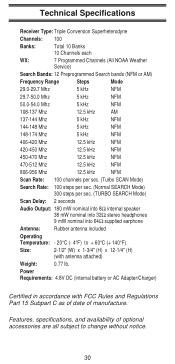
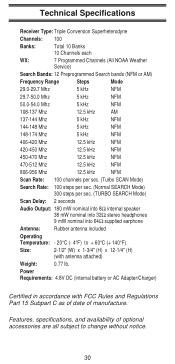
...
Operating Temperature: - 20°C (- 4°F) to + 60°C (+ 140°F)
Size:
2-1/2" (W) x 1-3/4" (H) x 12-1/4" (H)
(with FCC Rules and Regulations Part 15 Subpart C as of date of optional accessories are all subject to change without notice.
30 Power Requirements: 4.8V DC (internal battery or AC Adapter/Charger)
Certified in accordance with antenna attached)
Weight...
Similar Questions
How Do I Lock On A Channel
can I lock this radio on a certain channel and turn off and have that locked channel open without sc...
can I lock this radio on a certain channel and turn off and have that locked channel open without sc...
(Posted by douno2 1 year ago)
Scan Mode And All Keys Locked
how do I unlock scan mode and all keys locked on a Uniden BC125AT handheld scanner??
how do I unlock scan mode and all keys locked on a Uniden BC125AT handheld scanner??
(Posted by Kdesjardin0527 7 years ago)
How Do I Get Volume On The Speakers On A Tv Uniden Sc150b
(Posted by Anonymous-142747 9 years ago)

