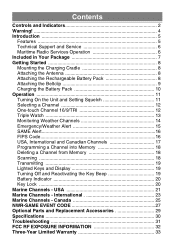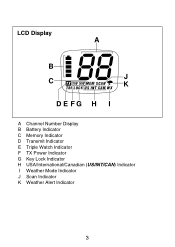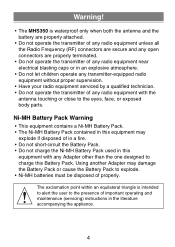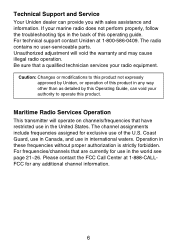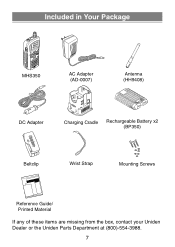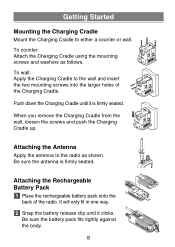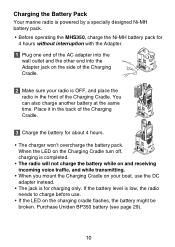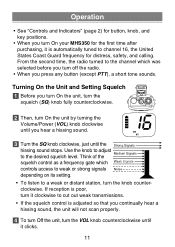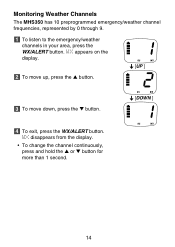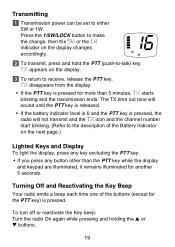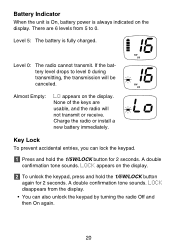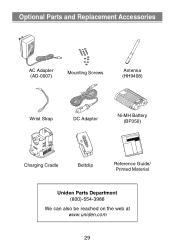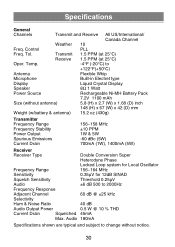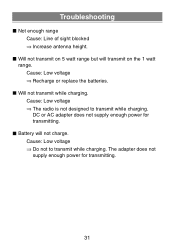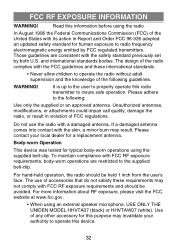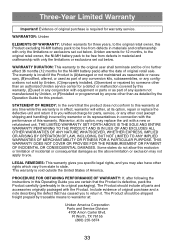Uniden MHS350 Support Question
Find answers below for this question about Uniden MHS350 - VHF.Need a Uniden MHS350 manual? We have 2 online manuals for this item!
Question posted by helenrn on September 13th, 2012
I Am Looking For Replacement Batteries
The person who posted this question about this Uniden product did not include a detailed explanation. Please use the "Request More Information" button to the right if more details would help you to answer this question.
Current Answers
Related Uniden MHS350 Manual Pages
Similar Questions
Need Help With Uniden Two Way Radio Gmr 885-2ck How To Operate
(Posted by ramz 8 years ago)
Trying To Find Batteries For My Uniden Model Mhs350 Vhs Marine Radio
(Posted by johnadam 9 years ago)
Uniden Uh049sx Two Way Radio
The busy symbol is on all the time and the radio won't recieve
The busy symbol is on all the time and the radio won't recieve
(Posted by murrum2 10 years ago)
Charging Cradle Repair?
The charging cradle for my MHS 350 Handheld VHF marine radio is not working properly. May I get this...
The charging cradle for my MHS 350 Handheld VHF marine radio is not working properly. May I get this...
(Posted by Drbenjaminr 11 years ago)
Looking For Just The Charger For My Uniden Nhs350 Vhf
(Posted by skottphoto 12 years ago)