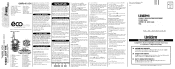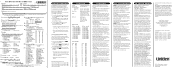Uniden GMR645-2CK Support Question
Find answers below for this question about Uniden GMR645-2CK.Need a Uniden GMR645-2CK manual? We have 1 online manual for this item!
Question posted by jerrtok on September 5th, 2022
Set Up Ctcss In Simple Terms
How do you set up the ctcss in laymans terminology
Current Answers
Answer #1: Posted by mortalzesan on March 7th, 2023 7:21 AM
CTCSS (Continuous Tone-Coded Squelch System) is a method used in two-way radio communication to filter out unwanted signals from other users on the same channel. To set up CTCSS, follow these steps:
- Determine the CTCSS frequency - This is a tone frequency that is unique to your group and will be used to filter out other transmissions that do not use the same CTCSS tone. Choose a frequency from the available list provided by your radio manufacturer.
- Set the CTCSS frequency on your radio - Consult your radio's user manual for instructions on how to set the CTCSS frequency. This may involve navigating through menus or using a specific button combination.
- Set the same CTCSS frequency on the other radios in your group - It's important that all radios within your group use the same CTCSS frequency to filter out unwanted transmissions.
- Test your communication - Once you have set up CTCSS on all radios, test your communication by transmitting and receiving signals. If everything is working correctly, you should only hear transmissions from other radios in your group that are also using the same CTCSS frequency.
Overall, setting up CTCSS is a relatively simple process, but it's important to ensure that all radios within your group are set up correctly to avoid unwanted transmissions.
Related Uniden GMR645-2CK Manual Pages
Similar Questions
Uniden Gmr645-2ck
This set of 2 radios doesnt work, tried charging them with original ni-MH bp38 battery packs in crad...
This set of 2 radios doesnt work, tried charging them with original ni-MH bp38 battery packs in crad...
(Posted by mhuber56 4 months ago)
Uniden Walkie Gmr645-2ck
what's the distance that walkie talkies will reach
what's the distance that walkie talkies will reach
(Posted by my4aces4life2014 8 years ago)
Need Help With Uniden Two Way Radio Gmr 885-2ck How To Operate
(Posted by ramz 8 years ago)
Uniden Uh049sx Two Way Radio
The busy symbol is on all the time and the radio won't recieve
The busy symbol is on all the time and the radio won't recieve
(Posted by murrum2 10 years ago)