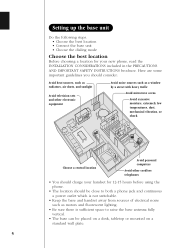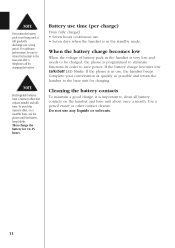Uniden EXL8900 Support Question
Find answers below for this question about Uniden EXL8900.Need a Uniden EXL8900 manual? We have 1 online manual for this item!
Question posted by stillmeadowjacks on August 25th, 2012
Exl 8900 - 900 Mhz Long Distance Manager Digital Cordless Phone
Good Day,
We have had this phone for several years and lately noticed a lot of static on the line. Do you have any options before we look into purchasing a new unit.
Sincerely,
Lisa Cronin
email: [email protected]
Current Answers
Related Uniden EXL8900 Manual Pages
Similar Questions
Where Can I Buy Ezi996 900 Mhz Extended Range Cordless Telephoneurchase
(Posted by buckingham18 1 year ago)
Have A Problem With My Tru9485 Constant Ringing
Our TRU9485 at times constantly rings not allowing a caller to speak or the answering machine to tak...
Our TRU9485 at times constantly rings not allowing a caller to speak or the answering machine to tak...
(Posted by bpwolfe 8 years ago)
How Increase Sound Of Ring On My 900 Mhz Cordless Model 7902.fcid Amwuc 210.
(Posted by evygood 10 years ago)
Mute Message&greeting On My Digital Wireless D1680
mute message and greeting on my digital cordless D1680
mute message and greeting on my digital cordless D1680
(Posted by shirelykarl 12 years ago)