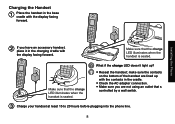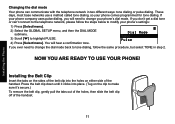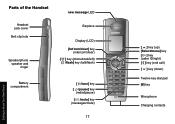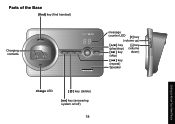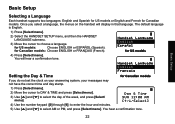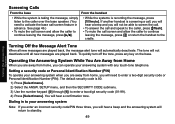Uniden DECT3080-3 Support Question
Find answers below for this question about Uniden DECT3080-3 - DECT Cordless Phone.Need a Uniden DECT3080-3 manual? We have 2 online manuals for this item!
Question posted by sprchf on September 14th, 2012
Digital Answering System D1484-3 How To Program Contact List
the book is not clear on how to enter my contact list for automatic dialing
Current Answers
Related Uniden DECT3080-3 Manual Pages
Similar Questions
I Can't Set My Answering Machine To Pick Up. Uniden Dect 6.0
(Posted by pawbill 11 years ago)
How To Program A Security Code
Your manual tells me to go to Ans. Setup, them select Security Code. How do I move the arrow on th...
Your manual tells me to go to Ans. Setup, them select Security Code. How do I move the arrow on th...
(Posted by jsmrempala 12 years ago)
How Do I Fix My Answering Machine?
How Do I Empty My ? Mailbox?
Callers leave a message but the machine doesn't register it.My answering machine will tell callers t...
Callers leave a message but the machine doesn't register it.My answering machine will tell callers t...
(Posted by moscatbianco 12 years ago)
I Need 2 Now How 2 Put The Answering Machine On, List Phone Numbers In My Uniden
phone book erase numbers from my D1384 series cordlees phone book
phone book erase numbers from my D1384 series cordlees phone book
(Posted by ronjaylin 12 years ago)
Uniden Digital Answering System Cxa15698
How do I retrieve messages remotely for Uniden Digital Answering System CXAI5698?
How do I retrieve messages remotely for Uniden Digital Answering System CXAI5698?
(Posted by kathy79447 13 years ago)