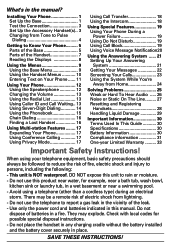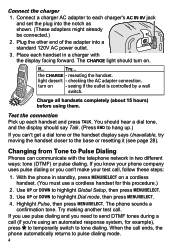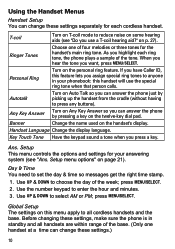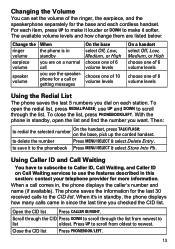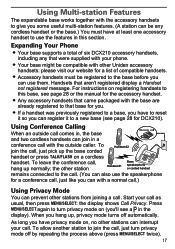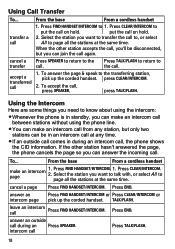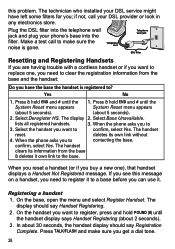Uniden DECT2188-3 Support Question
Find answers below for this question about Uniden DECT2188-3 - DECT Cordless Phone Base Station.Need a Uniden DECT2188-3 manual? We have 2 online manuals for this item!
Question posted by jbdivelbiss on June 14th, 2013
Paging Hand Sets
When find hs is pressed the intercom inicator comes on but doesnt page hand set
Current Answers
Related Uniden DECT2188-3 Manual Pages
Similar Questions
Base Reset
I have handset replacements , but can not register them to the base because i have reached the limit...
I have handset replacements , but can not register them to the base because i have reached the limit...
(Posted by Bruno561 7 years ago)
My Dect 6.0 Base Station Will Not Power On
(Posted by romeshkumar2000 11 years ago)
Why Does Fully Charged Phone Show Line On Hold?
(Posted by jerrypollay 12 years ago)
My Cordless Phne Keps Saying Base Station Busy When I Try To Make A Call
(Posted by Anonymous-47848 12 years ago)
E8 Error Code
My Uniden answering set has an error code displayed that reads "E8". The phone will not accept c...
My Uniden answering set has an error code displayed that reads "E8". The phone will not accept c...
(Posted by gpicioccio 13 years ago)