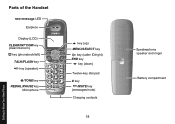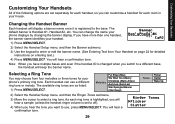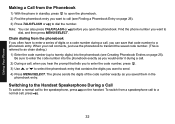Uniden DECT1580-4 Support Question
Find answers below for this question about Uniden DECT1580-4 - DECT Cordless Phone.Need a Uniden DECT1580-4 manual? We have 1 online manual for this item!
Question posted by gdlis on February 6th, 2014
Uniden Phone Ex18560 Series Keeps Flashing 'searching'
Uniden phone EX18560 keeps flashing "searching" Cannot make calls.
Current Answers
Related Uniden DECT1580-4 Manual Pages
Similar Questions
How To Factory Reset My Uniden Utah71
keeps freezing and don't boot up.
keeps freezing and don't boot up.
(Posted by Derreknjess 7 years ago)
Can I Use My Computer Screen As A Moniter And Pair The Cameras With The Computer
(Posted by lovettfitness23 8 years ago)
Bought A Cord Phone With Two Cordless Station, Have No Tone Can Make Calls
PHONE WAS WORKING VERY WELL , NOW I HAVE NO TONE CAN'T MAKE CALLS AND DON´T UNDERSTAND WHAT COULD B...
PHONE WAS WORKING VERY WELL , NOW I HAVE NO TONE CAN'T MAKE CALLS AND DON´T UNDERSTAND WHAT COULD B...
(Posted by reinaldosmith 11 years ago)
Calls Routing To Mailbox
Anybody making call to my Uniden DECT 6 base phone, it by default routes the user to access my base ...
Anybody making call to my Uniden DECT 6 base phone, it by default routes the user to access my base ...
(Posted by soumyajitm14 12 years ago)
The Handset On One Of My 2-unit Cordless Phones Does Not Ring On Incoming Calls.
(Posted by jthompson12534 13 years ago)