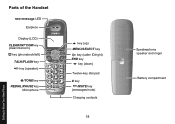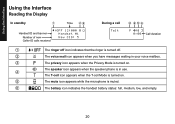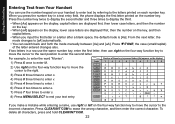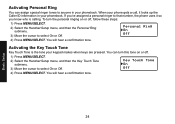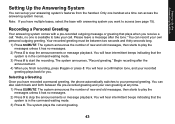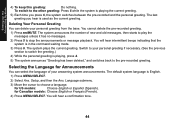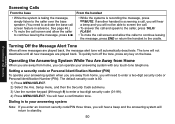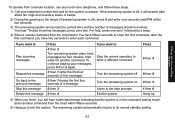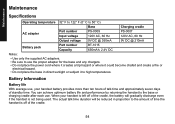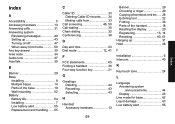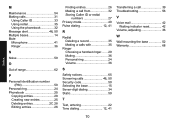Uniden DECT1580-4 Support Question
Find answers below for this question about Uniden DECT1580-4 - DECT Cordless Phone.Need a Uniden DECT1580-4 manual? We have 1 online manual for this item!
Question posted by LAWalkerSLC on September 1st, 2015
How To Turn Off The Silent Mode? There Is A Silent Mode Key. Model Number 420?
Current Answers
Answer #1: Posted by BusterDoogen on September 1st, 2015 12:58 PM
I hope this is helpful to you!
Please respond to my effort to provide you with the best possible solution by using the "Acceptable Solution" and/or the "Helpful" buttons when the answer has proven to be helpful. Please feel free to submit further info for your question, if a solution was not provided. I appreciate the opportunity to serve you!
Related Uniden DECT1580-4 Manual Pages
Similar Questions
MODEL #UTAB71 FCC ID FCV1208038C 4GB The table is not charging ,or comming on ,its 1 year old . if i...