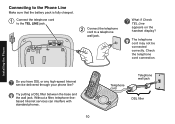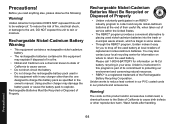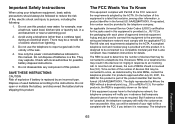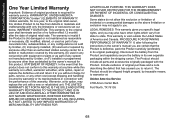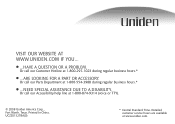Uniden DECT1580 Support Question
Find answers below for this question about Uniden DECT1580 - DECT 1580 Cordless Phone.Need a Uniden DECT1580 manual? We have 3 online manuals for this item!
Question posted by lilchopper on August 29th, 2015
Where In The Tampa Bay Area Can I Get My Uniden Marine Radio Serviced?
The person who posted this question about this Uniden product did not include a detailed explanation. Please use the "Request More Information" button to the right if more details would help you to answer this question.
Current Answers
Answer #1: Posted by zzed41 on August 29th, 2015 10:16 PM
Hi! Please see this link for instructions. Thank you!
Hope this helps! If it does, please click on the Accept Answer button. I will greatly appreciate it! :)
Related Uniden DECT1580 Manual Pages
Similar Questions
Are There Any Compatible Wallmounts
It appears that the wallmounts for Uniden DECT 1580 are discontinued - is there something comparable...
It appears that the wallmounts for Uniden DECT 1580 are discontinued - is there something comparable...
(Posted by swohlers 5 years ago)
Service For Marine Radio Type#hh955 Serial#85008390 Purchased 1998.
(Posted by lilchopper 8 years ago)
Callers Cannot Hear Me When Calling...
I have a D1384 Uniden Dect. 6.0 phone. My callers can't hear me. I have no problem hearing them. How...
I have a D1384 Uniden Dect. 6.0 phone. My callers can't hear me. I have no problem hearing them. How...
(Posted by juliahall5517 10 years ago)
Where Can I Buy Extra Uniden Dect 6.0 Phone?
Where can I buy an extra Uniden Dect 6.0 phone
Where can I buy an extra Uniden Dect 6.0 phone
(Posted by caallen2002 12 years ago)
Uniden Dect 1580 Phone Broken?
i recently set up my new uniden 1580 cordless phone, they worked fine for several hours until they i...
i recently set up my new uniden 1580 cordless phone, they worked fine for several hours until they i...
(Posted by Anonymous-17047 13 years ago)