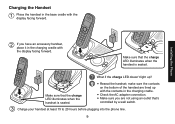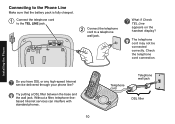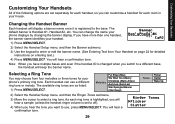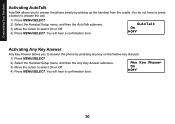Uniden DECT1580 Support Question
Find answers below for this question about Uniden DECT1580 - DECT 1580 Cordless Phone.Need a Uniden DECT1580 manual? We have 3 online manuals for this item!
Question posted by mlraitt on February 8th, 2014
Phone Not Working But Hear A Buzz On Line.
I have internet service, but 2 handsets don't work. I can hear a buzz on the line. Have tried resetting the handset, & disconnected the line for a few minutes, but nothing works.
Current Answers
Related Uniden DECT1580 Manual Pages
Similar Questions
Registering A 6.0 Dect 1363 Cordless Phone
I bought a uniden 6.0 dect 1363 and have never been able to use it because it will not register. The...
I bought a uniden 6.0 dect 1363 and have never been able to use it because it will not register. The...
(Posted by tranders 8 years ago)
How Do Set Up A Custom Greeting For My Uniden Dect 1580-4 Cordless Phone?
(Posted by lpsaari 10 years ago)
How Do You Turn Off The Blinking Message Alert Button. It Is Turned Off
(Posted by wikkett 10 years ago)
My Phone Is In Constant Search Mode.tried Resetting,no Good Registration Fails.
Now, none of the buttons work and all the screen say's is "Handset not registered-placehandset on ba...
Now, none of the buttons work and all the screen say's is "Handset not registered-placehandset on ba...
(Posted by 1radsherry 12 years ago)
Uniden Dect 1580 Phone Broken?
i recently set up my new uniden 1580 cordless phone, they worked fine for several hours until they i...
i recently set up my new uniden 1580 cordless phone, they worked fine for several hours until they i...
(Posted by Anonymous-17047 13 years ago)