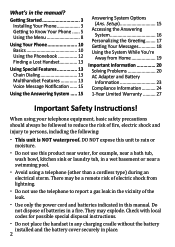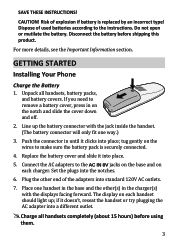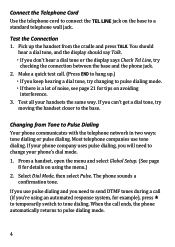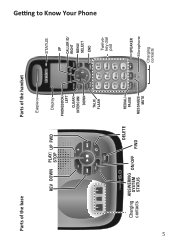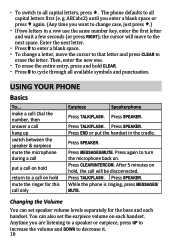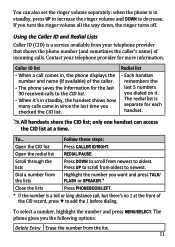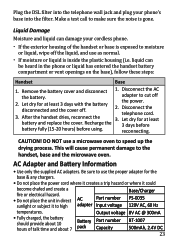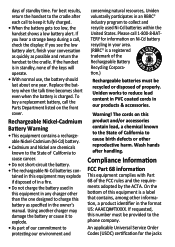Uniden DECT1480-3 Support Question
Find answers below for this question about Uniden DECT1480-3.Need a Uniden DECT1480-3 manual? We have 3 online manuals for this item!
Question posted by Anonymous-121369 on September 23rd, 2013
Uniden Dect 1480 3 Manual
Instructions to record message machine personal message
Current Answers
Answer #1: Posted by Gugurekas on September 24th, 2013 7:16 PM
You can get that manual from this page:
Related Uniden DECT1480-3 Manual Pages
Similar Questions
Uniden Dect 1480 Keeps Saying Searching And Does Not Work
my uniden dect 1480 keeps saying searching and does not work
my uniden dect 1480 keeps saying searching and does not work
(Posted by jamngreg1 11 years ago)
Wall Mount For Dect 1480-3
I WOUld like to know where I can get a wall mount for my phone: DECT 1480-3.
I WOUld like to know where I can get a wall mount for my phone: DECT 1480-3.
(Posted by nephewcl 12 years ago)
Dect 1480 5c Quit Working
My dect 1480 5c just stopped working, no power from the unit base
My dect 1480 5c just stopped working, no power from the unit base
(Posted by dannybarnett71 12 years ago)
Will Two Sets Of Dect 1480-3 Phones Work Together From One Base
(Posted by richardwise2468 12 years ago)
Need Manuel For Uniden Dect 1480-3 Cordless Phone
need help with direction for setting up uniden dect 1480-3 cordless phone
need help with direction for setting up uniden dect 1480-3 cordless phone
(Posted by daddygirl 12 years ago)