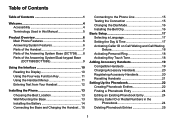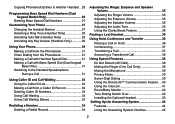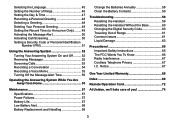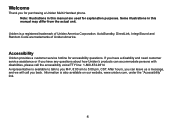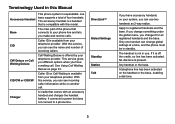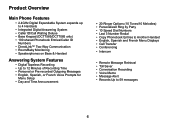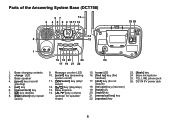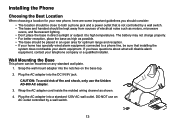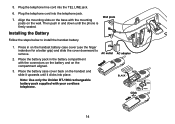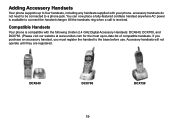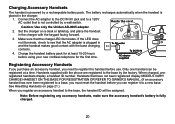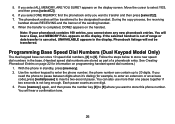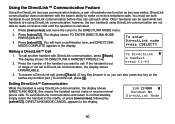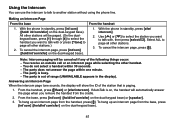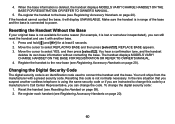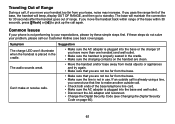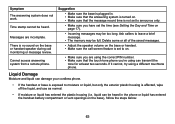Uniden DCT7585 Support Question
Find answers below for this question about Uniden DCT7585 - DCT 7585 Cordless Phone.Need a Uniden DCT7585 manual? We have 2 online manuals for this item!
Question posted by mengy2k on February 17th, 2011
Out Of Range
Suddenly the phone shows "out of range" . How to fix it?
Current Answers
Related Uniden DCT7585 Manual Pages
Similar Questions
My Uniden Phone Shows 0 Caller Id Memory
(Posted by ssimington000 11 years ago)
Why Does Fully Charged Phone Show Line On Hold?
(Posted by jerrypollay 12 years ago)
Uniden Cordless Phone
My uniden cordless phone shows 'NEW:50' ...whatadores this mean & how do I get rid of it?
My uniden cordless phone shows 'NEW:50' ...whatadores this mean & how do I get rid of it?
(Posted by chantelleh77 12 years ago)
Phone Shows 'line In Use' When Phone Is Not Being Used. Can't Make Outgoing Cal
my phone shows "line in use" and the phones are not in use. cannot make outgoing calls or receive in...
my phone shows "line in use" and the phones are not in use. cannot make outgoing calls or receive in...
(Posted by bettymacek 12 years ago)
Hi.
How I Can Pick Up Message From Other Phone.
Thanks.
(Posted by arthurbobko 12 years ago)