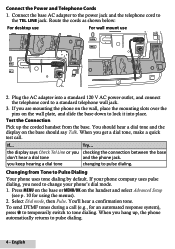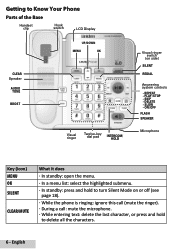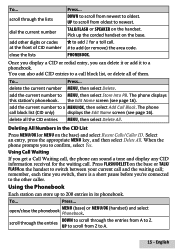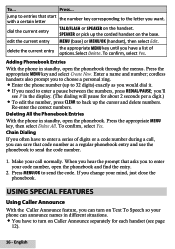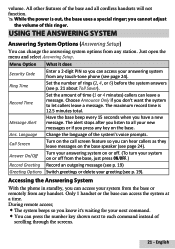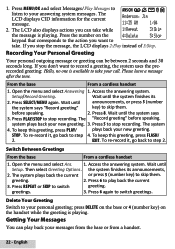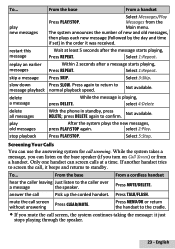Uniden D3098 Support Question
Find answers below for this question about Uniden D3098.Need a Uniden D3098 manual? We have 3 online manuals for this item!
Question posted by mdg572010 on October 3rd, 2012
How Do I Register My New Handsets To My D3098 Uniden Base Unit
i just bought three extra handsets for my D3098 base unit. i can't seem to get them to register. Can you send me a new manual?
Current Answers
Related Uniden D3098 Manual Pages
Similar Questions
Register Handset
How do I register a handset when the manual's method doesn't work?
How do I register a handset when the manual's method doesn't work?
(Posted by bettysch 10 years ago)
How Do I Register Accessory Handsets To My Uniden Dect 6.0 1780 Bt?
I bought 2 additional handsets for the phone system and cannot seem to get them to register to the b...
I bought 2 additional handsets for the phone system and cannot seem to get them to register to the b...
(Posted by puttchen10 10 years ago)
Uniden D3098-2 Handset Flashes When First Put On Charger.
I HAVE JUST purchased a D3098-2 system and when I place the cordless handset on the charger for the ...
I HAVE JUST purchased a D3098-2 system and when I place the cordless handset on the charger for the ...
(Posted by edkaszuba 11 years ago)
What Does Message Check Base & Out Of Range Mean -handset Is In Range &charged.
Phone Type - D3098 Series/Model.Base with one accessory handset and cahrger. Base is operating fine,...
Phone Type - D3098 Series/Model.Base with one accessory handset and cahrger. Base is operating fine,...
(Posted by deidresaunders 11 years ago)