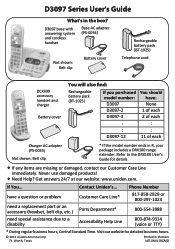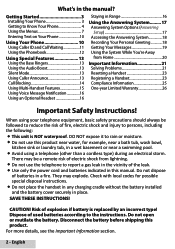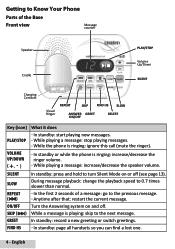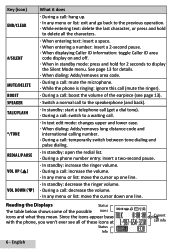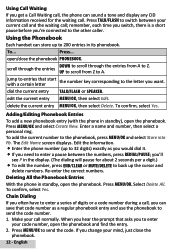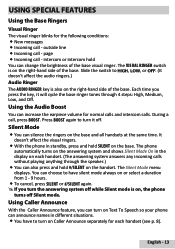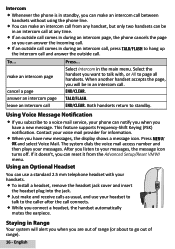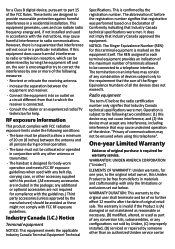Uniden D3097 Support Question
Find answers below for this question about Uniden D3097.Need a Uniden D3097 manual? We have 3 online manuals for this item!
Question posted by rgbowmangoldriver on February 1st, 2014
Searching For A Wall Mount Bracket For The Uniden D3097 Series Cordless Phone
The person who posted this question about this Uniden product did not include a detailed explanation. Please use the "Request More Information" button to the right if more details would help you to answer this question.
Current Answers
Related Uniden D3097 Manual Pages
Similar Questions
Uniden D3097 Wall-mount Bracket
How do I order the wall-mount bracket for the D3097 Series? I have been on-line at the Uniden websit...
How do I order the wall-mount bracket for the D3097 Series? I have been on-line at the Uniden websit...
(Posted by madie9090 10 years ago)
Uniden Dect D3288-2 Cordless Phone Answering Machine Light Issue
Uniden DECT D3288-2 cordless phoneI have above phone and wonder if people have the same issue I have...
Uniden DECT D3288-2 cordless phoneI have above phone and wonder if people have the same issue I have...
(Posted by pcumming 12 years ago)