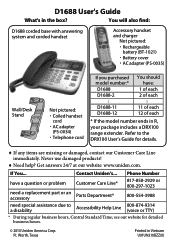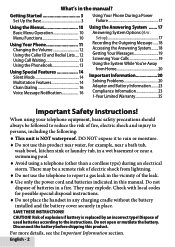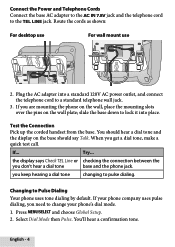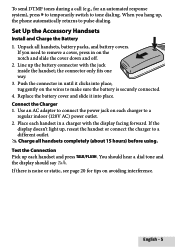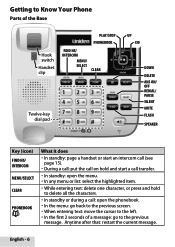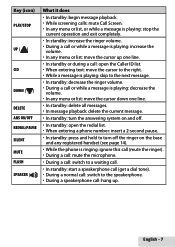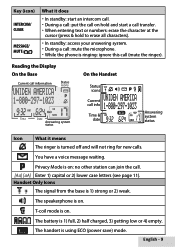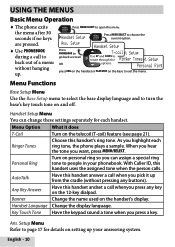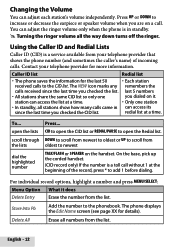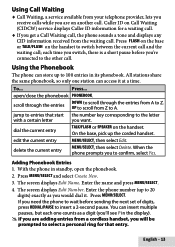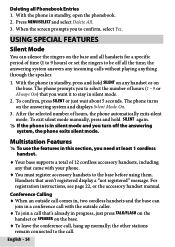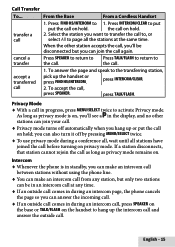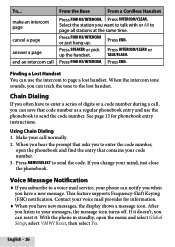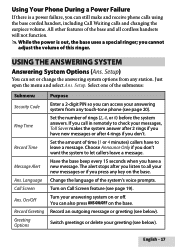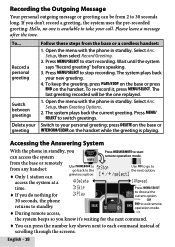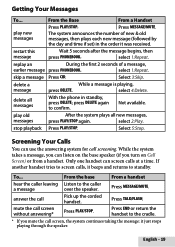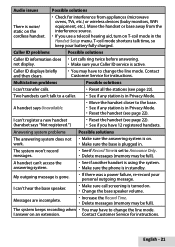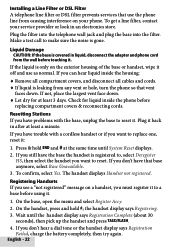Uniden D1688 Support Question
Find answers below for this question about Uniden D1688.Need a Uniden D1688 manual? We have 3 online manuals for this item!
Question posted by debrg on June 8th, 2011
D1688 Is Blocking Robodial Calls
It appears tha the D1688 automatically drops calls initiated by robodialers. Normally, I would be happy about this feature, but is there away to disable it?
Current Answers
Related Uniden D1688 Manual Pages
Similar Questions
How Do I Unblock Numbers From My Uniden Cordless Phone?
how to unbock numbers from my uniden cordless phone?
how to unbock numbers from my uniden cordless phone?
(Posted by lcourt1941 6 years ago)
Base Phone Will Not Ring. D1688 Is On Base
Dect 6.0 system with two cordless handsets and one corded base phone. Base phone does not ring, hand...
Dect 6.0 system with two cordless handsets and one corded base phone. Base phone does not ring, hand...
(Posted by lavadamar 9 years ago)
Charging Handsets
I bought a uniden D1688 corded and cordless phone and the manual said when I put the handsets in the...
I bought a uniden D1688 corded and cordless phone and the manual said when I put the handsets in the...
(Posted by rlbakapdk 11 years ago)
Blocking Incoming Calls
Have Uniden tru9485 system. Can I block incoming calls with this system?
Have Uniden tru9485 system. Can I block incoming calls with this system?
(Posted by twockley 11 years ago)
We Have The Model D1688 And A Number We Don't Want Blocked Got Blocked By Mistak
how do we unblock a number we don't want blocked?
how do we unblock a number we don't want blocked?
(Posted by kayconley11 12 years ago)