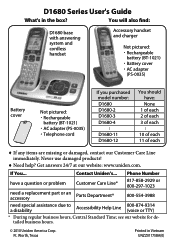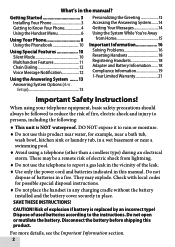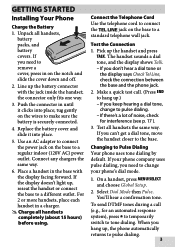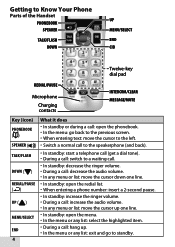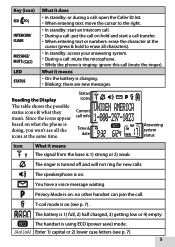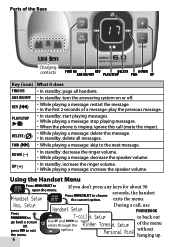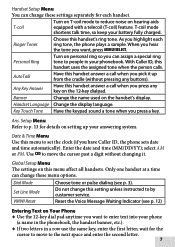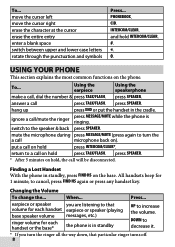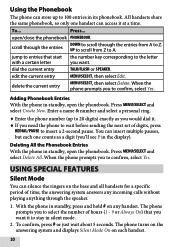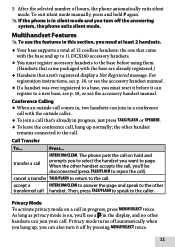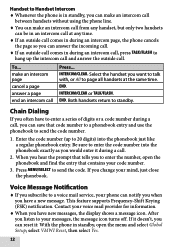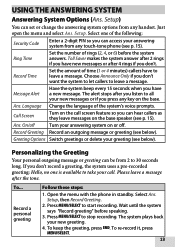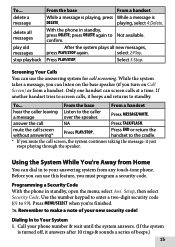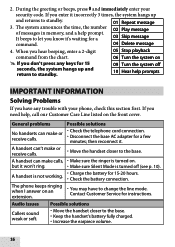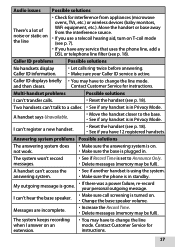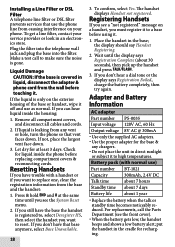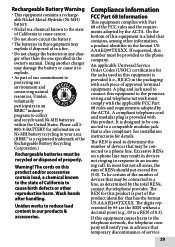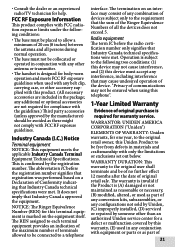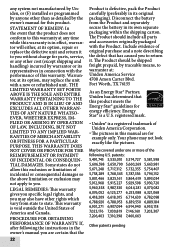Uniden D1680 Support Question
Find answers below for this question about Uniden D1680.Need a Uniden D1680 manual? We have 3 online manuals for this item!
Question posted by lpDarn on August 23rd, 2014
How To Turn On Ringer On Uniden D1680
The person who posted this question about this Uniden product did not include a detailed explanation. Please use the "Request More Information" button to the right if more details would help you to answer this question.
Current Answers
Related Uniden D1680 Manual Pages
Similar Questions
The Display Won't Show On My D1680 Uniden Cordless Phone
(Posted by thebjones 10 years ago)
How Do I Turn Ringer On Or Off On This Model
How Do I Turn Ringer On Or Off On This Model
How Do I Turn Ringer On Or Off On This Model
(Posted by casual2rings 10 years ago)
How Do I Register An Additional Uniden Cordless Phone D1680
(Posted by Jijanahkimp 10 years ago)
How Do I Record A Personal Greeting Om My New Uniden Cordless Phone Model D1680
I've tried to follow the manual however i cannot find record greeting in the answer setup.
I've tried to follow the manual however i cannot find record greeting in the answer setup.
(Posted by leisen 11 years ago)
Have A Uniden 1560 Dect 6.0 Cordless Phone. Have Recently Silenced The Ringer.
Attempted to turn ringer back on, with no success. Unable to locate product manual.
Attempted to turn ringer back on, with no success. Unable to locate product manual.
(Posted by Stanley78 12 years ago)