Uniden D1660 Support Question
Find answers below for this question about Uniden D1660.Need a Uniden D1660 manual? We have 3 online manuals for this item!
Question posted by tateca on July 31st, 2014
How Doi Turn My Silent Mode Off On My Unidin Phone So I Can Hear My Phone Ring
The person who posted this question about this Uniden product did not include a detailed explanation. Please use the "Request More Information" button to the right if more details would help you to answer this question.
Current Answers
There are currently no answers that have been posted for this question.
Be the first to post an answer! Remember that you can earn up to 1,100 points for every answer you submit. The better the quality of your answer, the better chance it has to be accepted.
Be the first to post an answer! Remember that you can earn up to 1,100 points for every answer you submit. The better the quality of your answer, the better chance it has to be accepted.
Related Uniden D1660 Manual Pages
English Owners Manual - Page 1
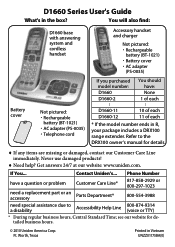
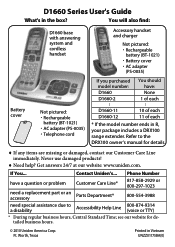
...0035) xxTelephone cord
D1660-11 D1660-12
10 of each 11 of each
* If the model number ends in R, your package includes a DRX100 range extender. Customer Care Line*
Phone Number
817-858-.../7 at our website: www.uniden.com.
Ft. You will also find:
D1660 base with answering system and cordless handset
Accessory handset and charger
Not pictured:
xxRechargeable battery (BT-1021)
xxBattery ...
English Owners Manual - Page 2
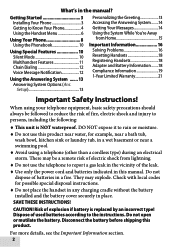
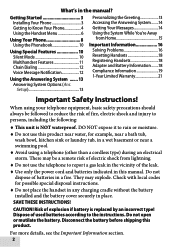
...2 Getting Started 3 Installing Your Phone 3 Getting to the instructions.
...Phone 4 Using the Handset Menu 6
Using Your Phone 8 Using the Phonebook 10
Using Special Features 10 Silent Mode 10 Multihandset Features 11 Chain Dialing 12 Voice Message Notification 12
Using the Answering System ........ 13 Answering System Options (Ans.
When using a telephone (other than a cordless...
English Owners Manual - Page 3
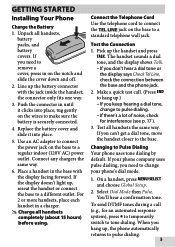
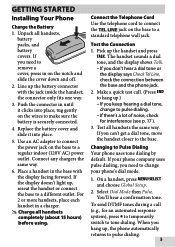
... to make sure the battery is securely connected.
4. Pick up the battery connector with the display facing forward.
Changing to tone dialing. If your phone's dial mode.
1. You'll hear a confirmation tone.
Use an AC adapter to connect the power jack on the wires to pulse dialing.
3 Test the Connection
1. Make a quick test...
English Owners Manual - Page 4
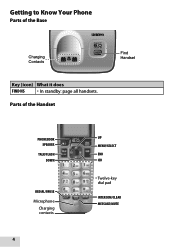
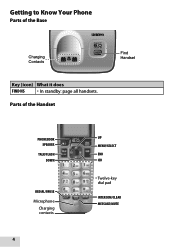
Visual ringer
Parts of the Base
Charging Contacts
FIND HS
Find
Handset
Key (icon) What it does
FinD hS
xxIn standby: page all handsets. Getting to Know Your Phone
Parts of the Handset
Earpiece
Display
PHONEBOOK SPEAKER
TALK/FLASH DOWN
UP MENU/SELECT END CID
REDIAL/PAUSE
Microphone Charging contacts
Twelve-key dial pad
INTERCOM/CLEAR MESSAGE/MUTE
4
English Owners Manual - Page 5


... a call: hang up one line.
Key (icon) What it means
xxOn: the battery is ringing: ignore this call on hold to erase all characters). Talk/flash Down ( )
xxIn standby: ...entering text: move the cursor to standby.
xxIn standby: open the Caller ID list. xxWhen entering a phone number: insert a 2-second pause. xxDuring a call . xxIn standby: access your answering system. xxIn...
English Owners Manual - Page 6
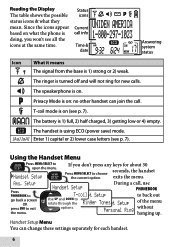
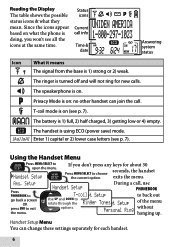
...turned off and will not ring for each handset.
6 Privacy Mode is doing, you don't press any keys for about 30
Press MENU/SELECT to open the menu. T-coil mode is on what they mean.
exits the menu. Personal Ring...Current call .
Reading the Display
The table shows the possible status icons & what the phone is on . The battery is 1) strong or 2) weak.
Using the Handset Menu
...
English Owners Manual - Page 7
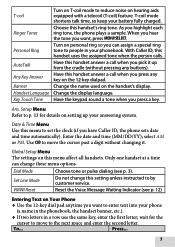
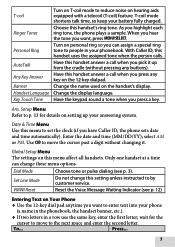
... talk time, so keep your phonebook. When you hear the tone you highlight each ring tone, the phone plays a sample.
Change the display language.
Enter the date and time (MM/DD/YY); Set Line Mode
Do not change these menu options. To... Turn on personal ring so you can change this setting unless instructed to people...
English Owners Manual - Page 8
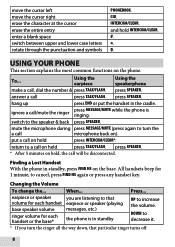
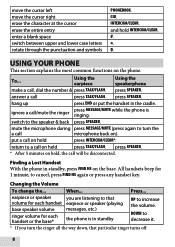
... between upper and lower case letters rotate through the punctuation and symbols
Phonebook. All handsets beep for each handset or the base*
the phone is ringing. To... Down to turn the ringer all the way down, that
volume for each handset earpiece or speaker (playing
base speaker volume messages, etc.)
ringer volume for...
English Owners Manual - Page 9
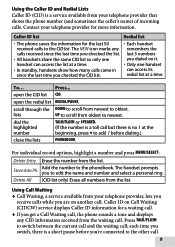
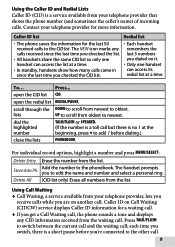
....
Using Call Waiting
♦♦Call Waiting, a service available from oldest to the phonebook. Caller ID list
Redial list
xxThe phone saves the information for more information. Press...
The handset prompts you switch, there is a short pause before dialing.)
Phonebook. dial... to the other call.
9 each time you to edit the name and number and select a personal ring.
English Owners Manual - Page 10
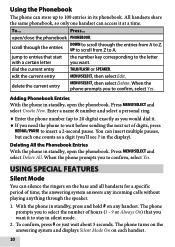
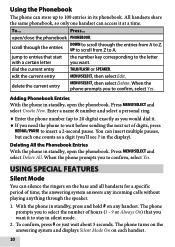
...and select a personal ring.
♦♦Enter the phone number (up to confirm, select Yes. Press...
When the phone prompts you to A. Adding Phonebook Entries With the phone in standby, press and...Z. edit the current entry
Menu/select, then select Edit.
The phone turns on the answering system and displays Silent Mode On on each one handset can access it at a time.
delete...
English Owners Manual - Page 11
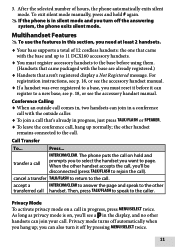
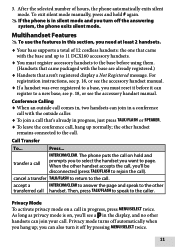
... total of hours, the phone automatically exits silent mode. The phone puts the call on , you must register accessory handsets to the call . After the selected number of 12 cordless handsets: the one that came...the base and up to rejoin the call handset. Call Transfer
To...
Privacy mode turns off by pressing Menu/select twice.
11
3. When the other handset remains connected...
English Owners Manual - Page 12
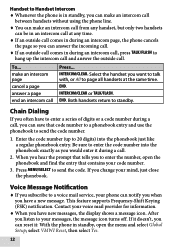
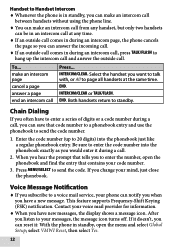
.../select to standby.
Voice Message Notification
♦♦If you subscribe to a voice mail service, your phone can notify you when you want to talk with, or All to page all handsets at any time.... can be in an intercom call at the same time. When you hear the prompt that contains your messages, the message icon turns off. If you can reset it doesn't, you change your voice mail...
English Owners Manual - Page 13
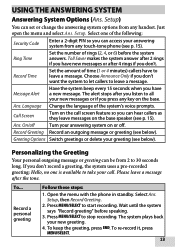
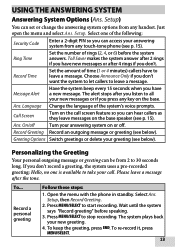
....
Open the menu with the phone in standby. Press MENU/SELECT to stop recording.
Ring Time
Set the number of the...rings (2, 4, or 6) before speaking.
3.
Record Greeting Record an outgoing message or greeting (see p. 15).
Please leave a message after 4 rings if you have to take your new messages or if you can hear callers as they leave messages on or off
Turn...
English Owners Manual - Page 14
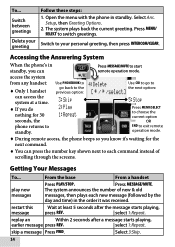
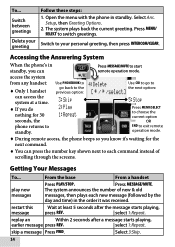
...
skip a message Press FWD. Setup, then Greeting Options. 2. Accessing the Answering System
When the phone's in standby, you know it was received.
restart this message
Wait at a time.
♦&#...9830;♦Only 1 handset can
Press MESSAGE/MUTE to exit remote operation mode.
♦♦During remote access, the phone beeps so you can access the system at least 5 seconds after a ...
English Owners Manual - Page 15
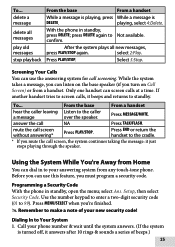
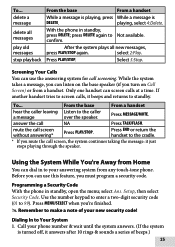
...the answering system for call screen, the system continues taking the message: it answers after 10 rings & sounds a series of your new security code!
Press End or return the handset to ...
hear the caller leaving Listen to the cradle.
* If you must program a security code. Press Menu/select when you turn on the base speaker (if you 're finished.
##Remember to 99). With the phone ...
English Owners Manual - Page 16
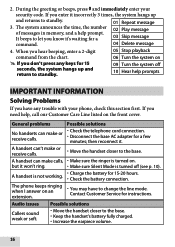
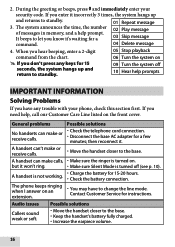
...hangs up and return to the base. xxMake sure Silent Mode is turned on the front cover. A handset is not working.
The phone keeps ringing when I answer on
##If you have to the ...ring.
If you need help prompt. When you hear beeping, enter a 2-digit
05 Stop playback
command from the chart.
06 Turn the system on an extension.
xxMove the handset closer to standby.
10 Hear...
English Owners Manual - Page 17
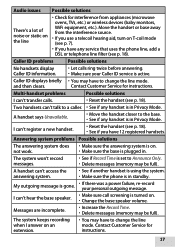
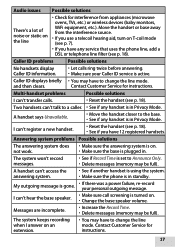
... telecoil hearing aid, turn on an extension. xxMake sure the base is gone.
My outgoing message is plugged in Privacy Mode. The system keeps recording when I can 't access the answering system. xxIf you have any service that uses the phone line, ... for interference from the interference source. xxLet calls ring twice before answering.
xxSee if another handset is in standby.
English Owners Manual - Page 18
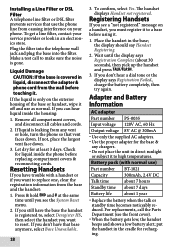
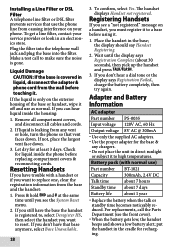
... electronics store.
put the handset in the cradle for the base &
any vent or hole, turn the phone so that vent faces down .
3.
If liquid is covered in direct sunlight
or subject it ...
2. If you must register it to make sure the noise is only on a handset, you don't hear a dial tone or the display says Registration Failed, charge the battery completely, then try again. Battery pack...
English Owners Manual - Page 19
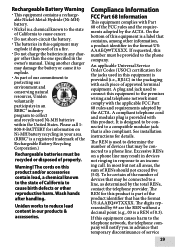
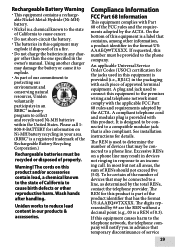
...Wash hands
after handling.
An applicable Universal Service Order Codes (USOC) certification for information on a phone line may
explode if disposed of California to the telephone network, the telephone company will notify you... format US: AAAEQ##TXXXX. If requested, this equipment may result in devices not ringing in an RBRC® industry program to reduce lead
content in any char- In...
English Owners Manual - Page 20


... manual. If this equipment does cause harmful interference to a phone line, be advised of the FCC rules.
xxIncrease the separation.... This equipment generates, uses and can be determined by turning the equipment off and on a circuit different from lightning ...Operation is necessary. Also, you to party line service is hearing aid compatible.
FCC PART 15.105(b): Note: This equipment...
Similar Questions
How Do You Turn Silent Mode Off On A Uniden Dwx337 Cordless Phone
(Posted by elkCheeco 9 years ago)
My Phone Is Stuck On Silent Mode 'help' I Can't Get To Go Off
I can't get the pone to go off Silent Mode? Can you help me get it off? I have had nothing but ba...
I can't get the pone to go off Silent Mode? Can you help me get it off? I have had nothing but ba...
(Posted by processme 12 years ago)

