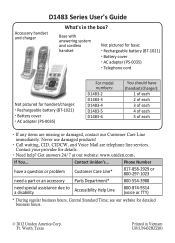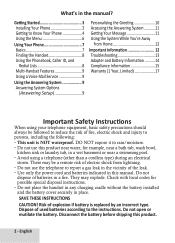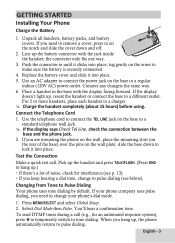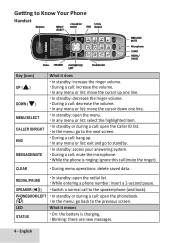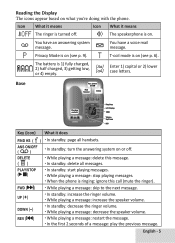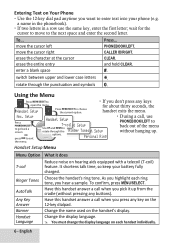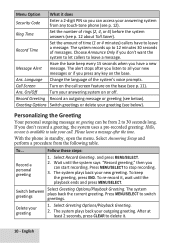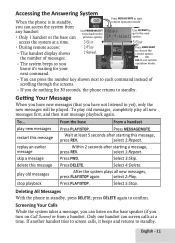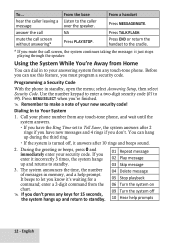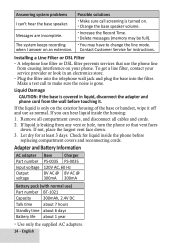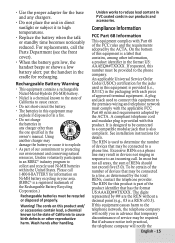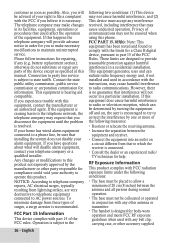Uniden D1483 Support Question
Find answers below for this question about Uniden D1483.Need a Uniden D1483 manual? We have 1 online manual for this item!
Question posted by edolemaste on December 30th, 2013
Uniden Phone D1483/d1484 Where To Buy
Current Answers
Answer #1: Posted by BusterDoogen on March 26th, 2014 11:04 AM
I hope this is helpful to you!
Please respond to my effort to provide you with the best possible solution by using the "Acceptable Solution" and/or the "Helpful" buttons when the answer has proven to be helpful. Please feel free to submit further info for your question, if a solution was not provided. I appreciate the opportunity to serve you
Related Uniden D1483 Manual Pages
Similar Questions
The ringer on my above phone shows on the phone screen that is off. Would like to know how to turn t...
my phone D1483-3BK is not working all 3 say searching and base goes from 8-88 answering machine base...
How to Lock KeyPad of Uniden D1483/D1484
OK. I've bought two sets of Uniden D1483/ D1484 (say on the owner manual) yesterday from Costco. I w...