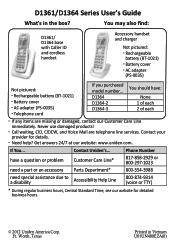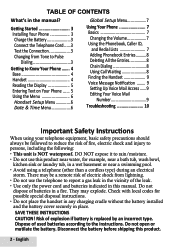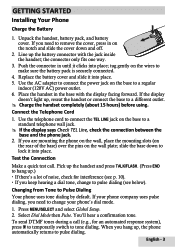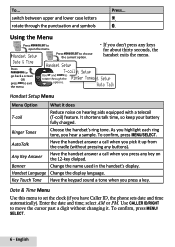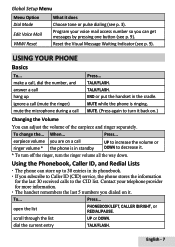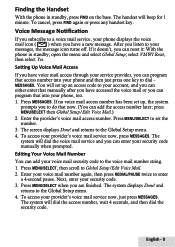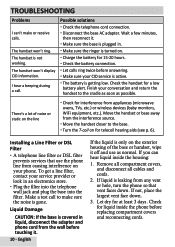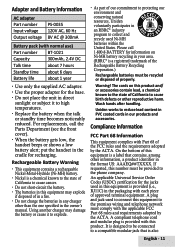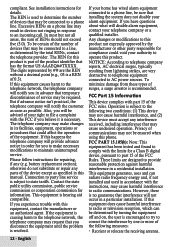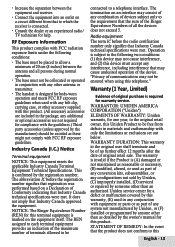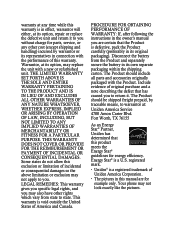Uniden D1364 Support Question
Find answers below for this question about Uniden D1364.Need a Uniden D1364 manual? We have 1 online manual for this item!
Question posted by flyeaglesfly73 on October 9th, 2013
Phone Will Not Charge
Hi.Ive been trying to charge the phone since i got it yesterday and nothing is happening. when i put the battery into the phone it says "Welcome, Please Wait" and then the screen goes blank. When i put the phone onto the base, it does not indicate that it is charging. i tried charging overnight and the screen does not light up at all. I have tried plugging the charger into different outlets around my house but i dont see it charging anywhere
Current Answers
Related Uniden D1364 Manual Pages
Similar Questions
Activating Uniden Dect3080-3 Phones, They Charge On Base But Not Off...
I have 3 handsets and they all appear to charge to 2 bars. They all show the time/date on the screen...
I have 3 handsets and they all appear to charge to 2 bars. They all show the time/date on the screen...
(Posted by hlueds00 6 years ago)
I Have A Cordless Model D1364.can I Block A Number On This Phone??
Do i have call block?????
Do i have call block?????
(Posted by maineeack49 10 years ago)
Steps To Sucessful Installation Of A Uniden D1364 Caller-id Phone.
I am having difficulty sucessfully installing a Uniden D1364 caller-id phone. I've charged the batte...
I am having difficulty sucessfully installing a Uniden D1364 caller-id phone. I've charged the batte...
(Posted by risaar 10 years ago)
Why Doesn't Answering Machine Not Working On D1384-2bk,does Takes Time To Charge
(Posted by deaconanthonytaylor0 10 years ago)